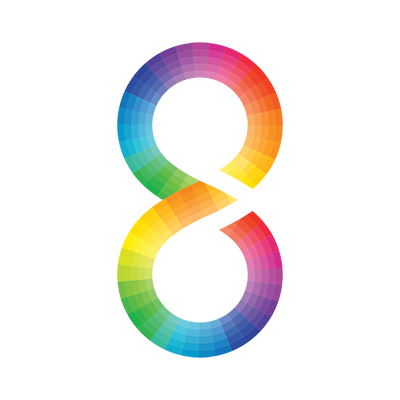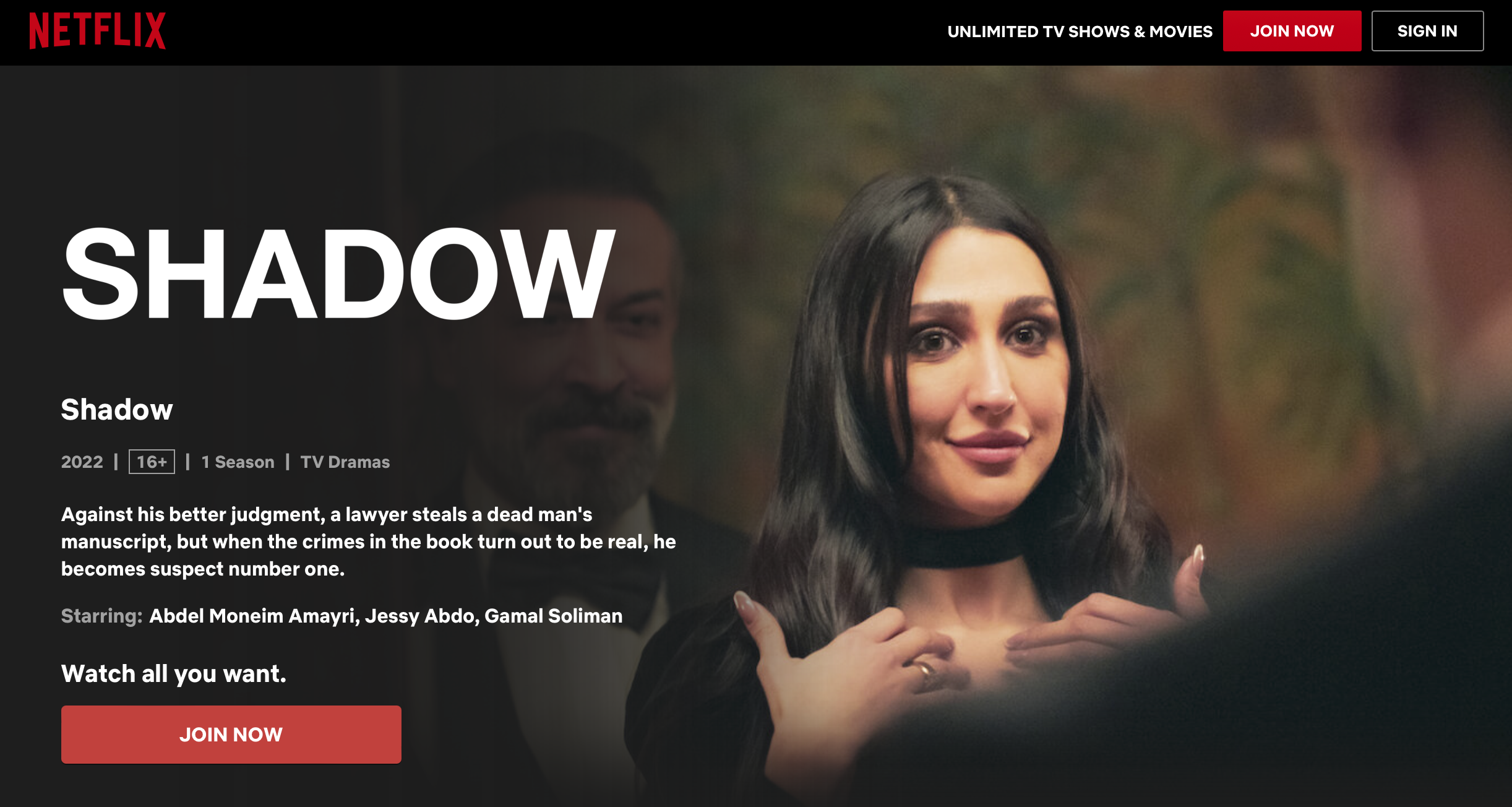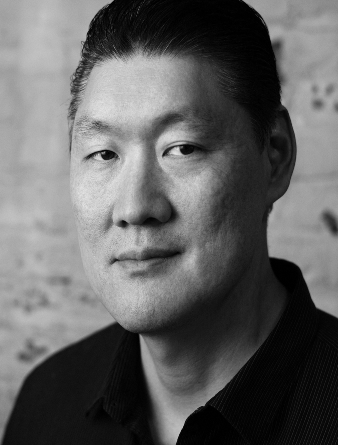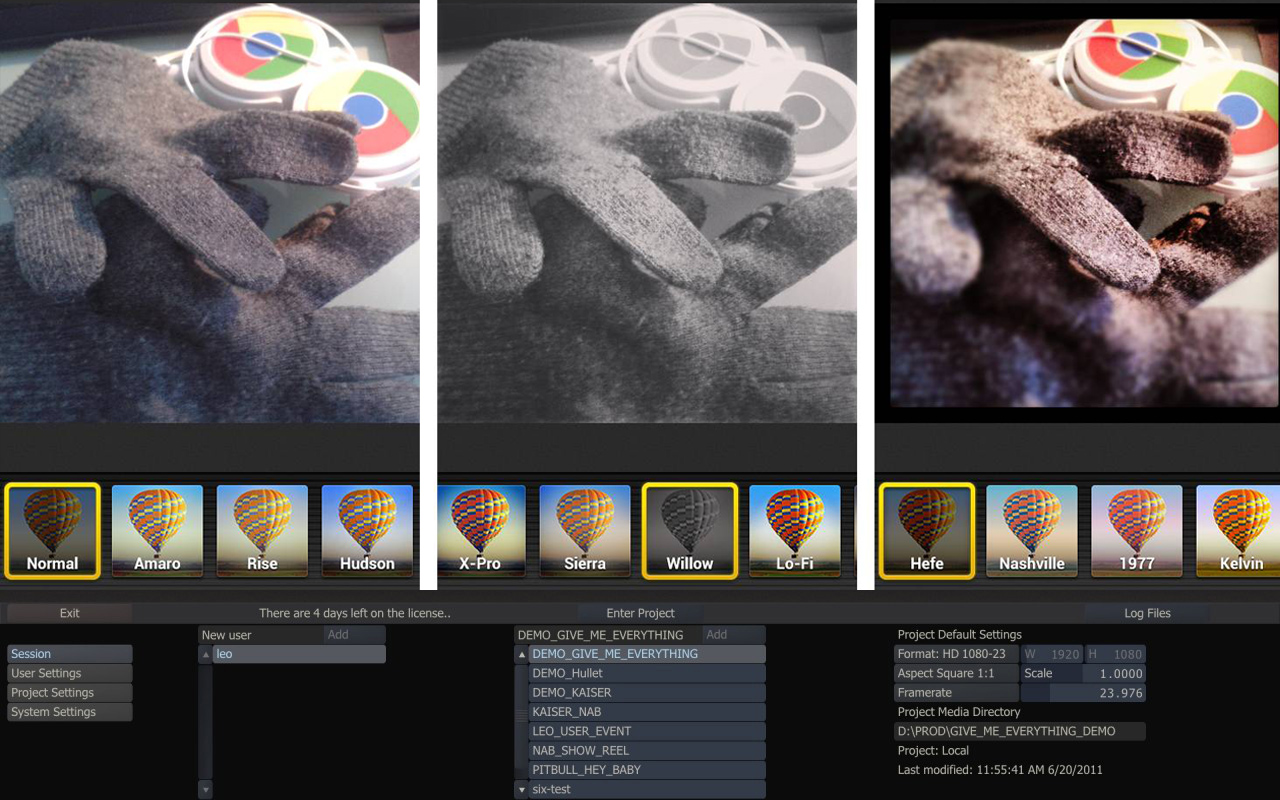Prelight’s simple-to-operate interface makes it a breeze to check how shots appear with looks or LUTs applied, and to import or add grading decisions that can be passed downstream. Images can be imported from almost any camera, and graded references exported in almost any format.
“What makes Prelight special is that it incorporates the full Truelight Colour Space technology you find in other FilmLight products,” said Peter Postma, Managing Director, FilmLight Americas. “So regardless of the camera, whether RAW or monitoring output, whether HDR or laptop screen, looks are applied consistently and grading decisions remain relevant even for final delivery.”
Prelight complements the FilmLight products FLIP and Daylight, which already provide full on-set and near-set grading capabilities. Many directors, working with a colourist early on or not, would just like more control over how the shot is going to look, and to be able to communicate that easily and visually to post-production.
The creative team can enhance the grade with simple but familiar tools, to create new reference stills as well as 3D LUTs or BLG (Baselight Linked Grade) files. With the render-free BLG workflow, the grades are non-destructive too: additional BLG metadata is created and attached to the stills. And the free licence for Baselight for Avid or NUKE, which makes it free to read and render BLG files, makes this workflow available to productions on any budget.
An extended licence can be purchased so that when these files arrive in the Baselight post house, or on a Daylight system for near-set dailies, the metadata is attached automatically and the BLG file becomes the basis of the grade, which can then be refined right up to the moment the deliverables are created. The additional licence also includes enhanced logging and monitoring capabilities.
As well as fitting in naturally with the BLG workflow, Prelight can fit into any post-production workflow because of the ability to export standard ASC CDL lists and third-party formatted 3D LUTs.
Integration with cameras, such as the ARRI Alexa SXT, means that Prelight can simplify the colour workflow dramatically by enabling fully automated metadata support all the way from the start of the production chain. Prelight can also interface to the majority of professional LUT boxes or monitors for real-time viewing.
“The production and post-production community is looking for ways to customise their workflows to guarantee the best scope for creativity,” Postma added. “Prelight is another exciting option to give simple but direct and reliable control. We are happy to offer the core features of Prelight, including the full grading and LUT toolkit, free, with very low cost options for connectivity and advanced metadata export.”