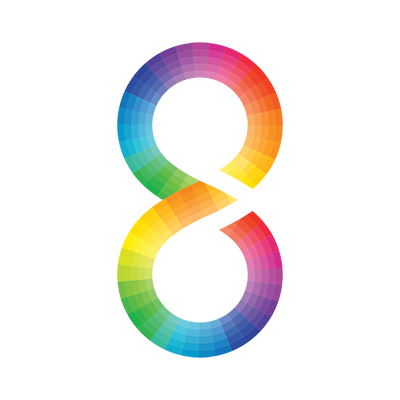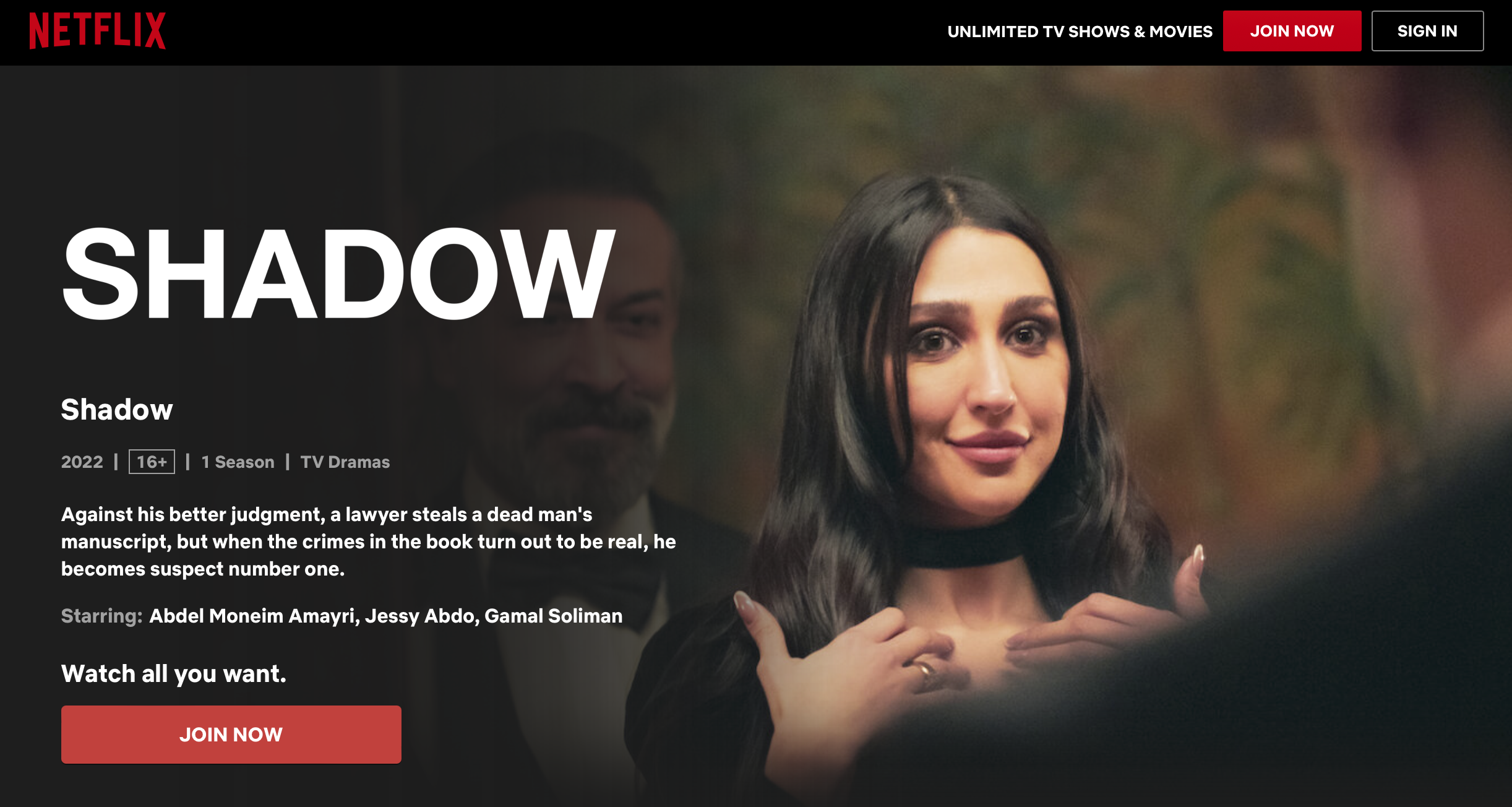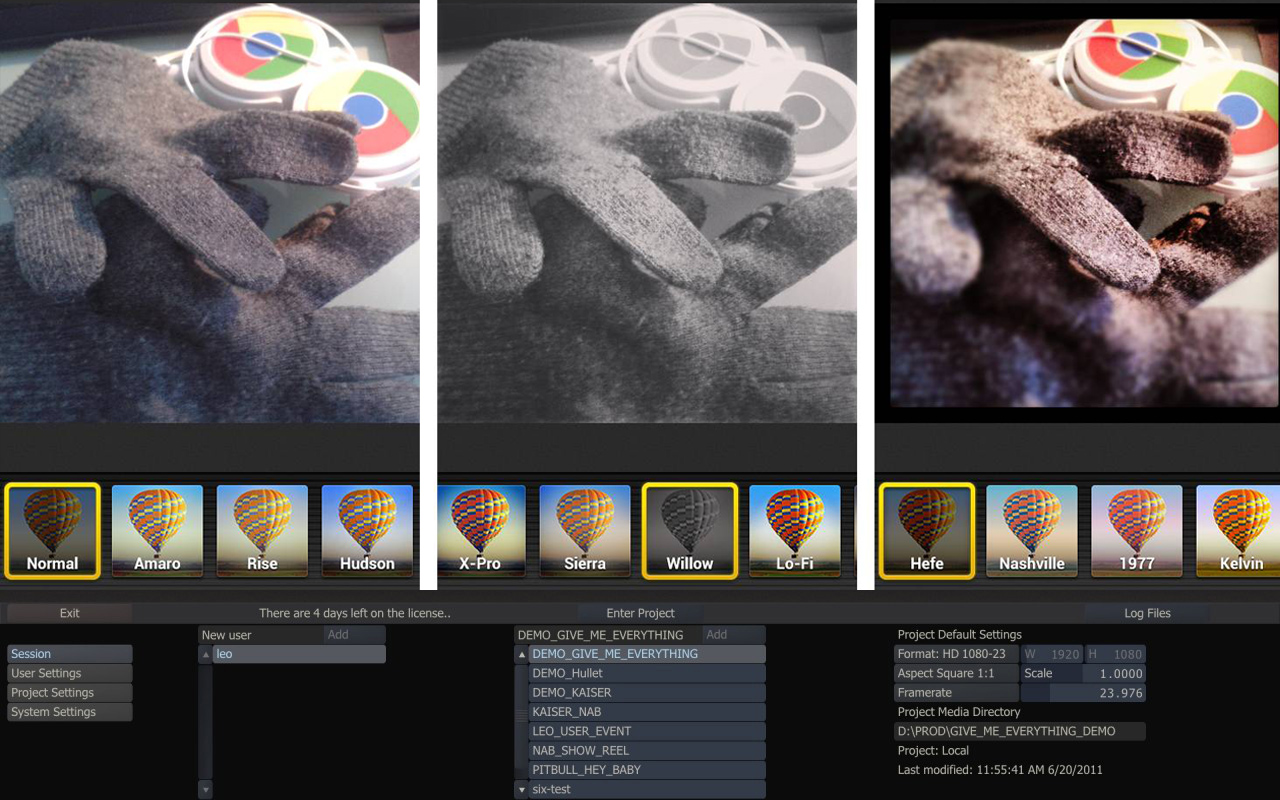What is dolby vision?
Original Camera Sources
For mastering first run movies in Dolby Vision, the original camera files or original film scans are ideal as modern digital camera systems as well as negative film stock can capture 13+ stops of dynamic range.
The exposure and lighting decisions made on set will determine the level of dynamic range and usable color gamut for a Dolby Vision HDR master. While it is possible to stretch the dynamic range of the content in post-production the best results are really defined by the HDR image that is captured in the acquisition phase.
Digital camera sources:
For any digital acquisition we recommend using either RAW recording (no de-mosaicing / de-bayering performed in camera), or if not available or applicable using a compressed source format in its lowest available compression and highest quantization (bit depth) using a “log style” OETF (Opto Electrical Transfer Function). Intra-frame codecs should be preferred over Long-GOP codecs.
Assuming a correct exposure, the following original sources can be considered as minimum requirements for Dolby Vision mastering.
Capture Format
RAW - ArriRaw, RedCode, Sony X-OCN etc.
Compressed - XAVC-I, ProRes or other I-Frame only formats
Quantization (min.)
16bit linear
10 bit log
OETF - Capture transfer function
LogC, S-Log,3 Log3G10, etc.
Color Space
Camera native color space - S-Gamut3, REDWideGamutRGB, Panasonic V-Gamut, etc.
No looks, color corrections or other transforms should be baked into the original camera files. Some cameras’ default color space is set to Rec.709 or sRGB. This color space should not be used for recording. Record in the camera’s native color space, instead.
Mobile media sources:
Depending on the budget, story, or when a small, flexible camera is required, creators might want to incorporate content captured by a mobile phone, like the iPhone 12 as well. Using phones to capture real-life situations also often has the advantage that those being filmed are more likely to act naturally than if a larger camera and recording equipment are being used. However, if you are in any doubt about whether a phone should be used as part of your production, as with any other camera selection, this should be checked with those who are commissioning the content you are producing.
The Dolby Vision iPhone recording specifications (Profile 8.4)
Codec/Format:
HEVC Main10 video in Apple Quicktime container (.mov)
HDR format:
Dolby Vision with HLG base layer (Profile 8.4)
Transfer Characteristic:
HLG (ITU-R BT.2100-1)
Color primaries:
BT.2020
Chroma sampling:
4:2:0
Bit depth:
10 bit
Film sources:
Scanning Format
ADX OpenEXR
dpx
Quantization (min.)
16bit linear
10 bit log
Source - professionalsupport.dolby.com/