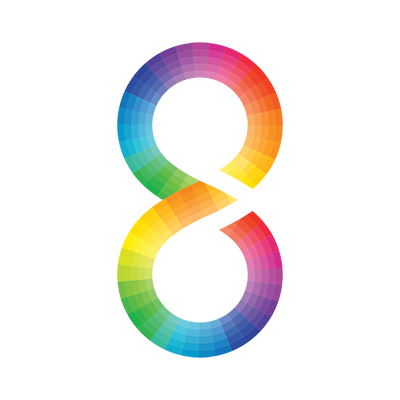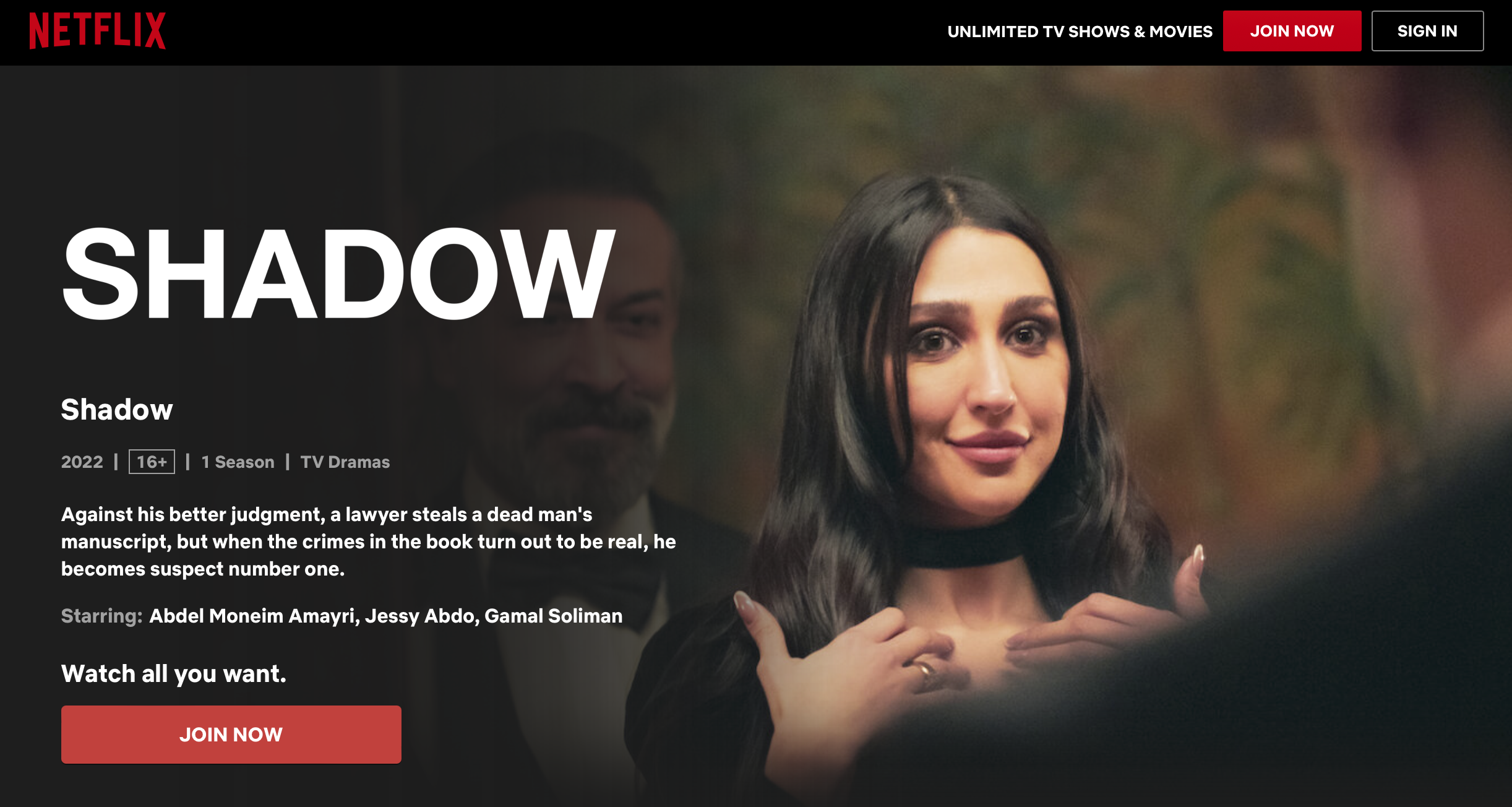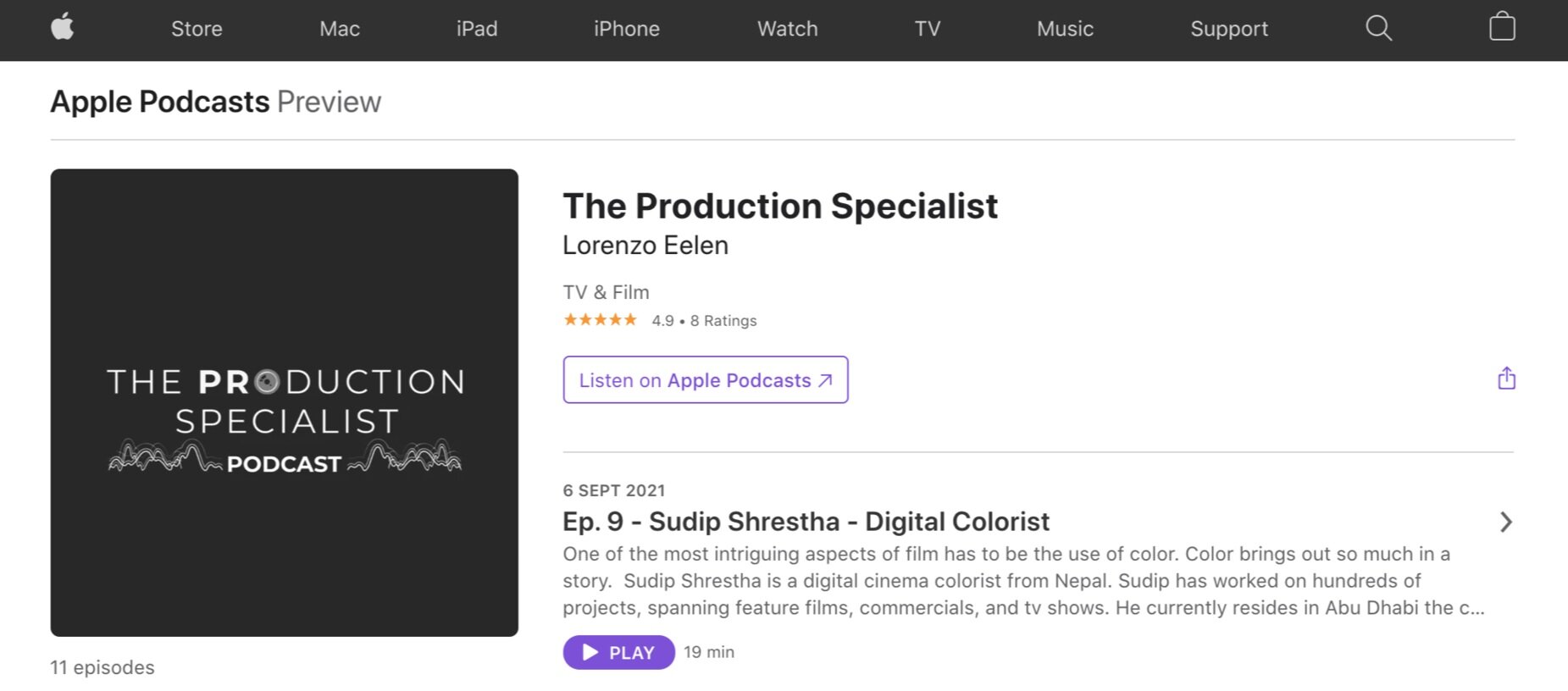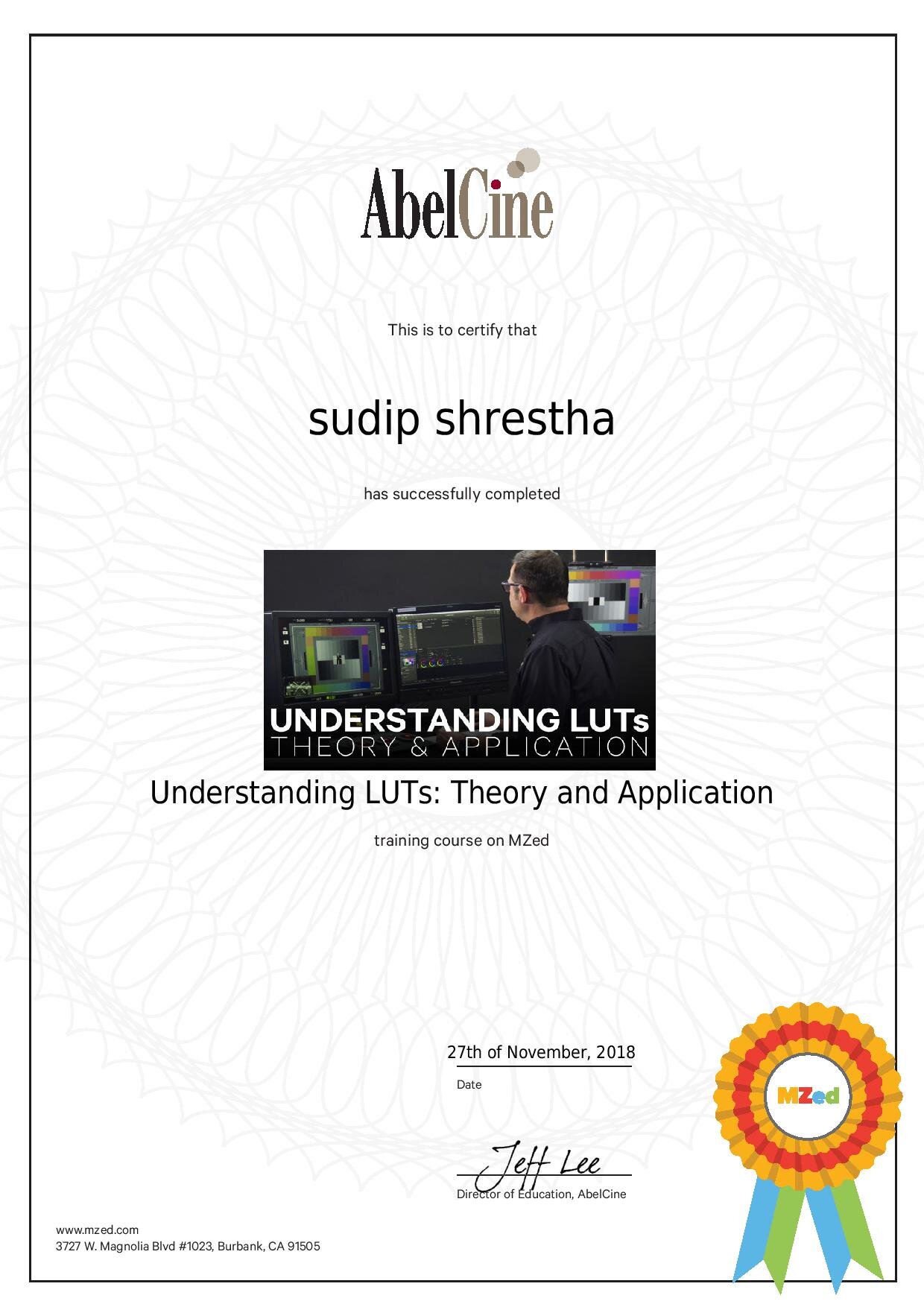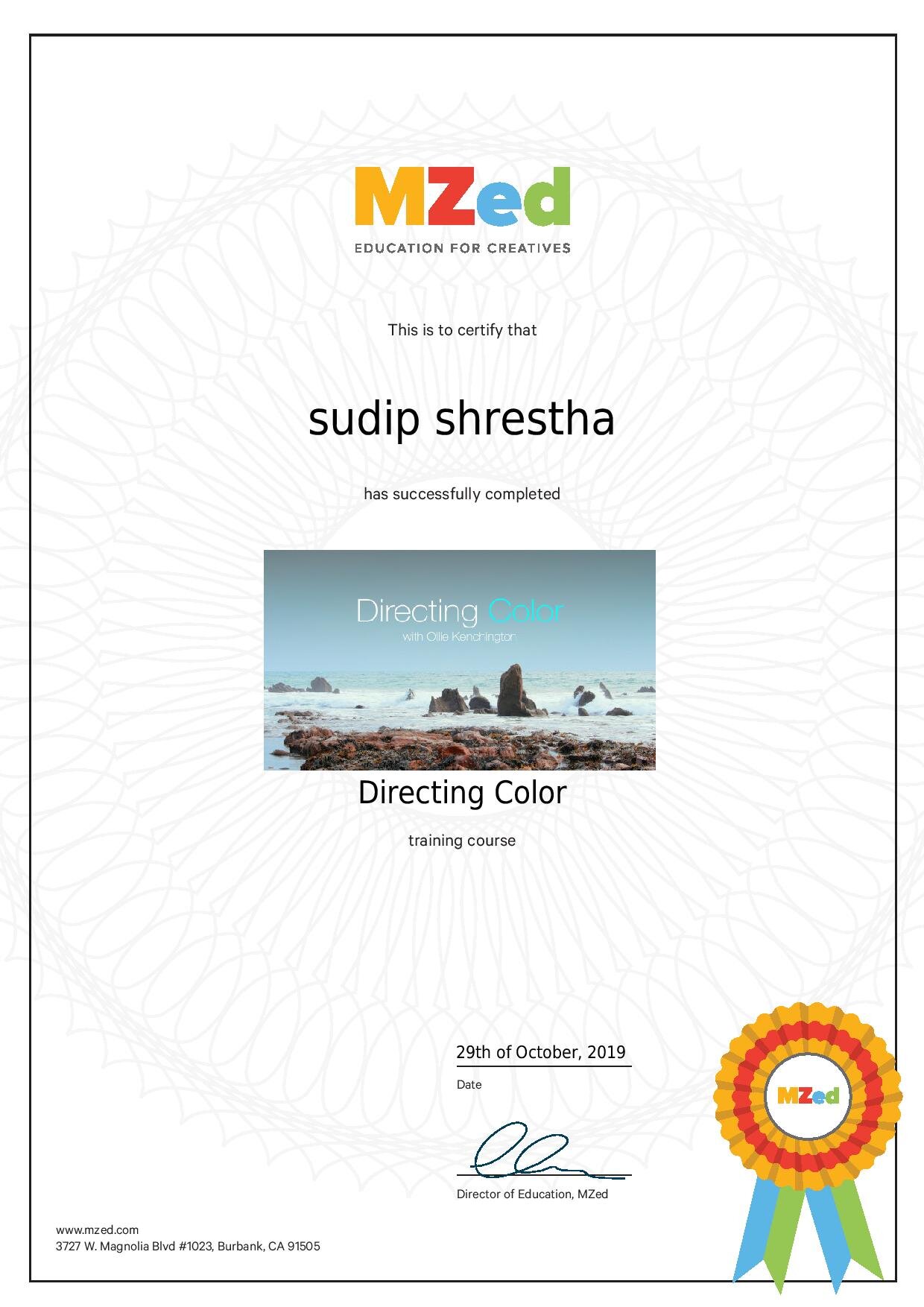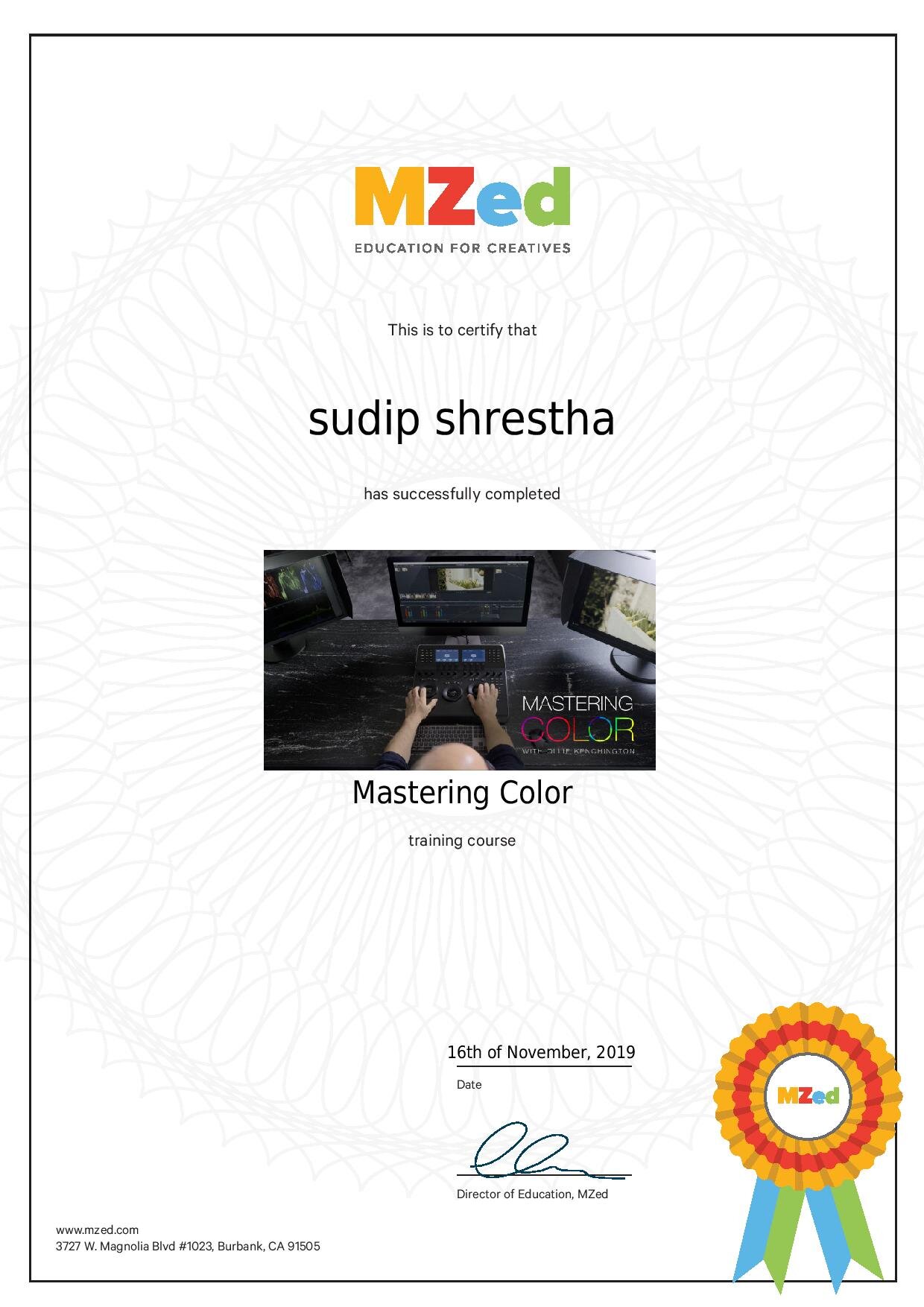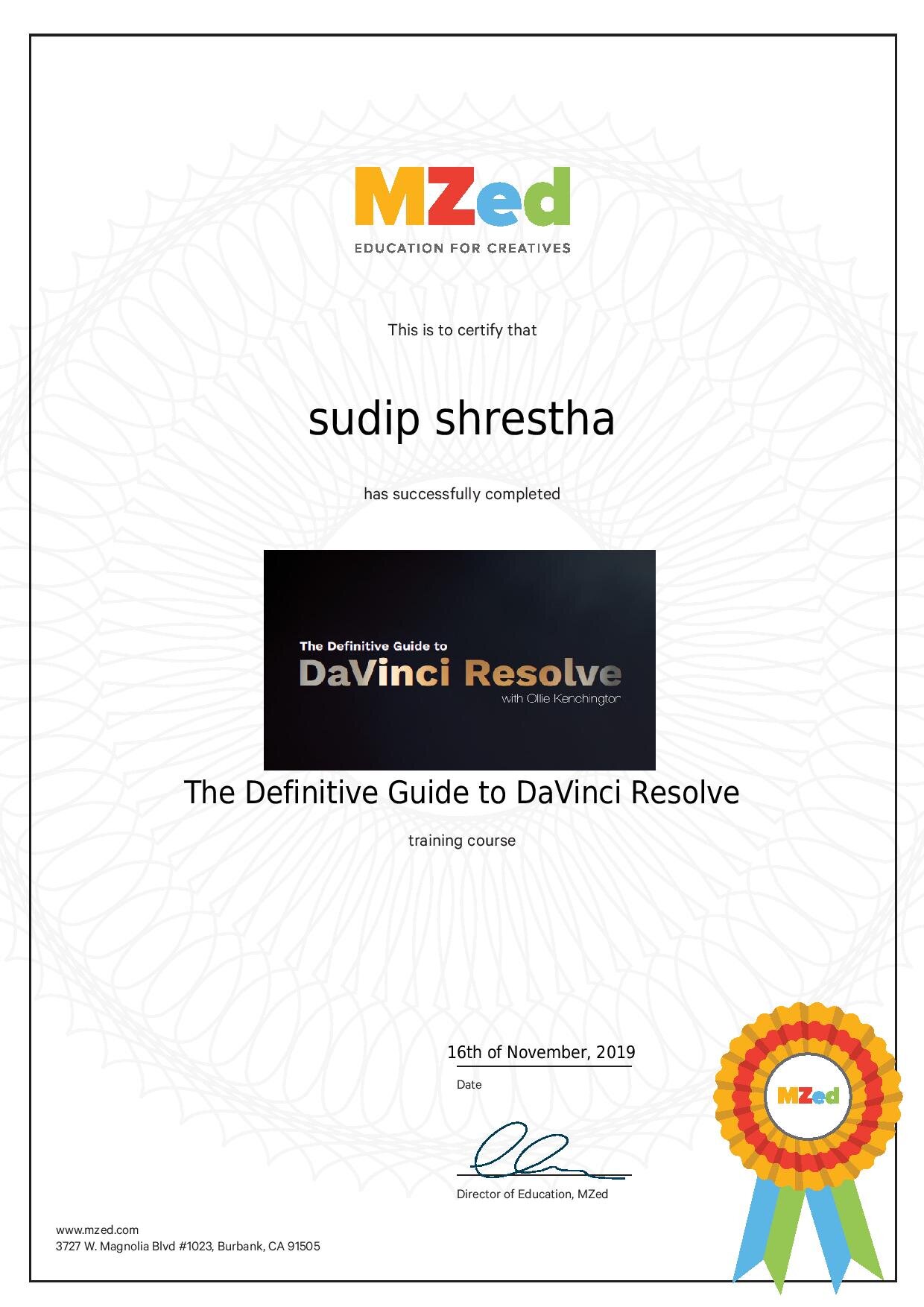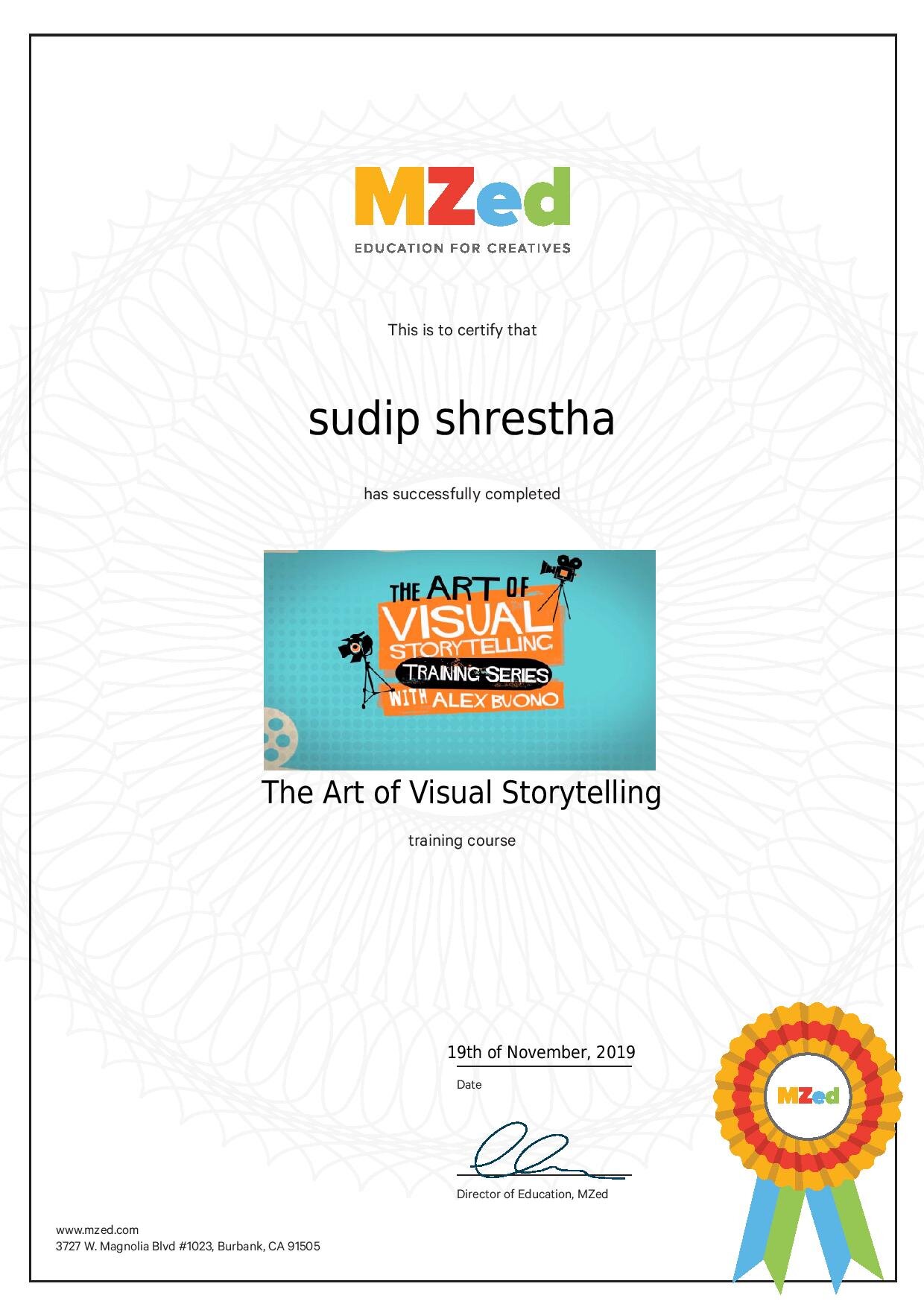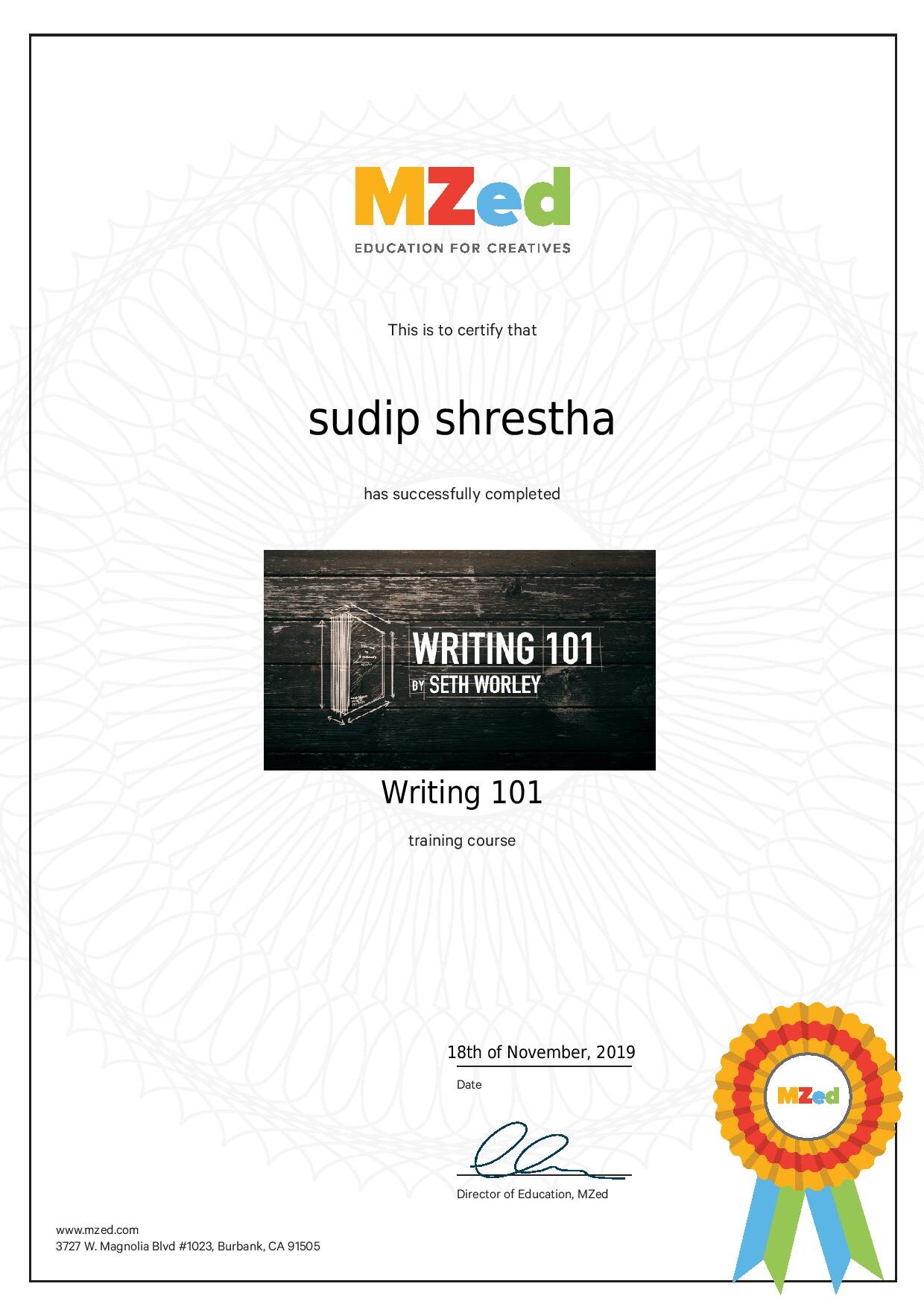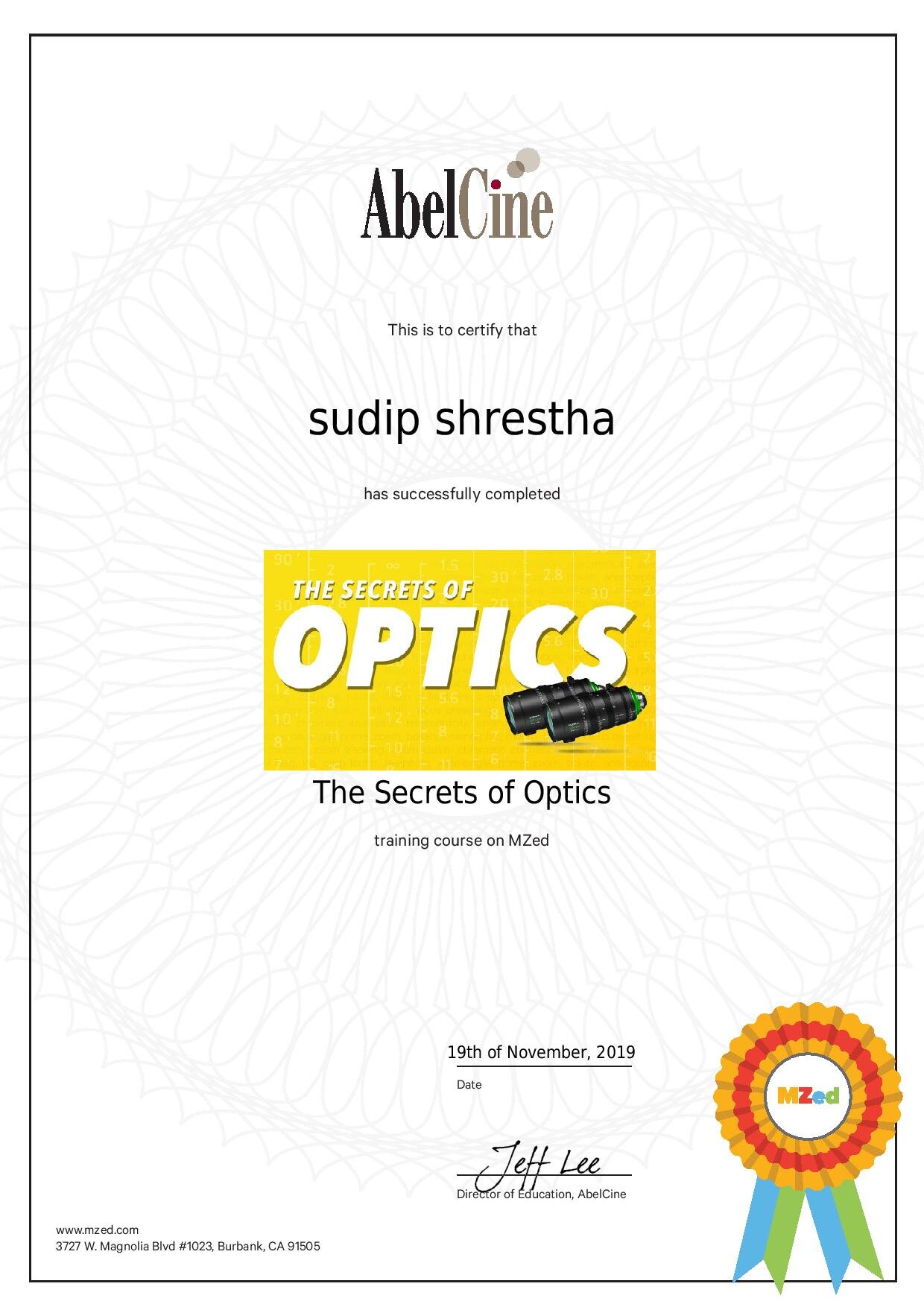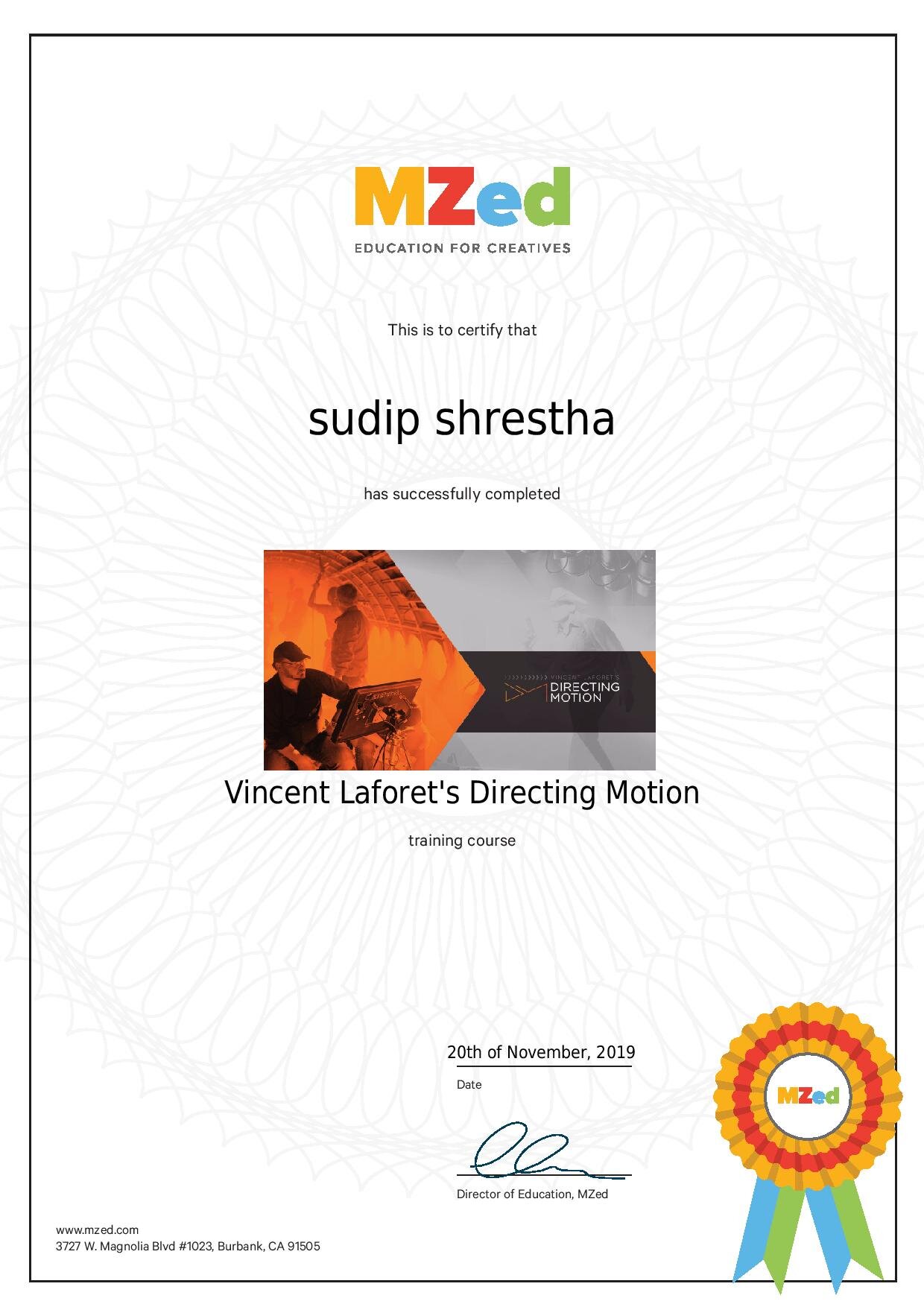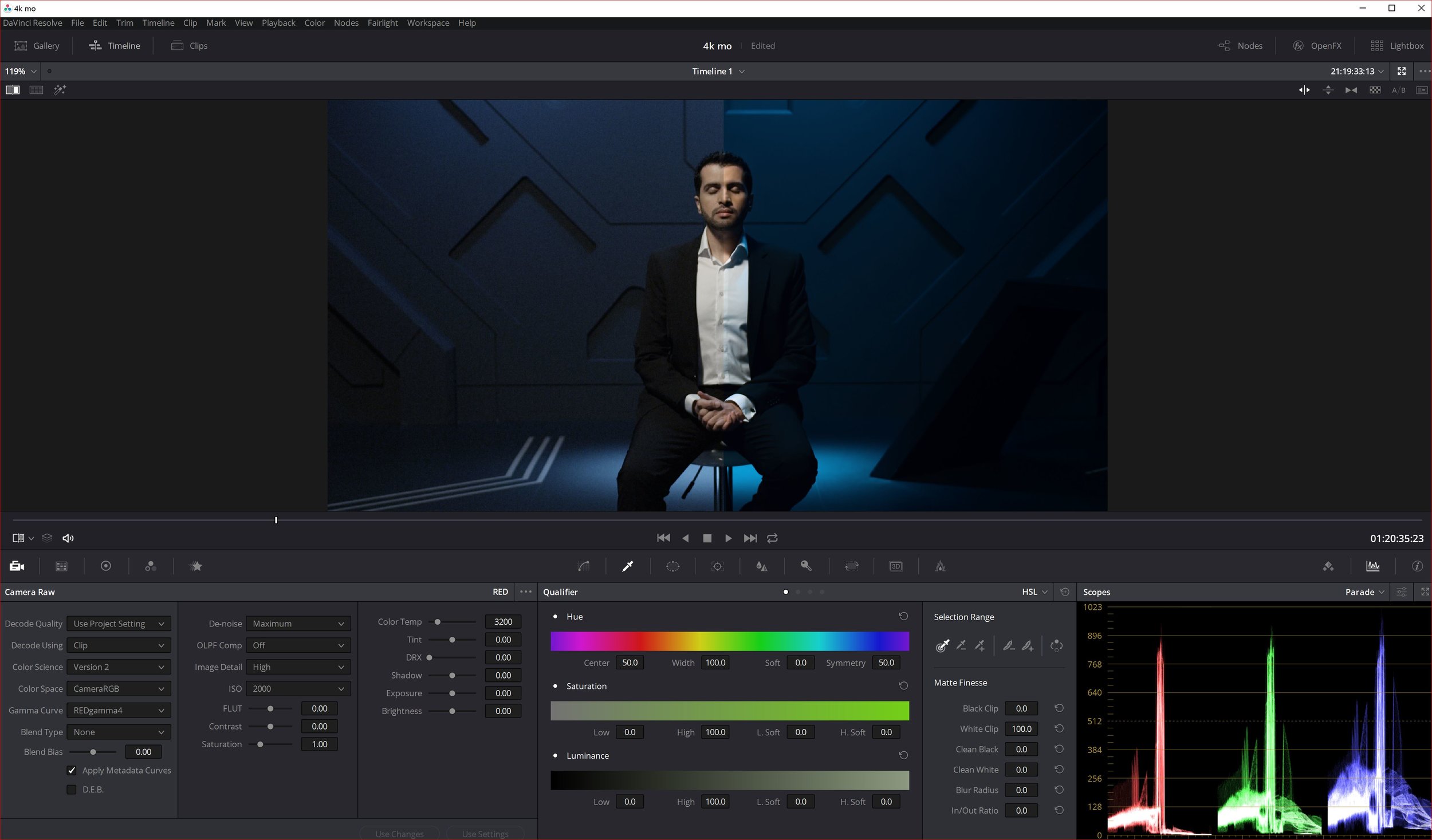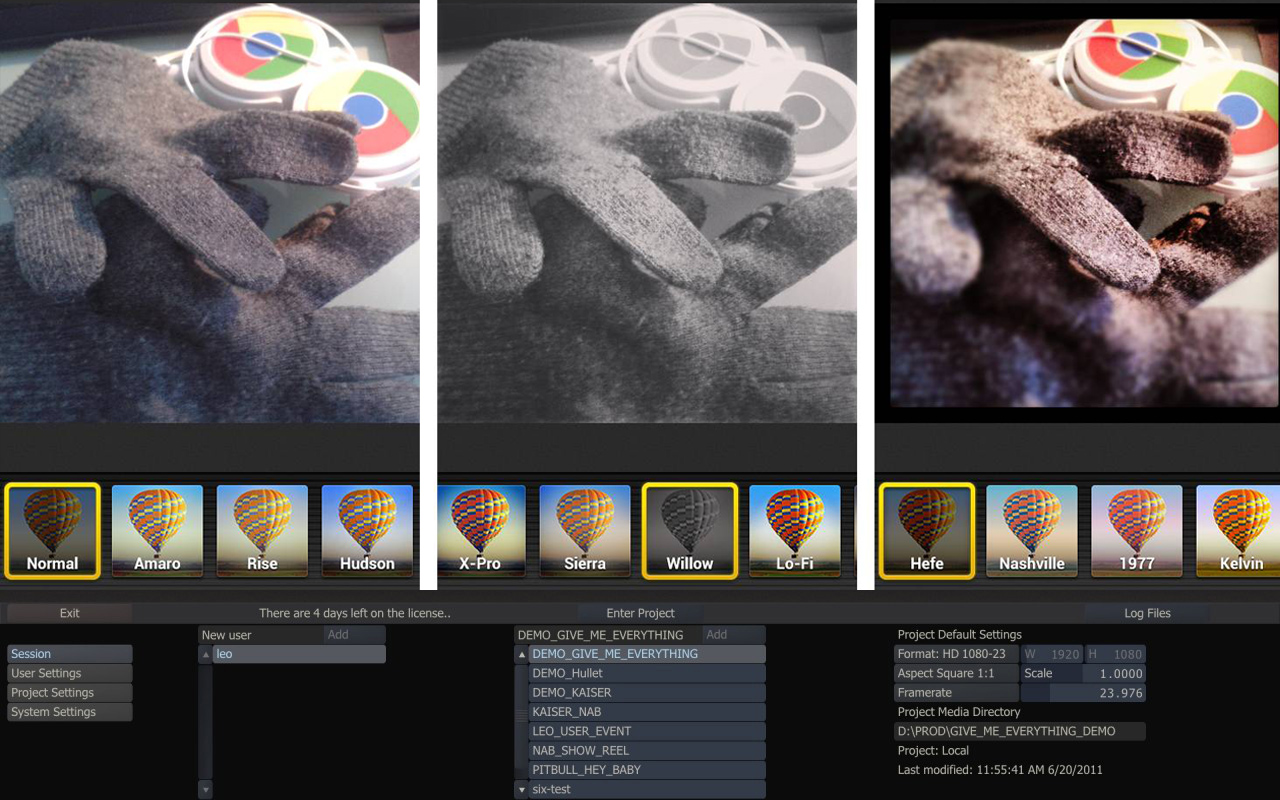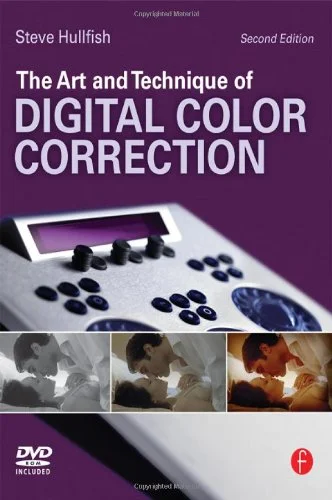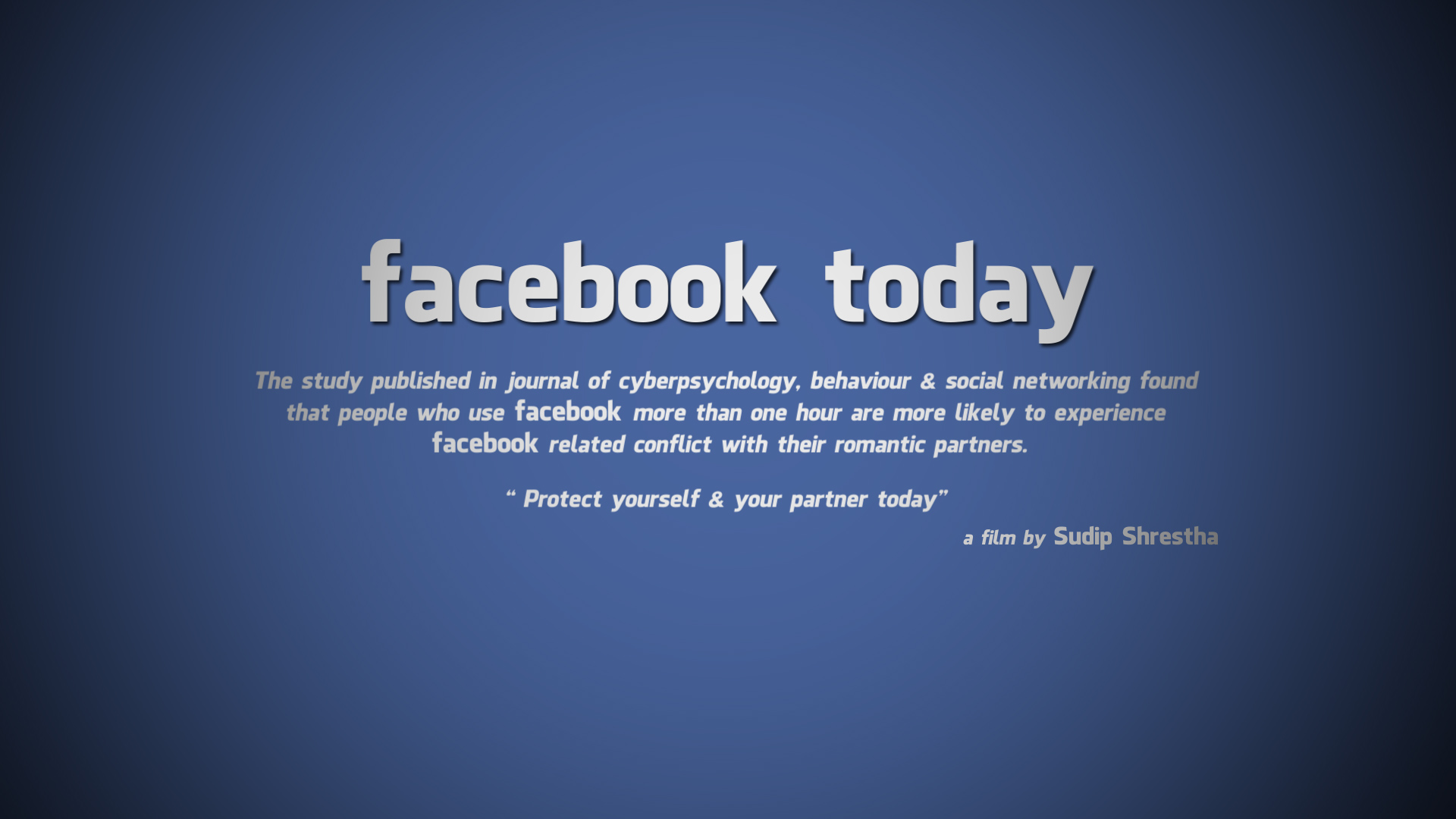Creating a visually appealing music video involves a combination of planning, creativity, and attention to detail. Here are some tips to help you make your music video look better:
Develop a concept: Start by brainstorming ideas that align with the mood, lyrics, and overall feel of your song. Think about the story or visual elements you want to incorporate. A well-defined concept will guide your creative decisions throughout the process.
Plan your shots: Storyboarding and shot lists can help you visualize how each shot will contribute to the overall video. Consider the composition, framing, and camera movements to create dynamic and visually engaging shots.
Lighting: Lighting plays a crucial role in creating atmosphere and setting the tone of your music video. Experiment with different lighting setups to achieve the desired mood. Pay attention to natural lighting, artificial lighting, shadows, and color temperature.
Location and set design: Choose locations and sets that complement your concept and enhance the visual appeal. Whether it's an urban street, a picturesque landscape, or an elaborately designed set, make sure the environment aligns with your vision.
Costume and styling: The attire and styling of the artists can significantly impact the visual aesthetics of your music video. Select outfits and accessories that complement the concept and the mood of the song. Consider the color palette, textures, and overall visual cohesion.
Cinematography: Experiment with camera angles, movements, and techniques to add depth and visual interest to your shots. Incorporate different techniques like panning, tracking, and aerial shots to create variety and captivate the audience.
Editing and post-production: Skillful editing can enhance the visual appeal of your music video. Experiment with cuts, transitions, effects, and color grading to achieve the desired look and feel. Pay attention to the pacing and synchronization with the music.
Visual effects: If your concept calls for it, consider adding visual effects to your music video. This can range from simple effects like color grading and overlays to more complex visual effects. Use effects sparingly and purposefully to avoid overwhelming the viewer.
Choreography and performance: If your music video includes dance or performance elements, ensure that the movements are well choreographed and rehearsed. Strong performances can captivate the audience and make the video more visually engaging.
Attention to detail: Small details can make a big difference in the overall visual quality of your music video. Pay attention to props, set dressing, makeup, and overall production design. Take the time to refine each aspect of your video to achieve a polished result.
Director of Photography - by Sudip Shrestha
Remember that experimentation and creativity are key to making your music video stand out. Don't be afraid to try new ideas, and always strive to align your visual choices with the mood and message of the song.