Music video colorist in dubai
The King of Arab Pop
CAEL Winner - Best Arabic Pop-Latin Artist - Aziz Abdo
color graded by SUDIP SHRESTHA a.k.a in Instagram
color graded by SUDIP SHRESTHA a.k.a in Instagram
Al Meerath, a Saudi Arabian soap opera, has captured the hearts of millions of viewers with its engaging storyline and rich cultural representation. With a whopping 750 episodes, in 3 years. It stands as the epitome of Saudi Arabian television production. (2019-2022)
The magnitude of this project demanded exceptional craftsmanship, and Sudip Shrestha, the Nepalese colorist, played a pivotal role in the visual brilliance of Al Meerath. - Ayman Tonsi -editor
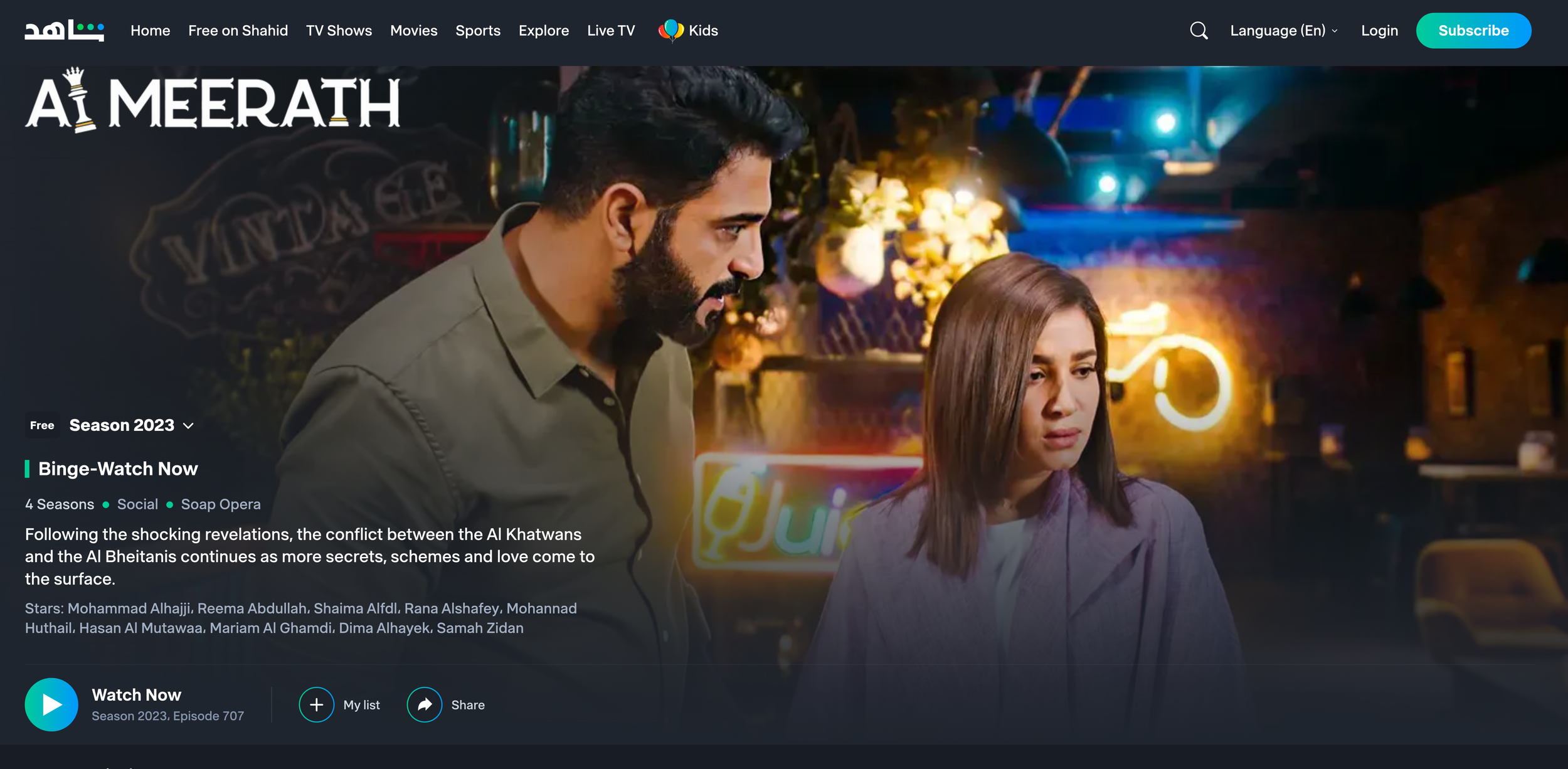
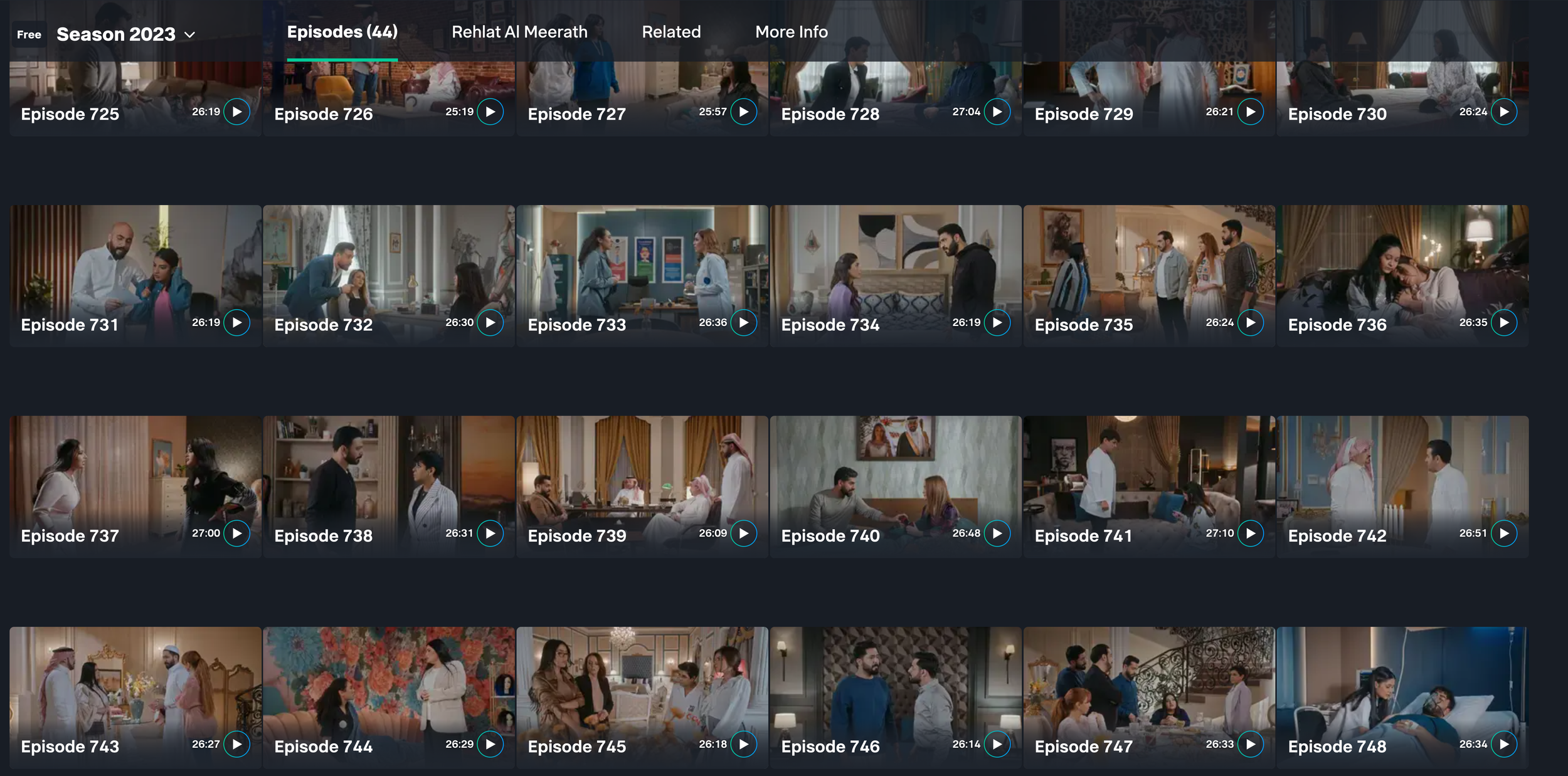
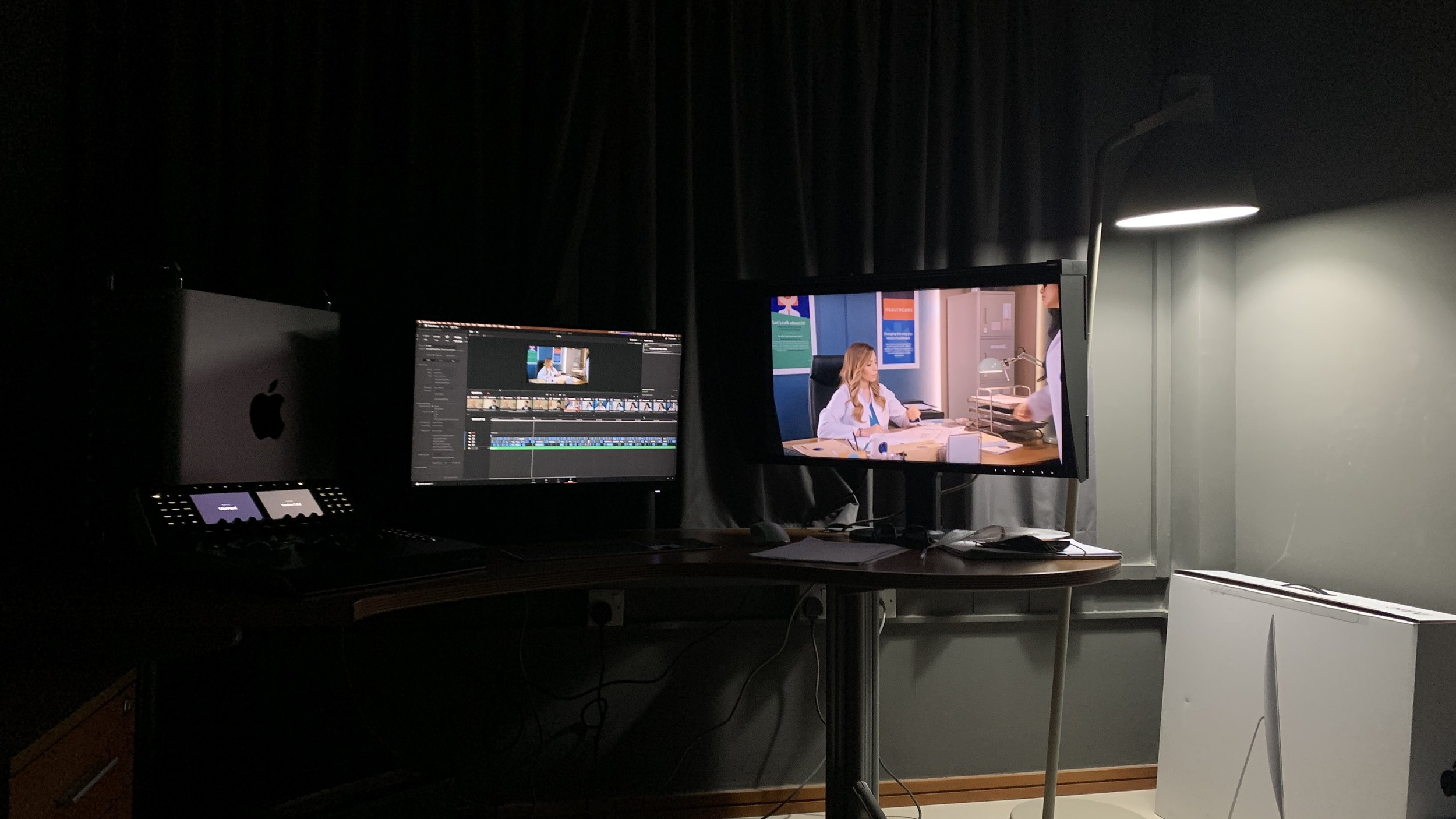


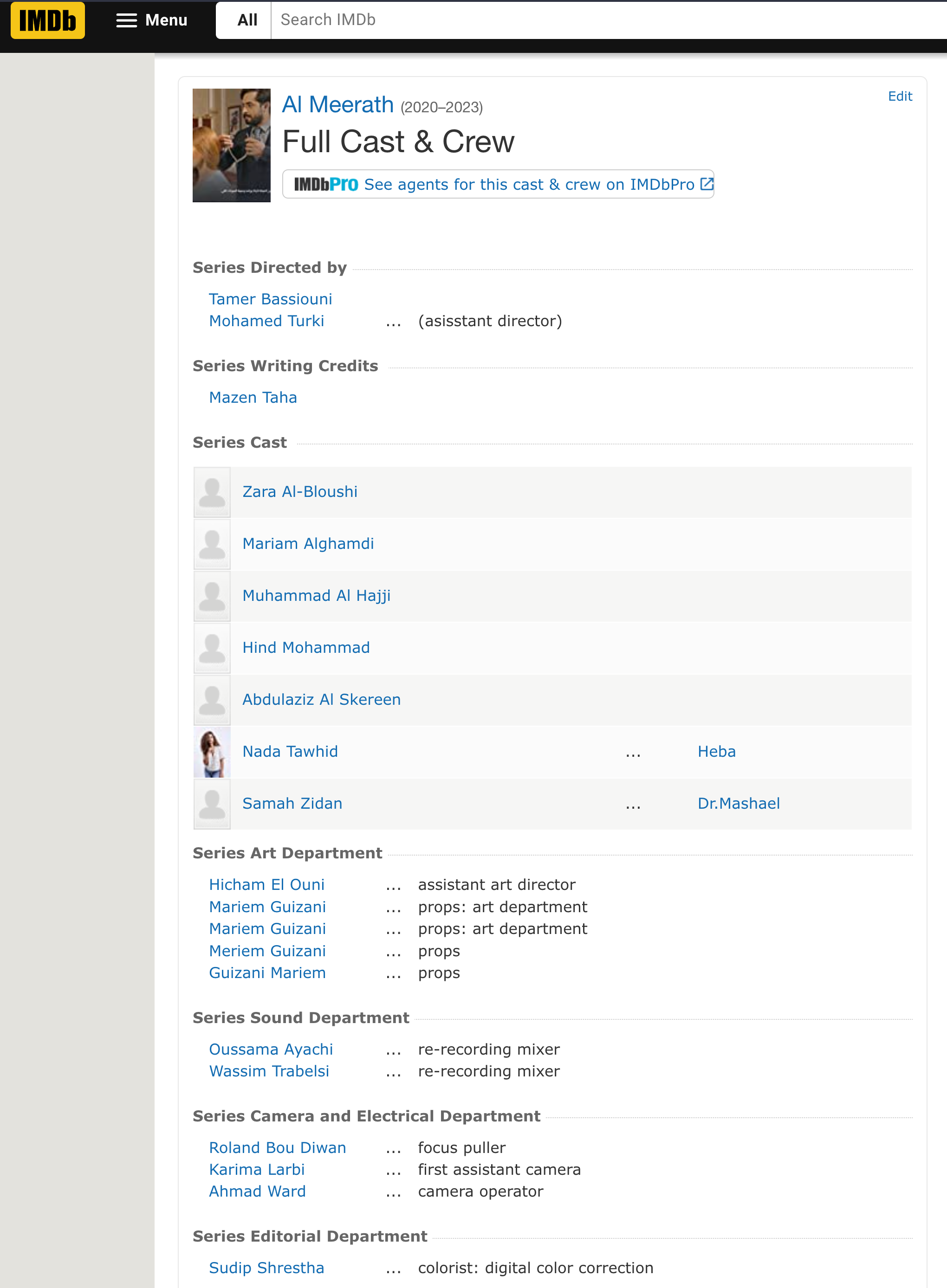





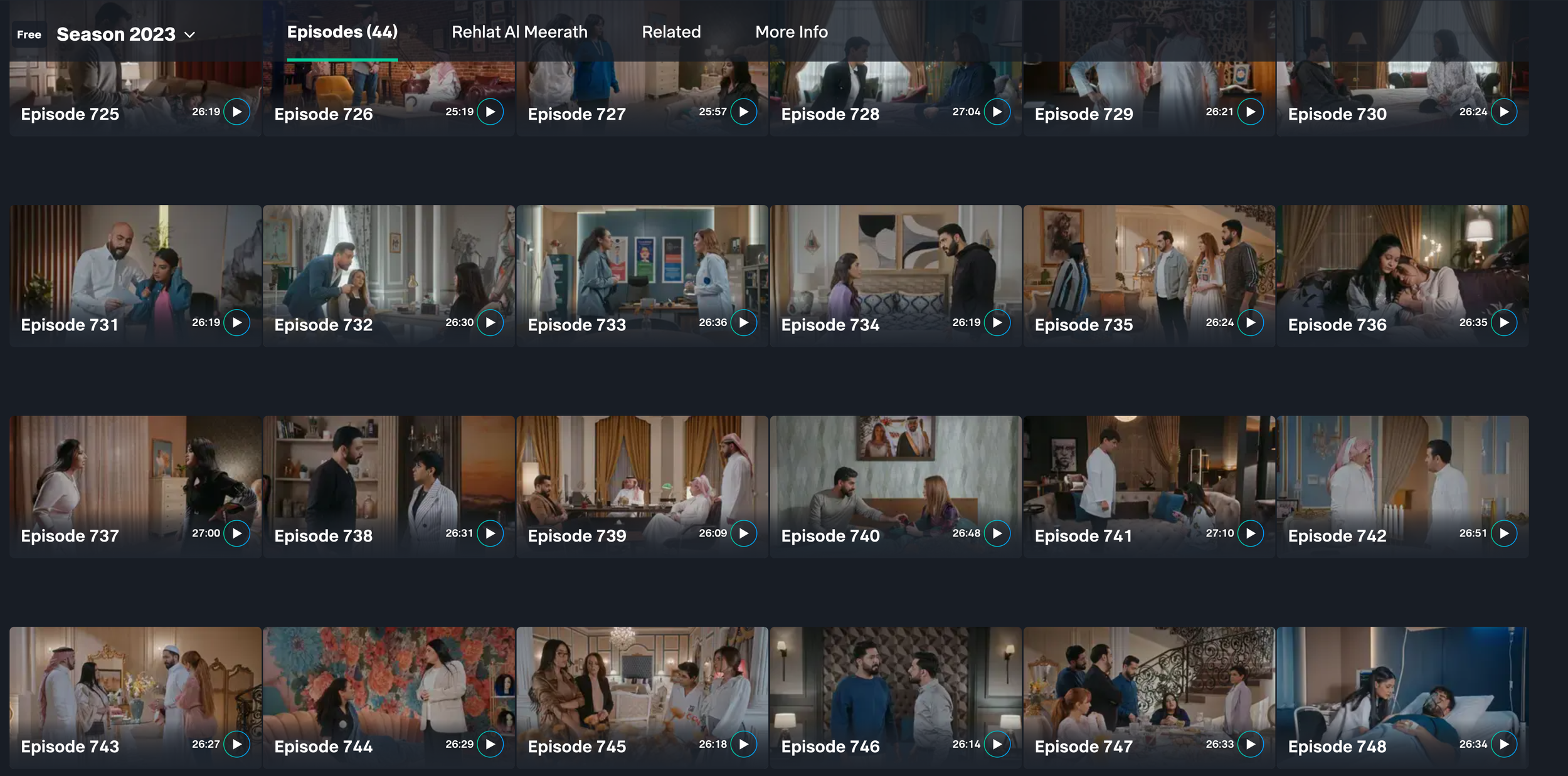
Sony Venice 3 set
Edit Share
Davinci Resolve
Apple Macpro
Eizo monitor

Make it stand out
Whatever it is, the way you tell your story online can make all the difference.
Lights, camera, color! As a video color grading studio, we know that capturing beautiful footage is only half the battle. The other half is making sure that footage looks just as stunning on screen. That's why we're committed to making our color grading process as set-friendly as possible.
Here are a few ways we make sure our color grading process works seamlessly with your set:
Flexibility: We understand that video shoots can be unpredictable, with lighting conditions changing from shot to shot. That's why we offer flexible scheduling options and can work with you to accommodate any last-minute changes to your shoot.
Real-time feedback: We can provide real-time feedback on set to make sure that the footage you capture is optimized for color grading. This can save you time and money in post-production, and help you achieve the look you want.
Collaboration: We work closely with you and your team to ensure that our color grading process is seamless and fits within your workflow. We'll be there every step of the way to answer any questions you have and make sure the final product exceeds your expectations.
Portability: Our color grading equipment is designed to be portable and can be brought to your set if needed. This can save you time and money on transportation costs, and help keep your project on schedule.
At our video color grading studio, we're dedicated to making sure our process is set-friendly and works seamlessly with your production. We understand that every project is unique, and we'll work with you to create a customized solution that meets your specific needs. So why wait? Contact us today and let's create something amazing together!
Created using ChatGPT
How to Color Grade?
Color grading is the process of adjusting the colors and tones of a video to achieve a specific look or mood. Here is a general overview of the steps involved in color grading a video:
Correct any technical issues: Before color grading your video, it's important to ensure that the video is technically sound. This can involve adjusting the exposure, white balance, and contrast to ensure that the footage is well-exposed and has accurate colors.
Choose a color grading software: There are many color grading software options available, including DaVinci Resolve, Adobe Premiere Pro, Final Cut Pro, and others. Choose a software that suits your needs and preferences.
Create a reference image or video: Before color grading your video, it can be helpful to create a reference image or video that represents the desired look. This can involve taking inspiration from other films, photographs, or art.
Apply a LUT or preset: Some color grading software may include built-in LUTs (Look-Up Tables) or presets that can be applied to your footage to achieve a specific look. Applying a LUT or preset can be a good starting point for your color grading.
Adjust the color wheels and curves: Use the color wheels and curves in your software to adjust the hue, saturation, and brightness of your footage. This can involve adjusting the shadows, midtones, and highlights to achieve a balanced and pleasing color palette.
Adjust the exposure and contrast: Use the exposure and contrast tools to adjust the overall brightness and contrast of your footage. This can involve boosting or reducing the brightness and contrast to achieve a specific look.
Refine the color grading: Once you have adjusted the color wheels, curves, exposure, and contrast, refine your color grading by adjusting the colors and tones of specific elements in your footage, such as skin tones, backgrounds, and objects.
Apply the color grading to the entire video: Once you are happy with your color grading, apply the adjustments to the entire video. This can involve copying and pasting the adjustments to other clips or using adjustment layers to apply the color grading to multiple clips at once.
Review your color grading: Finally, review your color grading to ensure that it meets your creative vision and technical standards. Watch your video on different monitors and devices to ensure that the color grading looks consistent across different platforms.
Color grading can be a complex and time-consuming process, and it's important to have a good understanding of color theory and video editing principles before attempting to color grade your footage. With practice and experience, however, you can achieve stunning and creative results through color grading.
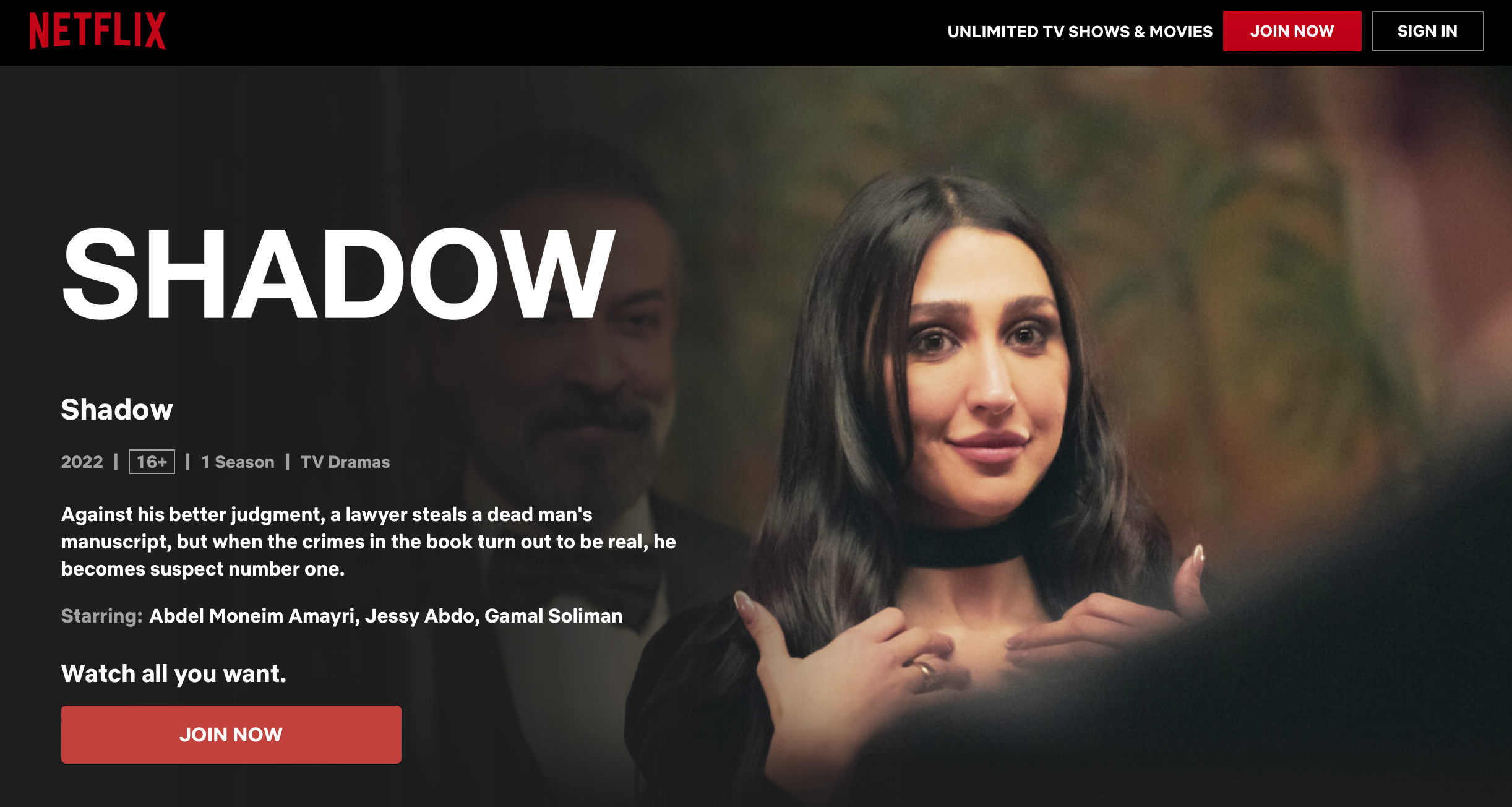


Sudip Shrestha - color graded 250 episodes of Al meerath Season 2 - 2021 and working on next seasons.
Shot is - 3 set Sony Venice 4k cinema camera
Graded - Blackmagic Davinci Resolve
DOP - Fouad Sleiman
Colorist - Sudip Shrestha
MBC STUDIOS
The story of two Saudi families embroiled in a battle over inheritance has laid the foundations for the world's first Arabic soap opera.
Al-Meerath (Inheritance) will screen on MBC 1 from Sunday, March 1 2020 & Shahid VIP (Watch VIP) .
Al Meerath came as part of a strategic partnership between MBC Studios, twofour54 and Image Nation Abu Dhabi. A show about life in the Kingdom of Saudi Arabia, the soap is a melodramatic saga that grapples with the country’s social, economic and cultural aspects of Saudi life and their evolution.
Four 23-minute episodes will air every week, from Sunday to Wednesday.
It tells the story of an old and deeply entrenched rivalry between two families (the Bahitanis and the Khawatnis). However, Romance comes into play as a young man and woman from the rival families fall in love. The story develops under many thrilling circumstances.
New features developed to promote control, creativity, confidence and collaboration
FilmLight today announced Baselight 5.3, the latest release of the company’s renowned colour grading platform.
This release includes many improvements to boost control throughout the grading process, such as Partial Conform and T-CAM v2, with even more new features that keep the system at the cutting edge of creativity, including Lens Distortion and an expanded Look Library. New features to improve confidence and collaboration with other departments are also included, such as improved trackers, wildcards for sequence versioning, improved export facilities, and more.
Conform
Baselight 5.3’s powerful Partial Conform feature allows you to conform new media to existing shots in the timeline, so you can piece together complex conforms by loading a single edit list and then conform parts separately using different criteria. Combined with the robust filtering in Shots View, it provides a much faster way to update media for multiple shots.
Input/sequence versioning, introduced in a previous release, provides massive time savings in quick-turnaround VFX jobs where new versions are constantly arriving. And with Baselight 5.3, you have even more flexibility with the introduction of wildcards. Wildcards allow you to work with versions within date folders, or with more complex file and folder naming strategies. Baselight can even detect dates automatically.
Colour
Baselight 5.3 sees the introduction of a new release of T-CAM, FilmLight’s display rendering transforms based on emulating human perception. T-CAM v2 improves appearance matching between viewing conditions, provides better shadow definition and improved skin tones, and minimises noise in underexposed images.
The new Lens Distortion feature allows you to correct – or apply – lens distortion based on analysis of the image or by using presets for common industry lenses. This is useful for preparing plates for VFX, but it can also be used for creative grading effects too.
And if you need to perform operations like tracking or Paint on distorted plates, you can place any Baselight grading stack in a Lens Distortion ‘sandwich’ to modify the undistorted image before re-applying the distortion.
The new LUT operator allows you to set input and output colour spaces for each LUT. You can also apply LUTs embedded in ARRI and RED camera files, and even use Baselight’s Media Import Rules so that this happens automatically whenever you add these types of camera file to your timeline.
We’ve also expanded the Baselight Look Library, adding ENR and other classic film and digital looks that preserve dynamic range for modern scene-referred and HDR workflows.
A host of other improvements have been made to colour control throughout Baselight, including the new Gamut Alarm, which allows you to pin-point out-of-gamut colours based on your current settings, and the Processing Format functionality, where you can specify that all image processing happens at the working format resolution for consistent results with spatial shaders and OFX plugins that behave differently when applied to different image resolutions.
Efficiency
Baselight 5.3 takes Baselight’s already powerful trackers and improves on them even more. Featuring a simplified user interface, all trackers allow you to create planes separately and easily reuse them, enter custom names for easy identification, and filter motion data for the smoothest track possible.
Baselight 5.3 also introduces web browser-based system management. Access system administration information directly via a browser, where you can view and amend jobs, the operations queue, licences, diagnostic information and more. The web interface is built using the FilmLight API, the new programming interface to Baselight and Daylight designed to automate otherwise time-consuming tasks.
ARRIRAW MXF files are now trimmed – either during Consolidate or copying via FLUX Manage – to create new MXF files, retaining any audio tracks in the source media. This includes ARRI MXF files that use Apple ProRes.
Delivery
Baselight’s powerful export functionality for reports, LUTs and other metadata has also been boosted. An improved UI makes batch export file naming easy, and the new Export Preview allows you to view a list of the files that will be created. All exports are now processed in the Operations Queue, too, so you can export without locking the user interface, or process exports on another system such as a FLUX Store.
In this latest release, Baselight also introduces hardware-accelerated H.264 and HEVC encoding, and native support for non-Latin text – such as Chinese, Japanese and Korean – throughout the application, in filenames, metadata, counters, burnins and even in PDF reports.
The latest release is available to download now on the FilmLight web site for existing clients. Beta releases of Daylight 5.3 and Baselight Editions 5.3 are also available on request for interoperability with Baselight 5.3.
If you are looking to book freelance baselight colorist in UAE or Middle East - Please contact me digitalcinemacolorist@gmail.com
Color graded the most watched youtube song of the year 2020 in Middle east.
Mega Hit of year 2020 by Mohamed Ramadan (MR1), the Egyptian actor and singer and carried by a euphoric French pop chorus sung by Congolese rapper Maitre Gims.
Directed by - Hossam L Hossainy
Creative director - Islam “ISMO” Mohamed
D.O.P - Bobby Dhillon
Editor - Islam Hassan
Colorist - Sudip Shrestha
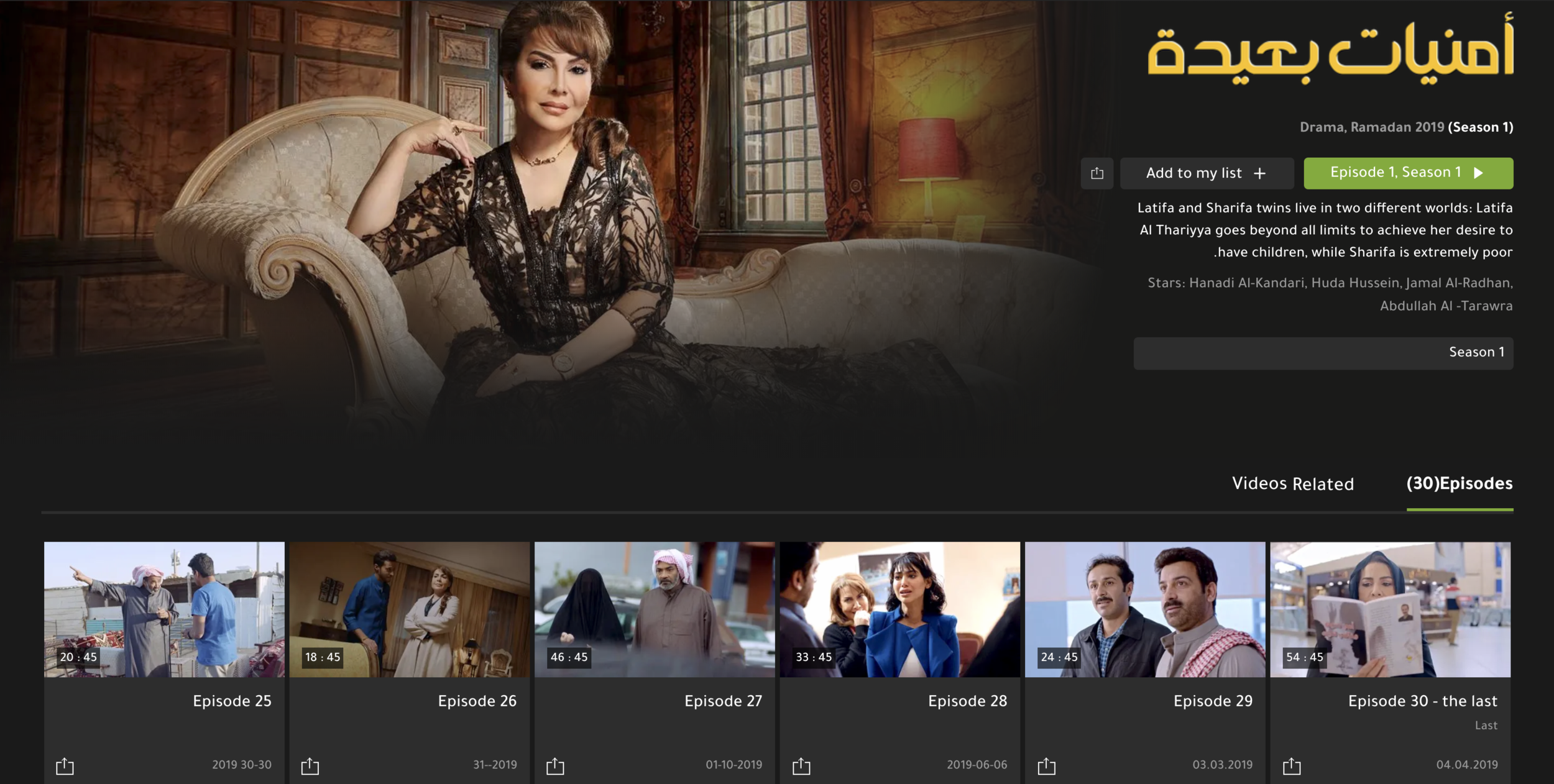
30 Episode Drama Series - color graded by Sudip Shrestha-Pixelhouse Productions, UAE.
Latifa and Sharifa twins live in two different worlds: Latifa Al Thariyya goes beyond all limits to achieve her desire to have children, while Sharifa is extremely poor.
Shot in arri alexa
Colorist - Sudip Shrestha
Duration - 30 Episodes. Each episode 45 mins
Project Duration for color - 2 working weeks.
Pixelhouse Productions

The Interoperable Master Format (IMF) is a family of standards for implementation of CMW. Published by SMPTE, the ST 2067 family defines methods for interchange of a wide variety of audiovisual content, including all common television and cinema formats. The promise of IMF is reliable CMW, assembled from off-the-shelf components and local requirements.
If you have IMF Delivery for Netflix please contact us.
The Sony A7s was definitely one of the hottest cameras from 2014, and as it's been in use for several years now, As a colourist, I have had plenty of opportunity to discover how to obtain the best possible image from it.
When shooting in HD internally, there is a growing consensus among A7s users that it's best practice to expose to the right +2 S (ETTR) (that is, exposure should be compensated brighter without clipping highlights).
Here, the video illustrates the effectiveness of exposing to the right two stops and overexposing a shot and making some quick adjustments in a color grading and achieving the best results.
Before/After color grading
Pixel House is based in Dubai and started operations in 2013 with a main focus on producing TV shows and video production projects.
For more information please visit : pixelhouse.ae
Pixelhouse production, dubai has recently launched Pixelhouse music to promote local and international music artist, filmmaker and creative talents. Now, Artists and Labels can benefit from our services to promote their music. We work closely with independent musicians and recording companies to develop their multimedia projects.
We can manage the whole production process. Our team can work on a screenplay provided by the Customer. Otherwise, we can write a tailor made script. Our filming crew develops that into high quality video content that really matches the song.
We offers customized solutions to suit different music projects. We can handle a wide range of productions. Our video crew specializes filming singers, musicians, bands, or even orchestras performing. We supply locations, lighting kits, props, actors, and all the personnel and the equipment required to shoot music videos.
We also film live music events, concerts and shows. Our services include live streaming and broadcasting. Pixelhouse productions provides music video production in Abu Dhabi and Dubai, UAE.
Please feel free to contact us for any of our services. For more information please visit www.pixelhouse.ae
Credits :- Singer - MAGRA B Featuring - WALAA TAHA Cinematographer & Colorsit - SUDIP SHRESTHA Editor - EMSHAD AL HAQ 2nd Camera - HASHMI Production Assistant - PRASAD PRIYADARSHANA Camera Assistant - HAKIM LOMALA Art Director - SHRUTI OZA Sylist - SUSANNA OSEYAN Production Manager - AJMAL PM Music Composer - MAGRA B Lyrics - AHMED FARED Music Arranger - FEELO Sound Engineering - OMAR SALAH Song Mastering - JASSEM MOHAMED Recorded at - STUDIO AL WATAN Artistic Production - AHMED AL HARMAWEY

Color Pipeline Requirements
It is important to ensure that images are stored in the widest possible color space until the very final stages of the color pipeline. This is easily achieved by using ACES, which keeps images in a high dynamic range, wide color gamut space, and allows the user to simply select the Output Transform for the target viewing display. This can also be achieved while working in the dominant camera color space with careful, pro-active color management and the use of conversion and viewing LUTs. Both methods are outlined below.
Color pipeline documentation must be shared with production and post-production ahead of the first day of photography.
Non-ACES Pipelines (Camera Native + Show LUT)
On-Set & Dailies Colo
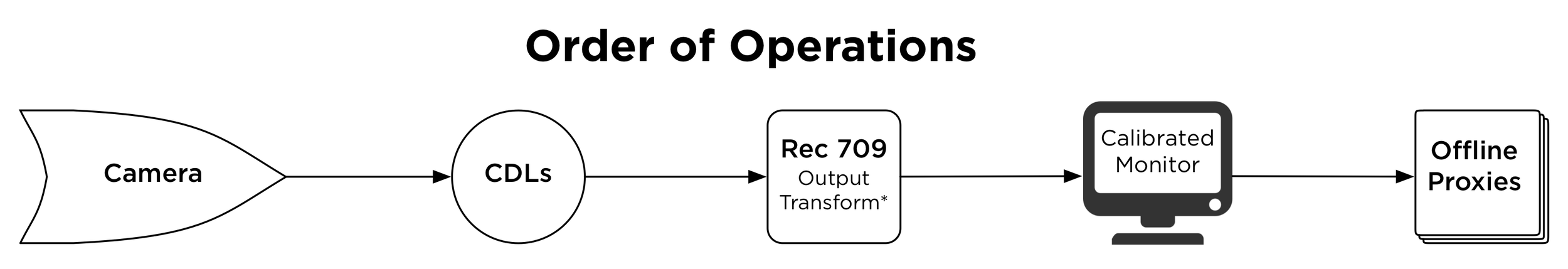


Shot on Red’s Scarlet camera, we encountered a number of unique challenges from a dop point of view. We had to use limited lighting due to 360 degree reflection from the steel sculptures.
DOP & COLORIST - SUDIP SHRESTHA
PIXELHOUSE PRODUCTION










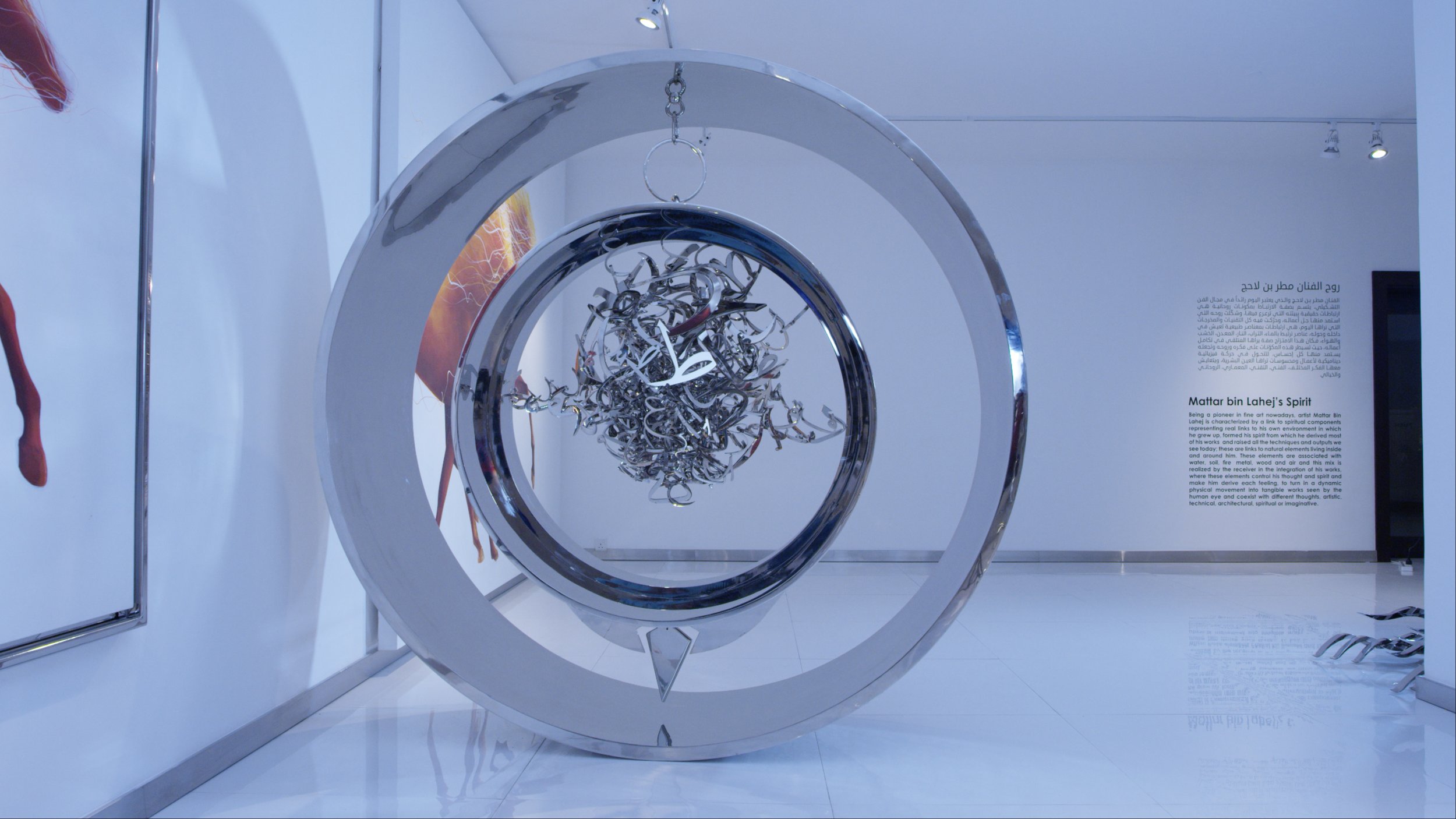
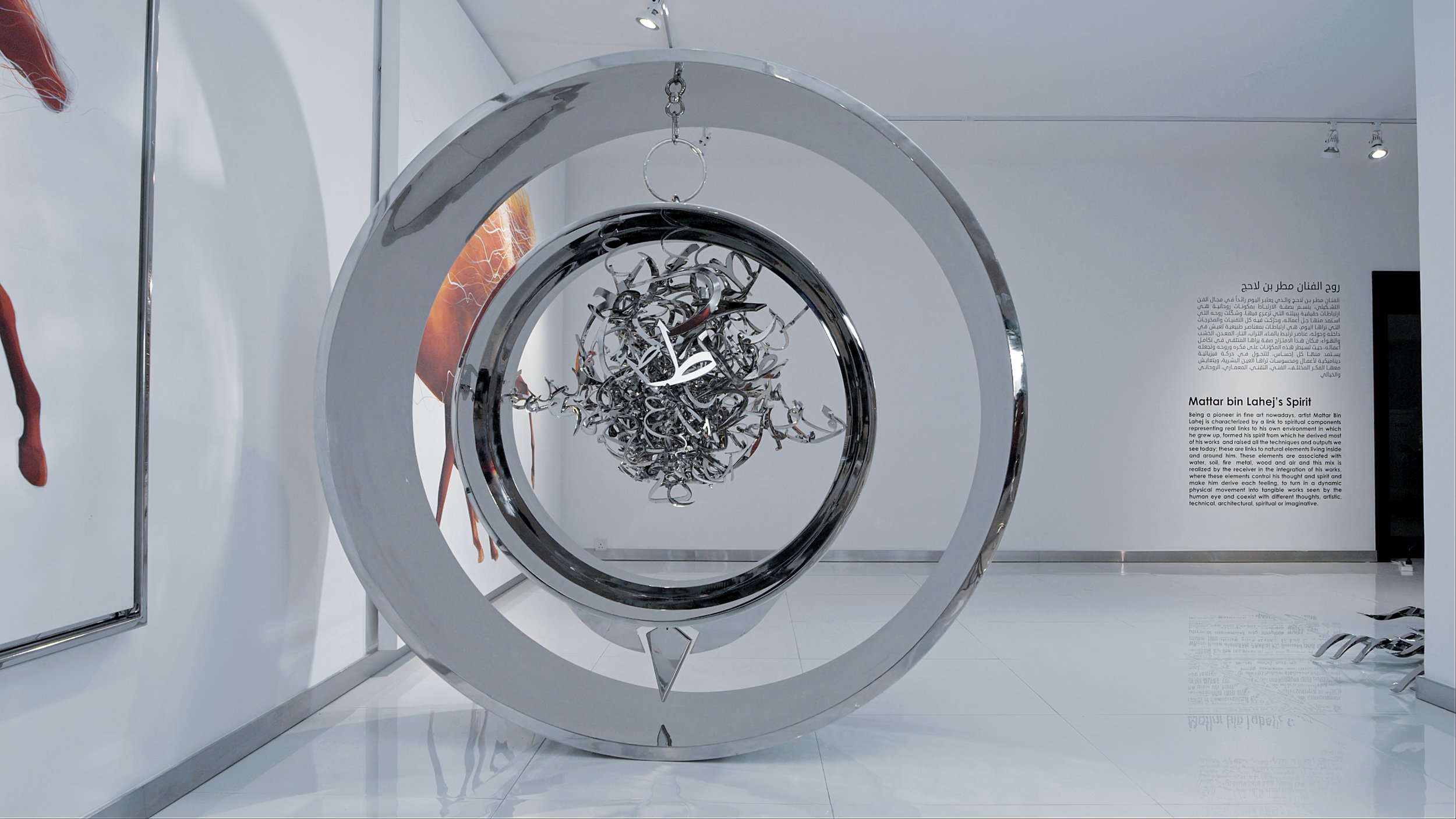
















Sadeem is a 30-episode documentary that aims to inform viewers of the successes of humanity in all areas of life and how their efforts have enabled them to uncover some of the mystery of the universe, focusing on the giant step towards Mars, United Arab Emirates.
Shot in Sony FS7
Colorist - Sudip Shrestha
PIXELHOUSE PRODUCTIONS, UAE
Colour grading is enhancing the raw image that was shot on film or digital media to present to an audience on different formats. It is the bridge between the camera and the screen. There is a technical translation aspect to it, as well as allowing for a creative side of the process. The cinematographer has a chance here to enhance the image for the audience to enjoy the intended vision of the film or program. Colour grading has replaced the ‘colour timing’ process that was previously done in a film laboratory.
The role of the colourist is to help enhance that image and to be the cinematographer’s ‘hands’ by understanding his vision and making sure the audience will see the program or film in the way the cinematographer intended it be viewed. The colourist has a responsibility to convey the cinematographer’s intent. Obviously we (colourists) give creative input and have the technical know-how to carry out this process.
HDR requires high contrast with deep blacks & bright whites, not just brighter pixels. Simply making a scene brighter isn’t the solution and can skew the creative intent of a scene.
Different types of content (theatrical, live sports, local news, and music videos), benefit from different approaches. An old TV show (vintage color correction) does not require the same level of remastering for HDR that a new theatrical release would require. Creating content now in HDR provides greater flexibility, even if the final delivery format is not HDR. Expanding the dynamic range of content to improve the experience while preserving artistic intent is what we do best. Our services include a range of solutions for both existing libraries and new content creation from camera original RAW content.
HDR color grading services are available at Pixel House post production facilities in Dubai, UAE. Projects will be graded to the HDR specifications set forth by the UHD Alliance by colorist Sudip Shrestha.
Mail : Sudip@pixelhouse.ae for booking a schedule.
DaVinci Resolve 12.5 combines professional non-linear video editing with the world’s most advanced color corrector so now you can edit, color correct, finish and deliver all from one system! DaVinci Resolve is completely scalable and resolution independent so it can be used on set, in a small studio or integrated into the largest Hollywood production pipeline! From creative editing and multi camera television production to high end finishing and color correction, only DaVinci Resolve features the creative tools, compatibility, speed and legendary image quality you need to manage your entire workflow, which is why it is the number one solution used on Hollywood feature films.
DaVinci Resolve 12.5 is a massive update with over 1,000 enhancements and 250 new features that give editors and colorists dozens of new editing and trimming tools, incredible new media management and organization functions, new retiming effects, enhanced keyframe controls, on-screen text editing, new ResolveFX plug-ins and much more! The re-designed node editor is easier and more intuitive to use, there are new HDR grading tools, vastly improved noise reduction, lens distortion correction, a completely redesigned Deliver page for outputting projects and a new Fusion Connect command for round tripping visual effects shots between DaVinci Resolve and Fusion!
DaVinci color correctors have been the standard in post production since 1984. There are thousands of colorists worldwide who understand the performance, quality and workflow of DaVinci. DaVinci Resolve features unlimited grading with the creative tools colorists need and incredible multi GPU real time performance. That’s why DaVinci is the name behind more feature films, commercials, television productions, documentaries and music videos than any other grading system!
Contact Us to visit our Color Grading Suite in Dubai, UAE.
Prelight’s simple-to-operate interface makes it a breeze to check how shots appear with looks or LUTs applied, and to import or add grading decisions that can be passed downstream. Images can be imported from almost any camera, and graded references exported in almost any format.
“What makes Prelight special is that it incorporates the full Truelight Colour Space technology you find in other FilmLight products,” said Peter Postma, Managing Director, FilmLight Americas. “So regardless of the camera, whether RAW or monitoring output, whether HDR or laptop screen, looks are applied consistently and grading decisions remain relevant even for final delivery.”
Prelight complements the FilmLight products FLIP and Daylight, which already provide full on-set and near-set grading capabilities. Many directors, working with a colourist early on or not, would just like more control over how the shot is going to look, and to be able to communicate that easily and visually to post-production.
The creative team can enhance the grade with simple but familiar tools, to create new reference stills as well as 3D LUTs or BLG (Baselight Linked Grade) files. With the render-free BLG workflow, the grades are non-destructive too: additional BLG metadata is created and attached to the stills. And the free licence for Baselight for Avid or NUKE, which makes it free to read and render BLG files, makes this workflow available to productions on any budget.
An extended licence can be purchased so that when these files arrive in the Baselight post house, or on a Daylight system for near-set dailies, the metadata is attached automatically and the BLG file becomes the basis of the grade, which can then be refined right up to the moment the deliverables are created. The additional licence also includes enhanced logging and monitoring capabilities.
As well as fitting in naturally with the BLG workflow, Prelight can fit into any post-production workflow because of the ability to export standard ASC CDL lists and third-party formatted 3D LUTs.
Integration with cameras, such as the ARRI Alexa SXT, means that Prelight can simplify the colour workflow dramatically by enabling fully automated metadata support all the way from the start of the production chain. Prelight can also interface to the majority of professional LUT boxes or monitors for real-time viewing.
“The production and post-production community is looking for ways to customise their workflows to guarantee the best scope for creativity,” Postma added. “Prelight is another exciting option to give simple but direct and reliable control. We are happy to offer the core features of Prelight, including the full grading and LUT toolkit, free, with very low cost options for connectivity and advanced metadata export.”

A 360 video is created with a camera system that simultaneously records all 360 degrees of a scene. Viewers can pan and rotate a 360 video's perspective to watch it from different angles.
These videos have a “360 video” label in the lower left-hand corner and are viewable on computer, iOS devices and Android devices.
360 videos on computer
When watching a 360 video on a computer, the viewing angle is changed by dragging with the mouse.
Make sure you're using the latest version of your web browser (ex. Chrome, Firefox). 360 videos on Facebook aren't viewable on Safari or Internet Explorer.
360 videos on mobile
On iOS and Android mobile devices, the viewing angle of a 360 video is changed by dragging a finger across the screen or by navigating with the device.
Make sure you're using the latest version of the Facebook app. If you're using an iOS device, it should be an iPhone 4S or newer or an iPad 2 or newer. The iOS device also should be running iOS 7 or later. If you have an Android device, make sure you're using Android 4.3 or later.