Baselight SDI & HDMI output setting
SDI Setup guide
Primary video output - SDI Blackmagic Ultrastudio 4k mini
Video mode UHD/DCI 4K
Signal YCbCr 422 10bit
Interleaved (2wire) HD3G-A
HDMI - ON
SDI output Scalia - 422 full to legal
Project Setting

SDI Setup guide
Primary video output - SDI Blackmagic Ultrastudio 4k mini
Video mode UHD/DCI 4K
Signal YCbCr 422 10bit
Interleaved (2wire) HD3G-A
HDMI - ON
SDI output Scalia - 422 full to legal

Project Setting
FilmLight has introduced the latest iteration of its grading software, Baselight 6.0. This release, following an extensive beta program, incorporates years of machine learning (ML) development and introduces features aimed at boosting productivity and fostering creativity.
Among the enhancements are a refined and modernized timeline, a new primary grading tool called X Grade, a revamped development tool named Chromogen, and a novel ML-driven tool known as Face Track. Face Track is designed to identify and track faces within a scene, adapting to their movements and rotations. It associates a polygon mesh with each face, facilitating the distortion of perspective-aware tools like Paint and Shapes with the mesh. Colorists can seamlessly apply corrections and enhancements made in Face Track to the entire timeline through a simple copy-and-paste process, ensuring consistency across a sequence or episode.
Martin Tlaskal, head of development at FilmLight, expressed the belief that this release significantly advances their technology, providing a platform that aligns with the needs of contemporary colorists. Face Track, in particular, is highlighted for its ability to substantially reduce the time spent on beauty work by colorists, streamlining processes and corrections across characters. Leveraging machine learning, Face Track revolutionizes face tracking, allowing colorists to make corrections and enhancements across multiple scenes efficiently.
Freelance colorists, including Cem Ozkilicci and Raúl Lavado, who participated in the beta program, praised Face Track as a game changer. It reduces time spent on tedious tasks like keying and shaping, providing efficiency in brightening/darkening faces, lifting eyes, and handling beauty and skin work. With the integration of paint tools, Face Track becomes even more potent, enabling colorists to focus more on grading and less on drawing shapes and tracking.
Leading up to the Baselight 6.0 release, FilmLight developed Flexi, a framework facilitating the swift integration of future ML-based tools into Baselight. The new tools in Baselight 6.0 encompass the RIFE ML-based retimer, a redesigned Curve Grade, integrated alpha for seamless compositing, an improved Gallery for enhanced searching and sorting, and various new and enhanced color tools such as Sharpen Luma, a built-in Lens Flare tool, Bokeh for out-of-focus camera effects, Loupe magnifying for precise adjustments, an upgraded Hue Angle, and more.
Digital Cinema colorist Sudip Shrestha have lauded the creative leap provided by Baselight 6.0, expressing excitement about the impact of new tools such as X Grade and Chromogen, along with the other upgrades, on their ability to deliver and realize their creative vision.
Neat Video is a powerful video editing plug-in designed to reduce digital noise and other imperfections. It is an extremely effective way to clean up video from any source including video cameras, digitized film, TV tuners and others.
The post-production industry’s most complete plugin collection delivers nearly 350 creative effects in 20 categories, 4000+ presets, built-in Academy Award-winning Mocha planar tracking and masking, a Beat Reactor that drives VFX to music, and the FX Browser. Busy editors and artists rely on Continuum to get the job done.
FilmConvert is a film emulation plugin that can take Log-based video and transform it into full color corrected media with a natural grain similar to that of commonly loved film stocks. Currently, Nitrate works with Premiere and After Effects, with an OFX version for Resolve.
If you want to review any plugins please comment below.
New features developed to promote control, creativity, confidence and collaboration
FilmLight today announced Baselight 5.3, the latest release of the company’s renowned colour grading platform.
This release includes many improvements to boost control throughout the grading process, such as Partial Conform and T-CAM v2, with even more new features that keep the system at the cutting edge of creativity, including Lens Distortion and an expanded Look Library. New features to improve confidence and collaboration with other departments are also included, such as improved trackers, wildcards for sequence versioning, improved export facilities, and more.
Conform
Baselight 5.3’s powerful Partial Conform feature allows you to conform new media to existing shots in the timeline, so you can piece together complex conforms by loading a single edit list and then conform parts separately using different criteria. Combined with the robust filtering in Shots View, it provides a much faster way to update media for multiple shots.
Input/sequence versioning, introduced in a previous release, provides massive time savings in quick-turnaround VFX jobs where new versions are constantly arriving. And with Baselight 5.3, you have even more flexibility with the introduction of wildcards. Wildcards allow you to work with versions within date folders, or with more complex file and folder naming strategies. Baselight can even detect dates automatically.
Colour
Baselight 5.3 sees the introduction of a new release of T-CAM, FilmLight’s display rendering transforms based on emulating human perception. T-CAM v2 improves appearance matching between viewing conditions, provides better shadow definition and improved skin tones, and minimises noise in underexposed images.
The new Lens Distortion feature allows you to correct – or apply – lens distortion based on analysis of the image or by using presets for common industry lenses. This is useful for preparing plates for VFX, but it can also be used for creative grading effects too.
And if you need to perform operations like tracking or Paint on distorted plates, you can place any Baselight grading stack in a Lens Distortion ‘sandwich’ to modify the undistorted image before re-applying the distortion.
The new LUT operator allows you to set input and output colour spaces for each LUT. You can also apply LUTs embedded in ARRI and RED camera files, and even use Baselight’s Media Import Rules so that this happens automatically whenever you add these types of camera file to your timeline.
We’ve also expanded the Baselight Look Library, adding ENR and other classic film and digital looks that preserve dynamic range for modern scene-referred and HDR workflows.
A host of other improvements have been made to colour control throughout Baselight, including the new Gamut Alarm, which allows you to pin-point out-of-gamut colours based on your current settings, and the Processing Format functionality, where you can specify that all image processing happens at the working format resolution for consistent results with spatial shaders and OFX plugins that behave differently when applied to different image resolutions.
Efficiency
Baselight 5.3 takes Baselight’s already powerful trackers and improves on them even more. Featuring a simplified user interface, all trackers allow you to create planes separately and easily reuse them, enter custom names for easy identification, and filter motion data for the smoothest track possible.
Baselight 5.3 also introduces web browser-based system management. Access system administration information directly via a browser, where you can view and amend jobs, the operations queue, licences, diagnostic information and more. The web interface is built using the FilmLight API, the new programming interface to Baselight and Daylight designed to automate otherwise time-consuming tasks.
ARRIRAW MXF files are now trimmed – either during Consolidate or copying via FLUX Manage – to create new MXF files, retaining any audio tracks in the source media. This includes ARRI MXF files that use Apple ProRes.
Delivery
Baselight’s powerful export functionality for reports, LUTs and other metadata has also been boosted. An improved UI makes batch export file naming easy, and the new Export Preview allows you to view a list of the files that will be created. All exports are now processed in the Operations Queue, too, so you can export without locking the user interface, or process exports on another system such as a FLUX Store.
In this latest release, Baselight also introduces hardware-accelerated H.264 and HEVC encoding, and native support for non-Latin text – such as Chinese, Japanese and Korean – throughout the application, in filenames, metadata, counters, burnins and even in PDF reports.
The latest release is available to download now on the FilmLight web site for existing clients. Beta releases of Daylight 5.3 and Baselight Editions 5.3 are also available on request for interoperability with Baselight 5.3.
If you are looking to book freelance baselight colorist in UAE or Middle East - Please contact me digitalcinemacolorist@gmail.com
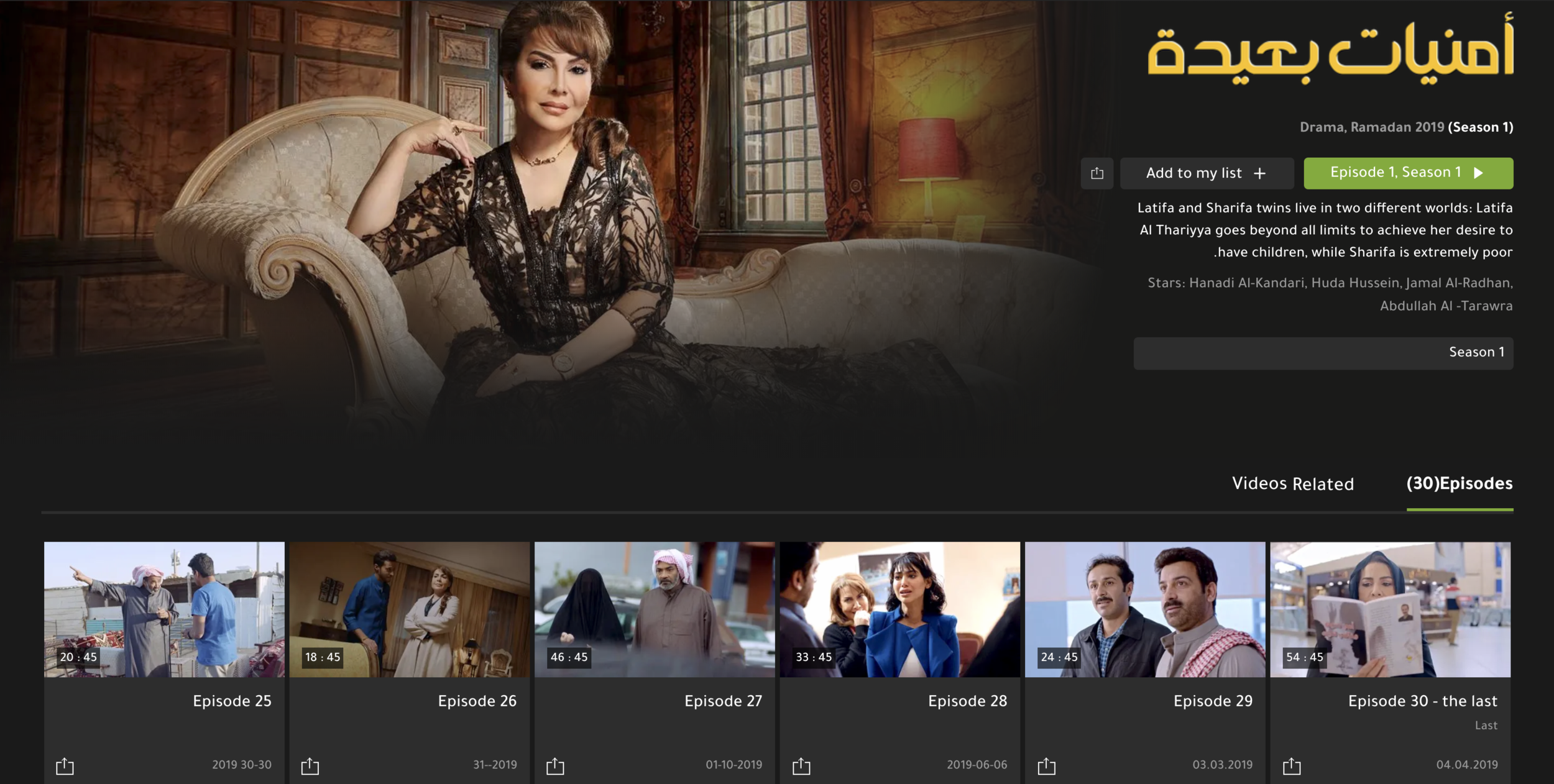
30 Episode Drama Series - color graded by Sudip Shrestha-Pixelhouse Productions, UAE.
Latifa and Sharifa twins live in two different worlds: Latifa Al Thariyya goes beyond all limits to achieve her desire to have children, while Sharifa is extremely poor.
Shot in arri alexa
Colorist - Sudip Shrestha
Duration - 30 Episodes. Each episode 45 mins
Project Duration for color - 2 working weeks.
Pixelhouse Productions

Outstanding Color Grading – Theatrical Feature
First Man
Natasha Leonnet // EFILM
Roma
Steven J. Scott // Technicolor
Green Book
Walter Volpatto // FotoKem
The Nutcracker and the Four Realms
Tom Poole // Company 3
Us
Michael Hatzer // Technicolor
Spider-Man: Into the Spider-Verse
Natasha Leonnet // EFILM
Outstanding Color Grading – Episodic or Non-theatrical Feature
The Handmaid’s Tale – Liars
Bill Ferwerda // Deluxe Toronto
The Marvelous Mrs. Maisel – Vote for Kennedy, Vote for Kennedy
Steven Bodner // Light Iron
Game of Thrones – Winterfell
Joe Finley // Sim, Los Angeles
I Am the Night – Pilot
Stefan Sonnenfeld // Company 3
Gotham – Legend of the Dark Knight: The Trial of Jim Gordon
Paul Westerbeck // Picture Shop
The Man in the High Castle – Jahr Null
Roy Vasich // Technicolor
Outstanding Color Grading – Commercial
Zara – Woman Campaign Spring Summer 2019
Tim Masick // Company 3
Tiffany & Co. – Believe in Dreams: A Tiffany Holiday
James Tillett // Moving Picture Company
Hennessy X.O. – The Seven Worlds
Stephen Nakamura // Company 3
Palms Casino – Unstatus Quo
Ricky Gausis // Moving Picture Company
Audi – Cashew
Tom Poole // Company 3
HDR is considered an important new technological step in image display since it provides an immediately visible clear improvement in image quality, even to the untrained eye and independently of image resolution, screen size or viewing distance. In addition, the increase in data rate for an HDR signal is minimal, thus creating great visual impact for small increase in cost.
Dolby has played a key role in the development of HDR for both commercial cinema and home theatre applications. The most significant advantage of Dolby Vision HDR is the addition of dynamic metadata to the core HDR image data.
This metadata carries scene-by-scene instructions that a Dolby Vision-capable display can use to make sure it portrays the content as accurately as possible. Dolby Vision-capable TVs combine the scene-by-scene information received from the source with an awareness of their own capabilities in terms of brightness, contrast and color performance.
The minimum specification for Dolby Vision mastering requires the use of reference monitors with a contrast ratio of 200,000:1, peak brightness of 1000 nits, color range ‘approaching’ the Rec 2020 standard, and support for the SMPTE ST-2084 HDR format.
Netflix, Amazon Prime Video,Vudu, Lionsgate, Sony Pictures, Universal and Warner Bros - have all released Dolby Vision contents.
Note - It’s not mandatory for a content creator to deliver both HDR10 and Dolby Vision.

DOLBY VISION MASTERING IN UAE
For more information & services on dolby vision mastering in UAE contact - www.pixelhouse.ae
The Sony A7s was definitely one of the hottest cameras from 2014, and as it's been in use for several years now, As a colourist, I have had plenty of opportunity to discover how to obtain the best possible image from it.
When shooting in HD internally, there is a growing consensus among A7s users that it's best practice to expose to the right +2 S (ETTR) (that is, exposure should be compensated brighter without clipping highlights).
Here, the video illustrates the effectiveness of exposing to the right two stops and overexposing a shot and making some quick adjustments in a color grading and achieving the best results.
Before/After color grading
Pixel House is based in Dubai and started operations in 2013 with a main focus on producing TV shows and video production projects.
For more information please visit : pixelhouse.ae