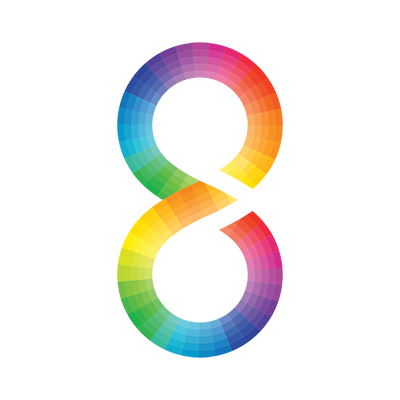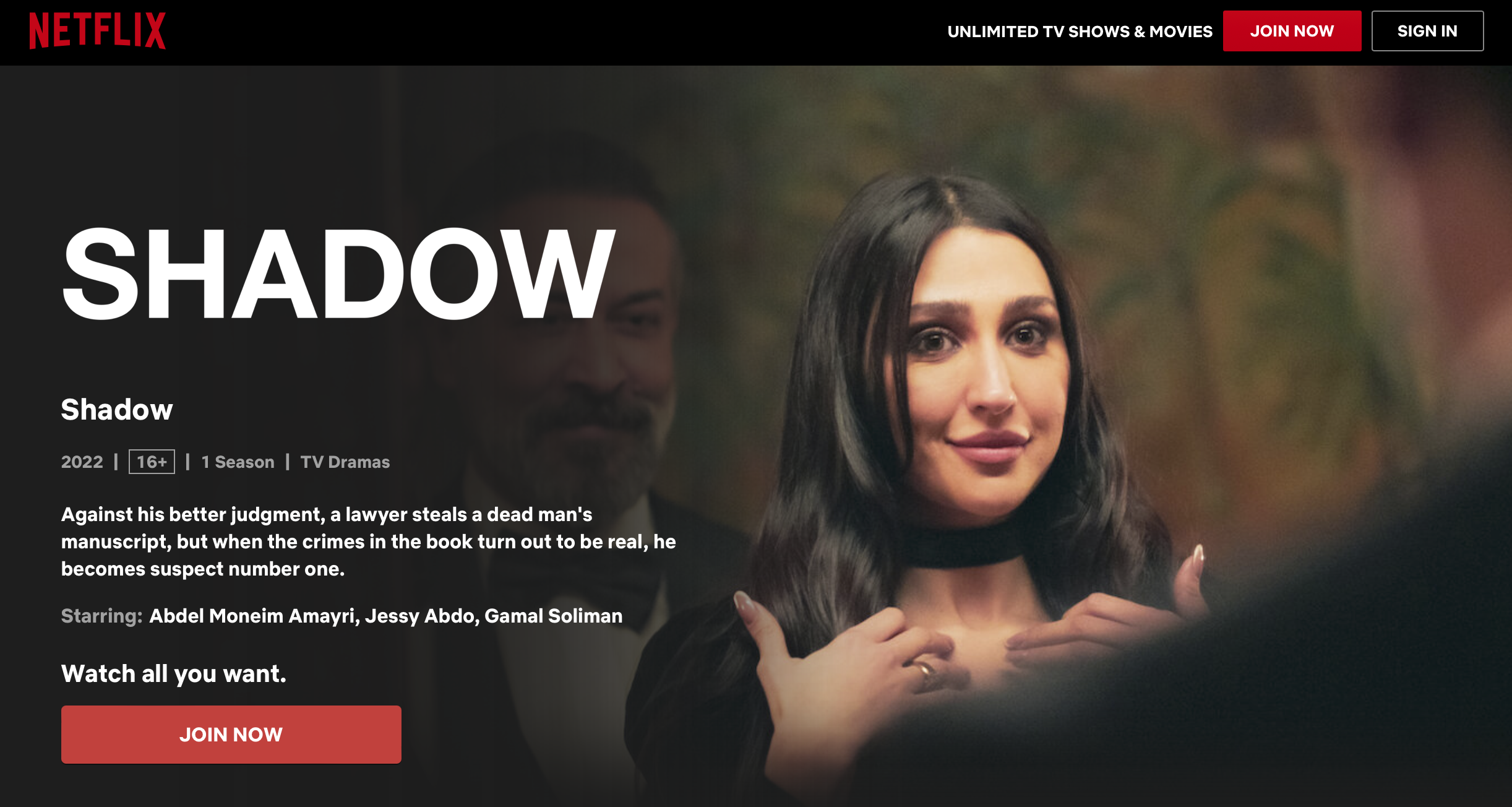Recently we created DCP for VOX CINEMAS IMAX.
KEY POINTS TO CHECK BEFORE YOU SUBMIT DCP FOR VOX CINEMAS
DCP SPECIFICATIONS
If you are supplying us with finished DCP please ensure that content supplied adheres to the
specifications outlined below and that files are pre-checked for quality.
Content is to be in widescreen 1.85:1 format due to technical restrictions on changing to
cinemascope format. It is preferred that images are not letter or pillar boxed. Content is to be
supplied on USB flash drive.
PICTURE FORMAT:
Colour space must be in a XYZ format
Widescreen aspect ratio must be 1998 X 1080 [1.85:1]
Picture frame rate must be 24 fps
Picture element must be in sync with the sound elements
AUDIO FORMAT:
Sound files Broadcast WAV format
Audio to be 7.1 full surround audio configuration
Sample rate 48KHZ and exactly 2000 audio samples per image, per image frame
Sound elements must be in sync with the picture element
The presentation level for sound must not exceed a loudness level of 82dB Leq
SOUND LEVEL RESTRICTIONS:
We require a loudness level that does not exceed an average of 82dB - JPEG 2000 sound
elements.
This standard is based on measurements by the Dolby LEQ Meter, which gives a numeric
value to a loudness average over the length of a commercial. The sound level of 82dB is
considered internationally to be the acceptable maximum level.
ELEMENTS SUPPLIED MUST INCLUDE:
An ASSETMAP file. This file must list all files that are included in the DCP
A CPL [composition playlist] data file (.XML)
A JP2k picture file (.mxf)
A PKL xml data file
A VOLINDEX data file
A wav audio file (.mxf)
COMPOSITION PLAYLISTS [CPLs] MUST COMPLY WITH THE DIGITAL CINEMA TITLE NAMING
CONVENTION
The below describes the naming convention for the Content Title Text and Annotation Text
fields in a Composition Playlist (CPL) for all Digital Cinema Packages (DCP).
The most significant information about the DCP is contained in the first 40 characters of the
CPL text fields, to accommodate certain digital cinema servers with limited user interface
character displays. Additional information is included for servers that can display more than
40 characters.
The title name must appear in the Content Title Text field and it may appear in the Annotation
Text field.
Under scores separate each field of information in the title name. Hyphens can be used to
separate words or parts within a field. No blank spaces are to be used. Generally, upper case
letters are used, with lower case letters used in specific instances as described below.
FOR EXAMPLE:
11513FRDFS302D_ADV_F_EN-XX_AU-AE_51-EN_2K_VM_20100601_DPM_OV
(ID no. 11513 client Ford product Fiesta length 30 seconds, Advertising, Flat, English audio
with no subtitles, for Australia ad not rated, 5.1 Audio with English narrative track, 2K
Resolution, distributed by Val Morgan, packaged on June 1 2010, at Digital Pictures
Melbourne, non-ghostbusted, original and entire version).
If you have problem creating DCP. We provide DCP creation Service from pixel house produciton. Contact us.