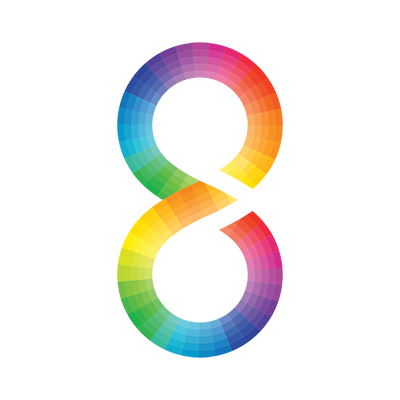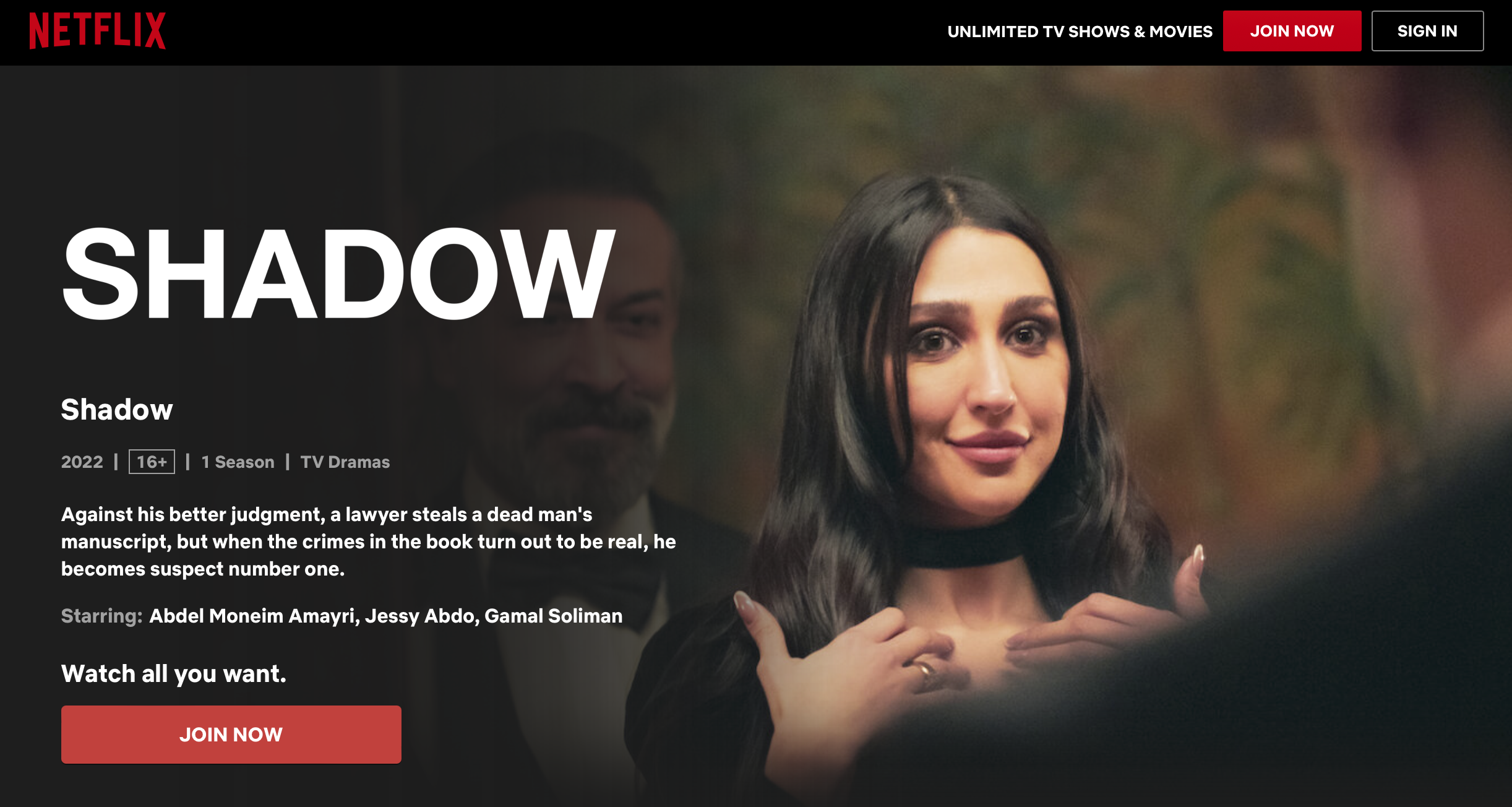ADOBE COLOR CC
Adobe Color CC is a very helpful tool for artists and designers that allows them to capture five colors through whatever is being viewed through their iOS device’s camera. And, it works flawlessly.
What makes Adobe Color CC so incredibly useful for creative types is that it’s so simple to use — simply point your camera and snap a photo. You’re then given an accurate color palate, including HEX codes and RGBS numbers to import into your preferred program (which is likely Adobe Photoshop if you’re reading this). After you’ve taken a photo, you’re then able to name your color theme for later use. The color theme is automatically added to your Creative Cloud library, allowing easy integration with Photoshop and Illustrator. The theme is also automatically synced to the Color service, which also allows you to use it in Photoshop and Illustrator, as well as InDesign and Adobe’s other mobile apps like Illustrator Draw.
Even though Adobe Color CC generally captures the exact color of an object, you’re able to bring the color into an interactive color wheel to allow you to edit and refine your color theme to exactly how you want it. Colors can also be shared, tagged and commented on through email, Facebook and Twitter, as well as other users of the Adobe Color CC.
Adobe Color CC is a simple but intuitive tool, and an absolutely necessary iOS app for illustrators and designers. Being able to not only grasp a color from the real-world, make it digital, and then edit the color as necessary is quite a useful thing to be able to do. Head over to theApp Store to download this gem for free.
Learn How it Works- Adobe Color CC?
LUMETRI COLOR TOOL
A true color correction panel into Adobe Premiere Pro is the best thing the application has seen in years.
The Lumetri color panel brings simplicity and ease of use via Photoshop/Lightroom-like tools to an application that was extremely challenging to do color work with before.
Pros:
- Super simple interface
- Multiple panels that work depending on how you like to adjust color
- Linked with Adobe Hue
- Built-in LUTs that allow you to immediately play with color grades
- The Color Wheel pane is designed very intelligently, and should reduce the chances of “over-cooking” a scene
- Sharpen option works really well
Cons:
- The built-in LUTs are only ok, nothing jaw dropping
- Renders after utilizing the color panel can take a while to process.
Learn How to use Lumetri?