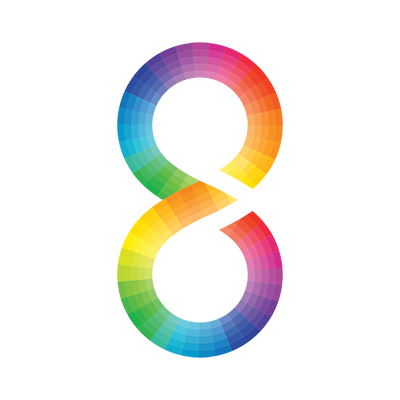LUT means “Look Up Table.”
A LUT (Lookup Table) is essentially the modifier between two images, the original image and the displayed image, based on a mathematical formula. There are different types of LUTS – viewing, transform, calibration, 1D and 3D.
It’s helpful to think of it like a math problem: R= S+L
“R” being your result or what you want to attain.
“S” being your source or what you start with.
“L” being your LUT or the difference needed to make up between your source and your desired outcome.
In all cases of LUT use, the LUT is the means to make up the difference between source and result.((All cases assume the colorist (or you) is grading through a correctly calibrated monitor for evaluation and finishing. LUTs in no way replace proper calibration or color correction. They only assist in the process.)) It’s never the result by itself. How does this play out? I’ll layout a couple probably over-simplified examples:
Types of Lut
1D, or one dimensional, LUTs are LUTs that usually have an exact output value for a corresponding input value. 1D LUTs are limited in that they cannot alter color saturation without affecting contrast or brightness along with it.
1D Luts are excellent for setting contrast, the white point of a display, or overall color balance adjustments but they do little to convey the complexities needed for creating a good looking image when grading.
BMCC FILM LOG - 1 D LUT Applied
3D, or three dimensional, LUTs are LUTs that affect a coordinate set of colors. As an example, an RGB coordinate of (0, 0, 448) would be directly transformed to (128, 0, 832). If a 3D LUT had corresponding matches for each coordinate set, the files would be large and difficult for software to use. 3D LUTs usually have a set of 17 coordinates on each axis (red, green, and blue) from which other values are interpolated to various levels of accuracy.
3D LUT places color and luma in a 3D space (often referred to as a cube) that’s much more representative of how color works in the real world. And for our purposes, a 3D LUT is much more useful for capturing and relaying complex color grades than a 1D LUT.
BMCC FILM LOG- 3D LUT APPLIED
LUT Formats
There are a number of LUT formats in use today including Iridas .cube, Iridas, .look, S.two LUT, Blackmagic Gamma Table, Clipster LUT, Sony SRW LUT, FilmLight TrueLight LUT, Thomas LUTher Box LUT, 3DL, ASC CDL, CineSpace LUT, and Luster LUT. Besides inherent differences between 1D and 3D LUT files, these formats are vastly similar in that they contain lists of color values or coordinates. Iridas provides examples of some LUT formats in their online documentation.
Programs like Adobe Speedgrade, Adobe After Effects, Adobe Photoshop, and Blackmagic DaVinci Resolve support multiple formats.
LUT Bit Depth
LUTs usually provide an accuracy of 8 bits (values 0-255), 10 bits (values 0-1023), 12 bits (values 0-4095) or 32-bit floating point (values from 0.0-1.0). Most programs will create new values linearly to make up for differences in bit depth (i.e. an 8-bit LUT applied to 10-bit video) which allows for smoother color transition and reduced banding.
LUT vs. ICC
ICC color profiles are another way of changing color but are usually reserved for input (called scene referred) or output (called display referred) calibration and matching. Proper color matching requires both an input and output profile. These profiles are linked by conversion to an intermediate color space like CIELAB (L*a*b*) or CIEXYZ so Device A can reliably work with Output A, B, or C. LUTs are considered a direct transformation and are far less useful for calibration purposes unless the LUT was designed with both a specific input and output in mind.
BMCC Film Log - 3D LUT applied (Cave Dwellers)
Color Correction
A very common example is printing your final film to…real, actual film. Print film came in a variety of flavors and styles. Each style had different nuances in color. The film lab would have all that nuance information or be able to send you a print test to work with. That would be your final result. The colorist grades a picture on his calibrated monitor but if he were to send that to print, it could come out looking far different due to the nuances of the physical film.
So in our math analogy, his graded film is “S” and his film print is “R.” He then uses the information from the film lab or on his own, creates and applies the LUT or the “L” to get him from his graded film to the print and to have it look as intended after it’s on the physical film. After applying the LUT, his graded film may look awful on his monitor, but will come out correct on the film print.
BMCC Film Log - Color graded by Sudip Shrestha
COlOR GRADING NODE STRUCTURE IN DAVINCI RESOLVE 11 (CLIP/TIMELINE)
Color Calibration
The other option our colorist could take is to apply his film information to his monitor first -- before starting in on his color correction -- so he’s grading as if his movie is already on film. It looks good to him on his monitor now, but if he were to grade the entire film and then upload it to the web or play a different project through his monitor, it wouldn’t look correct because he applied his LUT to his monitor first. While this is a common method to calibrate monitors for normal REC709 and P3 grading, that’s more advanced than I want to get into right now.
The key takeaway here is that LUTs are not used to creatively grade a final result, they’re used to make up a difference between a source and a result. In practical application -- with theCineStyle profile, for instance -- the LUT will let you view your footage during editing more naturally than the flat, desaturated image originally recorded. However, it’s best to remove it for final color grading and rely on your properly calibrated monitor to tell you what color it is and yourself to determine what color it should be. If not used carefully, improper LUT use could screw up your footage or limit your image manipulation options in post.
Nobody says you can’t apply a LUT for a creative grade, but be forewarned: if your shots don't match each other to begin with, they're not going to match after you’ve applied the LUT. In this instance, you’ve basically turned the LUT into a glorified color correction filter, which is not what it's intended to be.
Are LUTs perfect?
BMCC Film Log - 3D LUT applied (Kodak 2383 D65)
No, they’re not. To achieve speed, they must sacrifice accuracy. E.g., a 10-bit image has 1024 values per channel. R x G x B = 1024 x 1024 x 1024 = a billion colors. For all practical purposes, a 3D LUT cannot be one billion pieces big, or it will defeat the purpose.
Instead, what LUT generators do is define the size of the LUT to a number that achieves good approximation for practical purposes. A common number is 17 points, instead of 1024. 17 x 17 x 17 = 4,913. Isn’t this way low? Actually, no, because the human eye isn’t that perfect. The 3D LUT only calculates these points, and the rest are interpolated (also calculated, but in a ‘broad mathematical sweep’ sort of way).
There is a lot of discussion about whether LUTs are good for critical color grading work. Some people think they are a travesty, while others welcome them. One place where LUTs are definitely valuable is in monitor calibration and viewing, quick image processing on set and computer graphics applications.
When you’re choosing between a 1D LUT and a 3D LUT, go for the option that makes your life easier. Both are compromises. Sad, but true. If they were perfect, they would too large and too slow to be useful for our crazy budgets.