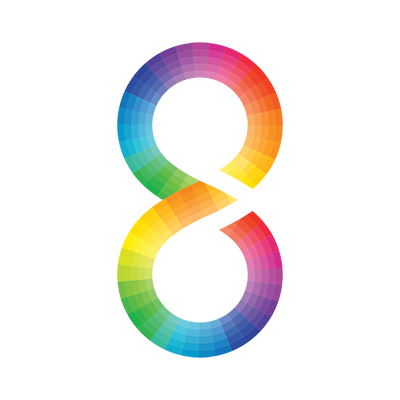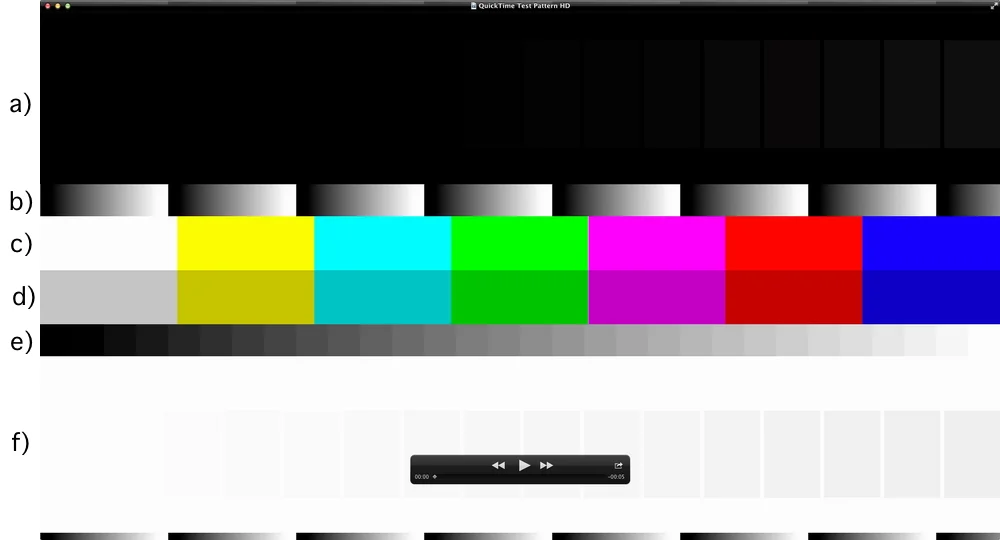QuickTime Test Pattern movie files are available for download on the QuickTime Developer page. These color bars have been designed to better help you to check the color reproduction of your QuickTime-based application or workflow.
The test patterns contain color and grayscale patterns that let you test issues such as:
a) 16 black levels on black (black crush test/range expansion)
b) Continuous gradient (quantization/super-black,super-white handling)
c) 100% color bars (matrix, color match)
d) 75% color bars (matrix, color match)
e) Quantized gradient (gamma)
f) 16 white levels on white (white crush test/range expansion)
These features can be evaluated by opening the test pattern in the desired application and visually inspecting it, reading back the display buffer pixel values using the DigitalColor Meter utility (see Interpreting 75% Grey Levels), or via a professional waveform monitor and/or vectorscope.