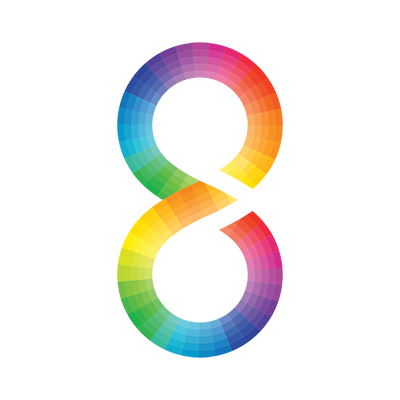1. The Look Panel
For those new to grading, learn how each of the most commonly used tools work and when they’re useful. For those familiar with grading, learn how to make the most of the unique features and settings available with REDCINE-X PRO®.
2. Saving Looks to the camera -
By saving your look from REDCINE-X PRO® to your REDMAG® 1.8" SSD, custom grading can then be viewed in real-time with live footage on the camera’s preview screen. If at any point you want to change your look, REDCODE® RAW files allow you to revert back without compromising image quality.
QUICK TIP: If RED Watchdog is enabled for READ ONLY, be sure to change it to READ-WRITE in order to save Looks to the REDMAG
3. Sync Audio -
From linking to R3Ds to selecting slate points, Dan from RED covers all of the basics you need to know to help you bring sound to your 4K/5K images.
4. DIT on Set -
DIT describes his workflow process as he preps the raw footage for dailes and editorial.
5. The Ultimate Workflow
Watch one continuous 18 minute take showing the easiest file-based workflow in the industry, as RED ROCKET®, REDCINE-X PRO® and a variety of tools create Avid, FCP and Premiere files in minutes, while live streaming to an iPad and conforming and grading on a Pablo 4K, all in real time.