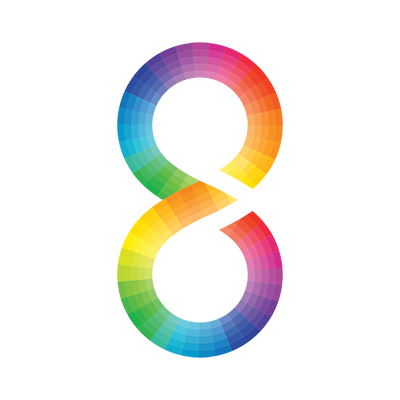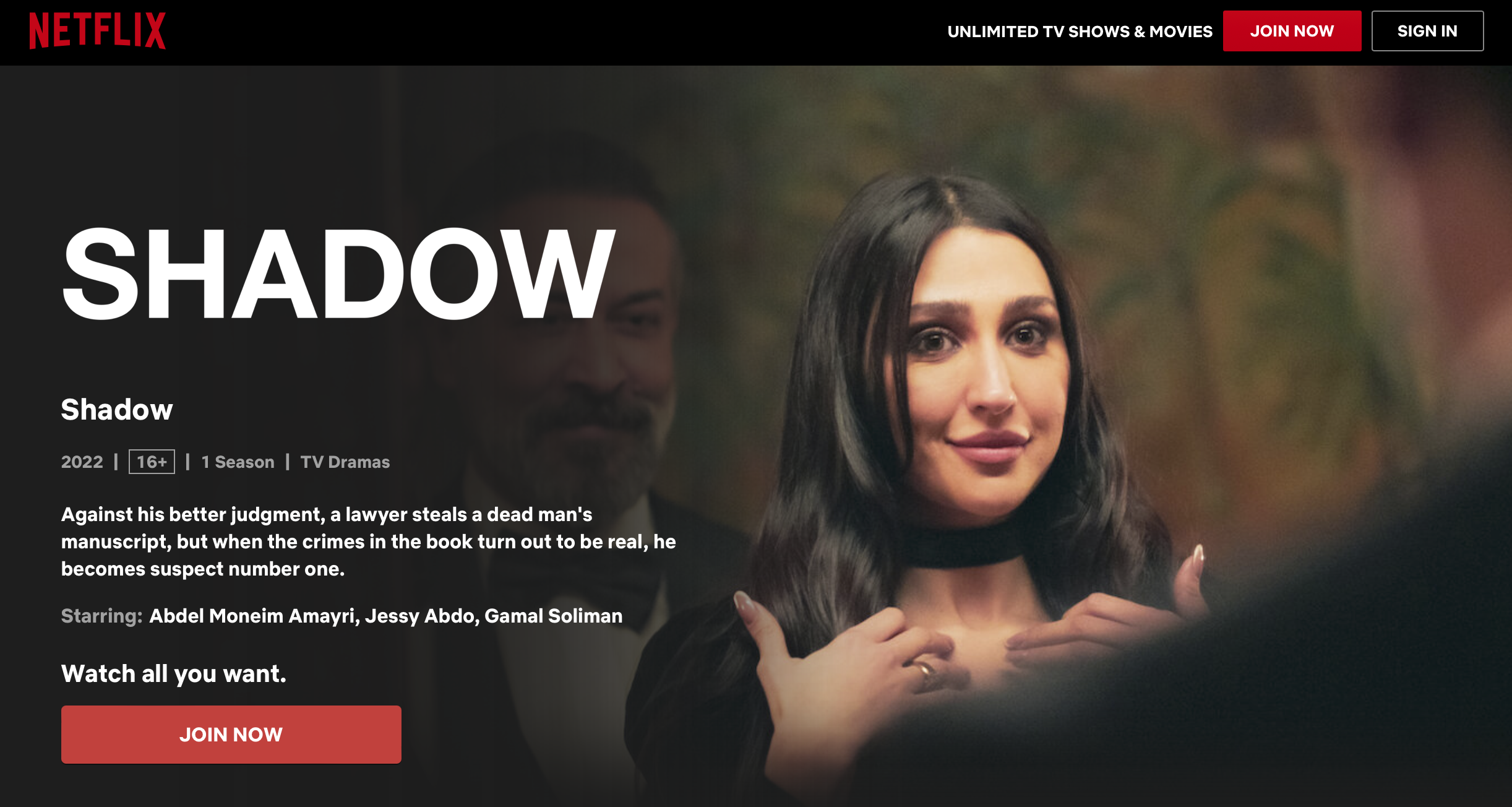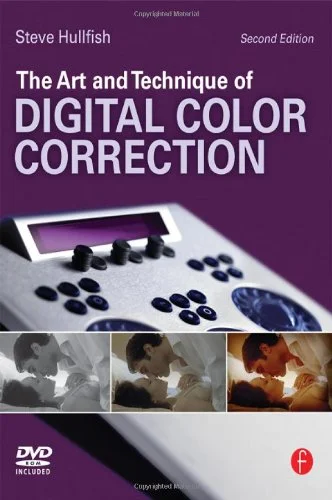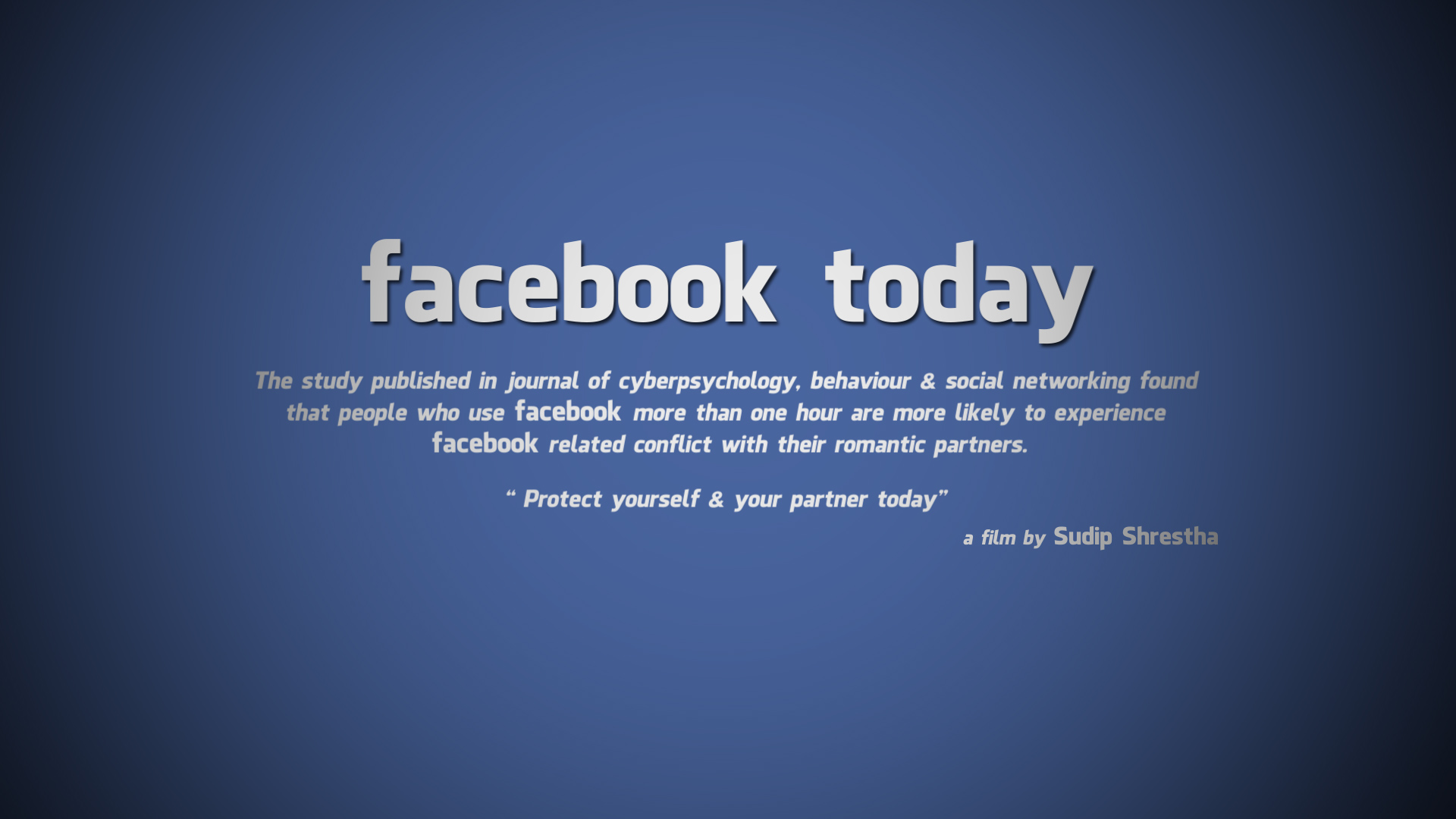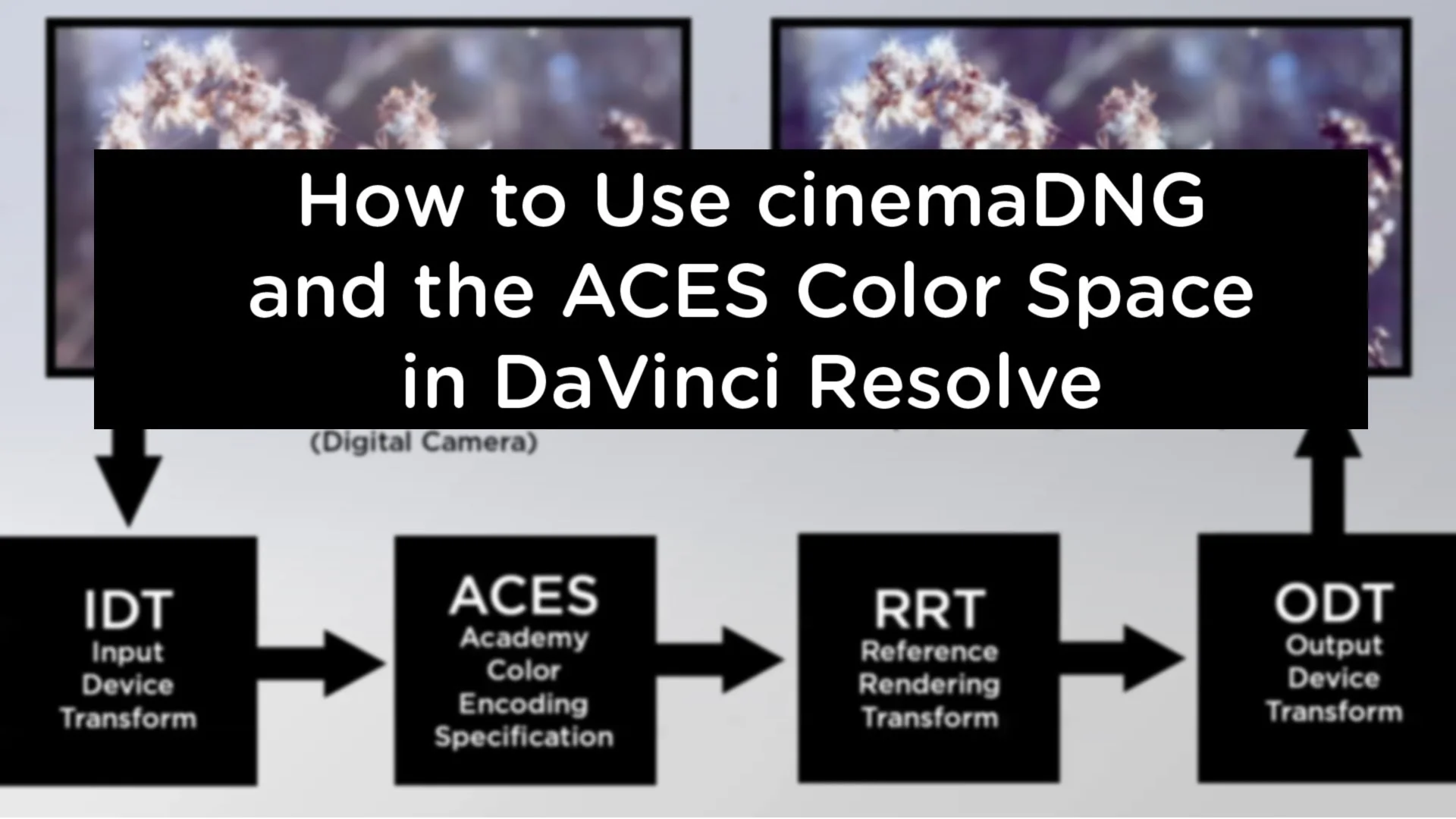A point to remember here: A TV or monitor has a limited brightness range. It can only ever display at it’s maximum brightness and best darkness. Trying to drive it harder with a bigger signal will not make it any brighter.
Feed the monitor with an image with a 6 stop range and a Rec-709 signal and the monitor will be showing it’s blackest blacks and it’s brightest whites.
But what happens if we simply feed a 6 stop monitor with an 11 stop image? Well it can’t produce a brighter picture so the brightest parts of the displayed scene are no brighter and the darker, no darker so the image you see appears to have the same brightness range but with less contrast as 11 stops are being squeezed into a 6 stop brightness range, it starts to look flat and un-interesting. The bigger the dynamic range you try to show on your 6 stop monitor, the flatter the image will look. Clearly this is undesirable for direct TV broadcasting etc. So what is normally done is to map the first 5 stops from the camera more or less directly to the first 5 stops of the display so that the all important shadows and mid-tones have natural looking contrast. Then take the brighter extended range of the camera, which may be 3 or 4 stops and map those into the remaining 1 or 2 stops of the monitor. This is a form of compression. In most cases we don’t notice it as it is only effecting highlights and our own visual system tends to concentrate on shadows and mid-tones while largely ignoring highlights. This compression is achieved using techniques such as knee compression and is one of the things that gives video it’s distinctive electronic look.
A slightly different approach to just compressing the highlights is to compress much more of the cameras output. Gamma curves like Sony’s cinegammas or hypergammas use compression that gets progressively more aggressive as you go up the exposure range. This allows even greater dynamic ranges to be captured at the expense of a slight lack of contrast in the viewed image. Taking things to the maximum we have gamma curves that use log based compression where each brighter stop is in effect compressed twice as much as the previous one. Log gamma curves like S-Log or Log-C are capable of capturing massive dynamic ranges of anywhere up to 14 stops. View these log compressed images back on your conventional TV or monitor and because even the mid range is highly compressed they will look very low contrast and very flat indeed.
Note: Log gamma does not actually increase compression, in fact it allocates exactly the sane amount of data to every stop of exposure. However it must be remembered that for every stop you go up in exposure the brightness of the scene becomes 2 times brighter. So to record the scene accurately you should use twice as much data for every stop you add. But Log does not do this, it just adds a small amount of extra data. Thus in effect RELATIVE TO THE BRIGHTNESS RANGE OF THE SCENE the amount of data is halved for each stop you go up in exposure.
So, if you have followed this article so far you should understand that we can capture a greater dynamic range than most monitors can display, but when doing so the image looks un-interesting and flat.
So, if the images look bad, why do it? The benefits of capturing a big dynamic range are that highlights are less likely to look over exposed and your final image contrast can be adjusted in post production. These are the reasons why it is seen as desirable to shoot flat.
But there are several catches. One is that the amount of image noise that the camera produces will limit how far you can manipulate your image in post production. The codec that you use to record your pictures may also limit how much you can manipulate your image due to compression artefacts such as banding or blocking. Another is that it is quite easy to create a camera profile or setup that produces a flat looking image, for example by artificially raising the shadows, that superficially looks like a flat, high dynamic range image, but doesn’t actually provide a greater dynamic range, all that’s happened is that shadows have been made brighter but no extra dynamic range has actually been gained.
Of course there are different degrees of flat. There is super flat log style shooting as well as intermediate flat-ish cinegamma or hypergamma shooting. But it if you are going to shoot flat it is vital that the recorded image coming from the camera will stand up to the kind of post production manipulation you wish to apply to it. This is especially important when using highly compressed codecs.