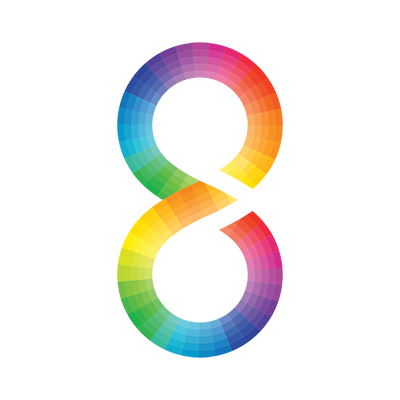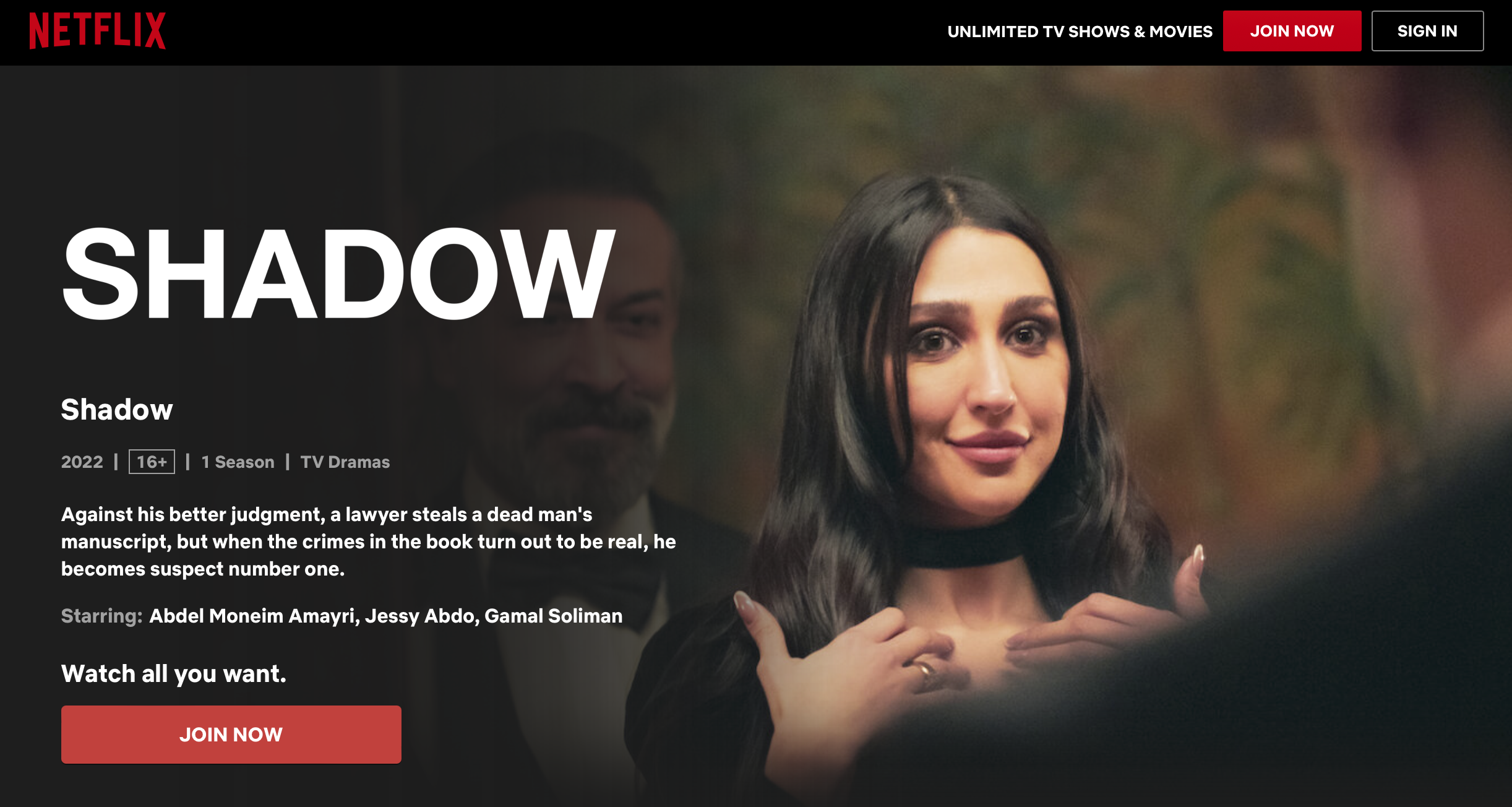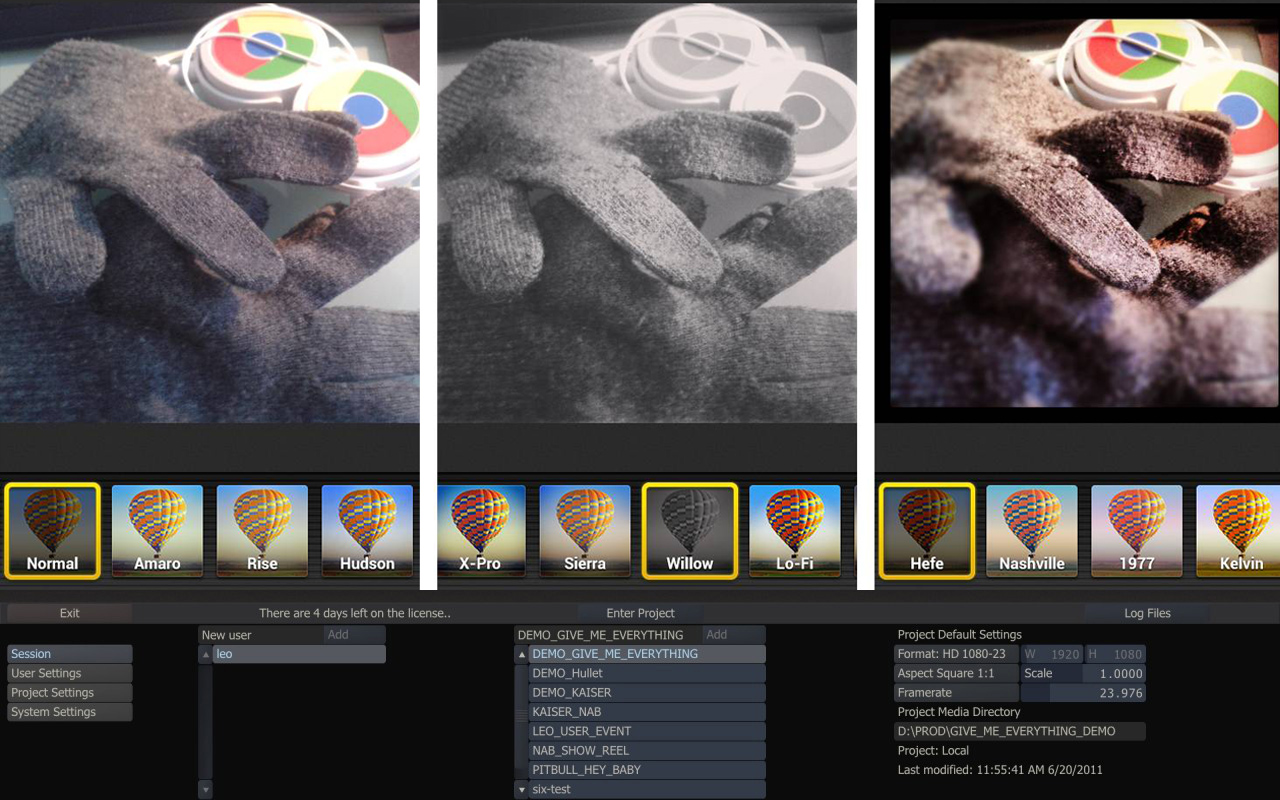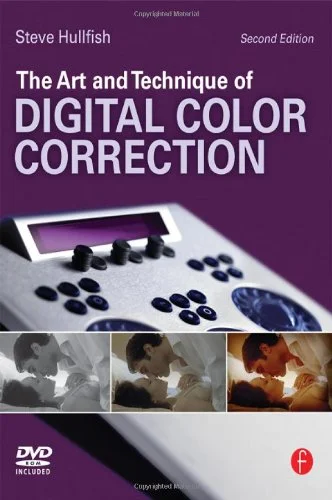Luts can be a very confusing topic.
Color Grading in Davinci Resolve 12.5 - Dubai
Hollywood's most powerful color corrector!
DaVinci Resolve 12.5 combines professional non-linear video editing with the world’s most advanced color corrector so now you can edit, color correct, finish and deliver all from one system! DaVinci Resolve is completely scalable and resolution independent so it can be used on set, in a small studio or integrated into the largest Hollywood production pipeline! From creative editing and multi camera television production to high end finishing and color correction, only DaVinci Resolve features the creative tools, compatibility, speed and legendary image quality you need to manage your entire workflow, which is why it is the number one solution used on Hollywood feature films.
What’s New in DaVinci Resolve 12.5
DaVinci Resolve 12.5 is a massive update with over 1,000 enhancements and 250 new features that give editors and colorists dozens of new editing and trimming tools, incredible new media management and organization functions, new retiming effects, enhanced keyframe controls, on-screen text editing, new ResolveFX plug-ins and much more! The re-designed node editor is easier and more intuitive to use, there are new HDR grading tools, vastly improved noise reduction, lens distortion correction, a completely redesigned Deliver page for outputting projects and a new Fusion Connect command for round tripping visual effects shots between DaVinci Resolve and Fusion!
The world’s most advanced color grading tools.
DaVinci color correctors have been the standard in post production since 1984. There are thousands of colorists worldwide who understand the performance, quality and workflow of DaVinci. DaVinci Resolve features unlimited grading with the creative tools colorists need and incredible multi GPU real time performance. That’s why DaVinci is the name behind more feature films, commercials, television productions, documentaries and music videos than any other grading system!
Contact Us to visit our Color Grading Suite in Dubai, UAE.
PRELIGHT - Free on set color grading tool from Filmlight
FilmLight introduces Prelight, a freely licensed Mac OS X application designed to help DoPs and other professional creatives to author and review looks in pre-production and on-set.
Prelight’s simple-to-operate interface makes it a breeze to check how shots appear with looks or LUTs applied, and to import or add grading decisions that can be passed downstream. Images can be imported from almost any camera, and graded references exported in almost any format.
“What makes Prelight special is that it incorporates the full Truelight Colour Space technology you find in other FilmLight products,” said Peter Postma, Managing Director, FilmLight Americas. “So regardless of the camera, whether RAW or monitoring output, whether HDR or laptop screen, looks are applied consistently and grading decisions remain relevant even for final delivery.”
Prelight complements the FilmLight products FLIP and Daylight, which already provide full on-set and near-set grading capabilities. Many directors, working with a colourist early on or not, would just like more control over how the shot is going to look, and to be able to communicate that easily and visually to post-production.
The creative team can enhance the grade with simple but familiar tools, to create new reference stills as well as 3D LUTs or BLG (Baselight Linked Grade) files. With the render-free BLG workflow, the grades are non-destructive too: additional BLG metadata is created and attached to the stills. And the free licence for Baselight for Avid or NUKE, which makes it free to read and render BLG files, makes this workflow available to productions on any budget.
An extended licence can be purchased so that when these files arrive in the Baselight post house, or on a Daylight system for near-set dailies, the metadata is attached automatically and the BLG file becomes the basis of the grade, which can then be refined right up to the moment the deliverables are created. The additional licence also includes enhanced logging and monitoring capabilities.
As well as fitting in naturally with the BLG workflow, Prelight can fit into any post-production workflow because of the ability to export standard ASC CDL lists and third-party formatted 3D LUTs.
Integration with cameras, such as the ARRI Alexa SXT, means that Prelight can simplify the colour workflow dramatically by enabling fully automated metadata support all the way from the start of the production chain. Prelight can also interface to the majority of professional LUT boxes or monitors for real-time viewing.
“The production and post-production community is looking for ways to customise their workflows to guarantee the best scope for creativity,” Postma added. “Prelight is another exciting option to give simple but direct and reliable control. We are happy to offer the core features of Prelight, including the full grading and LUT toolkit, free, with very low cost options for connectivity and advanced metadata export.”
The invention of color -Philip Ball
How did art get its colour?
Today, the artist's palette is arguably taken for granted, with more than a rainbow of colours available to the painter. And yet were it not for chemistry and the inventions enabled by the evolution of industry and technology, many of the colours that we know today may not have emerged.
In this lecture, one of a series hosted by the University of Bristol exploring some of the cornerstone ideas across the sciences, writer and Bristol Physics graduate Philip Ball talks about the intersection of art, science and creativity.
He shows how in order to truly understand the history of art, one must appreciate the origins of the artist's palette and the process followed by such greats as Van Gogh and Picasso in creating their masterpieces.
Philip Ball, Big Ideas in Science lecture, University of Bristol: The Invention of Colour – lecture on how chemistry created new colours for artists throughout the ages and what effect that had on their art.
Scratch VR - with Scratch pad
Gesture-based grading panel of Assimilate
In addition to the already known support for all relevant panels Assimiliate is now bringing out a separate panel. Instead only illuminated buttons, the first version of the scratchpad (tentative name) will be provided with holographic buttons that könnnen show a continuation of the LED button 3D graphics. So Grading of Stereo3D content is more intuitive.
Encoders are recognized by Mocap-Camera, and so to a not depreciable (no moving parts), on the other hand for hand size, attitude and My personal and cultural preferences individually customized. There is the price any information, a first model will be on display at NAB.
Kinect compositing
The compositing features from scratch now work with the Microsoft Kinect together - so can be placed in the room via gesture control each element, and my posture arerelighting and DOF adjusted. S. Urkel, Head of Development, continued: "One problem with the Colorists is that the attitude of the panel can be harmful in the long term - that's why we are of assimilates with the new Kinect interface the only software provider for fit, movable Grader!"
Instagrading
Since many Grader anyway only use three different looks, features Assimilate now From web photo sharing app known "Instagram filter" to which the kit allows in cooperation with the LUTs a potty Grading - and so also error by the appointed makes interns impossible.
Support for LDR
Unique in Coloristenwelt is the support for LDR grading which, in view of current developments in the broadcasting sector "practically transmission standard was" so Urkle.The saving useless dynamic stages saves link bandwidth and prevents compression artifacts, particularly in H264 and WebM videos. A low-dynamic-range Legalizer, automated LUTs and practical converter nodes are available in the screen that appears to NAB version each user.
2-bit Mode
In order to leverage particular the contrast range of the monitors in the grading suite, Scratch is also an alternative interface with a matching codec available - in the 2: 0: 0 color space can be reduced all the videos on the essentials.
Chrome & consorts
"With the election of ChromeOS we ensure that the users of tomorrow can take full advantage of the power of Scratch. By connecting to mobile operating systems we open the door to new forms of creative work! "Says Product Manager S. Urkel. Furthermore, the new features are adapted to the needs of users - in order to create space for creative ideas in modern pipelines.
At NAB should at Assimilate booth Grading-enabled Chromebooks be seen with Scratch, and demo models further scratch ports. eS, BSD, Be / OS and Plan9 to the users are in the course of the second quarter are available, with the aim to develop the full force even in network environments - the link between the systems provides Scratch Web forth.Assimilate told that this choice of operating system found long-term market research - the systems with the best chance to still be relevant in 15 years.
Scratch VR
There was a whole bunch of new VR headsets to the updated Gear- and Oculus Rift versions to newly published Google Cardboard Plastic , thus already assisted in its development Assimilate was involved early on and the device to release.
Scratch Full - On Mobile
Another supported operating system for the full version of Scratch is Android (from version 6.1). According Assimilate as graders and finishers are on the move have access to all features, so far a hardware calibratable phone (list of available models) possess.
Scratch OS
Online color test challenge -Xrite
How well do you see color?
FACT: 1 out of 255 women and 1 out of 12 men have some form of color vision deficiency. Take the online color challenge, based on the Farnsworth Munsell 100 Hue .
Regardless of your color vision score, your ability to see color accurately depends on many factors.
- Lighting: Light plays a significant role in color perception. It's actually the color of the light that determines the color your brain will perceive. Examine samples side-by-side when comparing colors, preferably under controlled lighting conditions.
- Backgrounds Effects: A phenomenon called simultaneous contrast means that the background upon which we’re evaluating color strongly affects our eye's ability to correctly perceive the color.
- Retinal Fatigue: Our eyes get tired very easily. When we stare at an object for longer than a few seconds, chemicals in our eyes start to deplete and begin sending incorrect information to our brains.
- Poor Color Memory: Our brains find it extremely difficult to remember the specifics of any given color. Even looking at two colors across the room from each other to see if they match is a challenge.
- Age: As we get older, color perception starts to fade. However, color perception isn’t just innate; it's also a learned skill.
- Accept the color test challenge. Click Here.
Filmlight Baselight 5.0 announced
FilmLight has announced the introduction of Baselight 5.0, the new version of its high-performance flagship colour finishing system. Baselight 5.0 is boosted with more than 50 new features.
Baselight 5.0 introduces a host of new high-tech features and creative tools to the leading colour grading application.
The most notable new concept to improve colour grading techniques is Base Grade. To give colourists natural, instinctual access to subtle grading, this creative tool moves away from the traditional lift/gamma/gain approach, to a set of controls which accurately mimic the way the eye appreciates colour: via exposure, temperature and balance. It gives the grading controls a more natural feel and results in smooth, consistent changes.
Base Grade isn’t the only step taken to make modern grading workflows more comprehensive and assured. Baselight 5.0 also provides added HDR capabilities through colour space ‘families’ – which hugely simplify the deliverables process for distinct viewing environments such as television, 4k projection and handheld devices – and gamut optimisation to provide natural gamut mapping deliverables and avoid clipping when captured colours can’t be displayed on a cinema or television screen.
With all Baselight releases, FilmLight strives to improve both productivity and creativity, and this one is no different. Baselight 5.0 boasts several tools that are specifically tailored to give colourists more creative control and reduce the time and energy spent out of the grading suite for round tripping with other effects and finishing systems:
- Perspective operator to allow easy screen replacement and re-projection
- Perspective tracking of images, shapes, paint strokes and grid warps using either 4 1-point trackers or new perspective-capable area tracker.
- Grid warper
- Dedicated keyer for production quality blue and green screen keying
- Paint tool for retouching, such as logo removal
- Relight tool to add virtual lights to a scene
- Matchbox shader including support for Flame Matchbox shaders
New software release Baselight 5.0 will be available for all BLG-enabled products from FilmLight, including the Daylight dailies and media management platform, as well as Baselight for Avid and Baselight for NUKE in the Baselight Editions range.
Learn about Scratch 8.4 in Dubai.
SCRATCH – the world’s fastest, most interactive creative platform. Enabling artists and the technology of artistry for realtime dailies, color, compositing, and finishing workflows since 2004.
Any format, any resolution. HD, 3D, VR, 2k, 4k, 8k and beyond. Windows or Mac. Desktop or notebook.
A palette for the artist. A flexible platform for the technologist.
Learn Assimilate Scratch with Sudip Shrestha on site.
Click Here to know more about Assimilate Scratch.
Click here for trial Registration of world best colour grading and finishing software, Scratch.
Scratch 8 - Colour Grading Studio in Dubai
The Suite is equipped with latest Assimilate Scratch 8.4 version of world's best DI software enabling filmmakers to craft the art of color grading beyond imagination.
Pixel house Color Grading suite offers :
- ACES LOG - Grading option
- Real time VR post production
- Stereo 3D Color Grading Studio
- Real time 6k Color Grading Workflow
- Digital Cinema Mastering - DCP
- Davinci Resolve Grading Suite
Colorist - Sudip Shrestha has joined Pixel House as a senior colorist. He has graded more than 50 feature length movies , 200 tvcs in Assimilate Scratch.
Please visit www.pixelhouse.ae
Colour correction - Top websites
Color correction is the process where you make adjustments to the color and contrast of footage in your video. It involves tweaking every clip in your footage to provide a good level of exposure, not to mention matching color temperatures between different shots.
Top websites to learn color correction:
- http://www.colorgradingcentral.com/
- http://www.lynda.com/Color-Correction-training-tutorials
- http://www.learncolorgrading.com/
Color Grading - Innovative Heros
Color Grading - Lexus TVC in Dubai
Here's a quick look on before and after grading shots of lexus tvc. Graded by colorist sudip.
Color Grading - SAHARA AL ARAB - MY LAND.MY MUSIC
MYLAND. MYMUSIC. - 'Sahara Al Arab' is the outcome of unique collaboration between Land Rover and Sony Music Entertainment
This collective recognises and celebrates the rich musical tapestry of Arabia. It all started with a musical journey, discovering and documenting the musicians and sounds of the region’s varied communities and landscapes. The final soundtrack is composed of words, music and ambient notes from five countries across the Middle East & North Africa region.
Colorist - Sudip Shrestha | Shot in Sony fs700.
Straight out of the camera vs on screen feat Nathalie saba - SNOW
How to match your camera colors accurate? Use Color Checker
ColorChecker Passport Video is a powerful ‘capture to edit’ color solution for any filmmaker looking to save time, providing a consistent and predictable neutral starting point so you can get to your look faster than ever before. Take it with you on every video shoot – either indoor or outdoor. It will quickly become your go-to color tool during pre-production, capture and edit.
The X-Rite ColorChecker Passport Video will get you to a worry-free, color balanced and consistently neutral place, with ideal camera exposure, faster than ever before. This essential color chart will enable you to get a better camera-to-camera match, achieve perfect exposure and easily shoot and edit for mixed lighting in a convenient portable protective case. The ColorChecker Passport Video will help to reduce your video editing time, allowing you to get to your creative look faster.
For more info : X-Rite
Free eBooks on Color Grading & Color Science
If you’re an apprentice colorist looking to deepen your understanding of the art, craft and science of color grading then these books will provide you with an excellent place to start.
Alexis Van Hurkman – Color Correction Handbook, 2nd Edition
If you’re looking for a one-stop comprehensive education on all things involved in color grading from setting up your suite to understanding your color management workflow as well as the technically creative aspects of bringing a film to life, you really can’t do better than Alexis Van Hurkman’s Color Correction Handbook.
Alexis Van Hurkman – Look Book Creative Grading Techniques
his brand new book from colorist Alexis Van Hurkman focuses entirely on the creative aspects of color grading by walking through numerous Looks and Creative Grading Techniques such as undertones, bleach by pass, day-for-night, monochrome, duo and tritones and many many more.
Steve Hullfish – The Art & Technique of Digital Color Correction
The only guide to the art and technique of color correction based on the invaluable knowledge of more than a dozen of the top colorists in the world. This book allows you unprecedented access to the way the masters of the craft approach their work.”
Color & Mastering For Digital Cinema
Glenn is currently the CEO of ARRI, having served on many of the industry’s premiere technical boards including the SMPTE, so his technical credits are extensive.
First published in 2006, quite a fair few technical advances have been made in the industry but I include it in this list as it is one of the few books available on colour theory and science as related to digital cinema.cc
Why Shoot in LOG or FLAT?
Shooting flat is a great tool in the cinematographers tool box and with the right equipment can bring great benefits in post production flexibility. Most of the modern large sensor cameras with their low noise sensors and ability to record to high end 10 bit codecs either internally or externally are excellent tools for shooting flat. But small sensor cameras with their higher noise levels do not make the best candidates for shooting flat. In many cases a better result will be obtained by creating your desired look in camera. Or at least getting close to the desired look in camera and then just tweaking and fine tuning the look in post.
Redlogfilm
Shooting flat has become a fashionable way to shoot and many individuals and companies have released camera settings said to provide the flattest images or to maximise the camera dynamic range. Don’t get me wrong, I’m not saying that shooting flat is necessarily wrong or that you shouldn’t shoot flat, but you do need to understand the compromises that can result from shooting flat.
First of all what is meant by shooting flat? The term comes from the fact that images shot flat look, err, well…. flat when viewed on a standard TV or monitor. They have low contrast and may often look milky or washed out. Why is this? Well most TV’s and monitors only have a contrast range that is the equivalent of about 6 stops. (Even a state of the art OLED monitor only has a range of about 10 to 11 stops). The whole way we broadcast and distribute video is based on this 6 stop range. The majority of HD TV’s and monitors use a gamma curve based on REC-709, which also only has a 6 to 7 stop range. Our own visual system has a dynamic range of up to 20 stops (there is a lot of debate over exactly how big the range really is and in bright light our dynamic range drops significantly). So we can see a bigger range than most TV’s can show, so we can see bright clouds in the sky as well as deep shadows while a TV would struggle to show the same scene.
A point to remember here: A TV or monitor has a limited brightness range. It can only ever display at it’s maximum brightness and best darkness. Trying to drive it harder with a bigger signal will not make it any brighter.
Feed the monitor with an image with a 6 stop range and a Rec-709 signal and the monitor will be showing it’s blackest blacks and it’s brightest whites.
But what happens if we simply feed a 6 stop monitor with an 11 stop image? Well it can’t produce a brighter picture so the brightest parts of the displayed scene are no brighter and the darker, no darker so the image you see appears to have the same brightness range but with less contrast as 11 stops are being squeezed into a 6 stop brightness range, it starts to look flat and un-interesting. The bigger the dynamic range you try to show on your 6 stop monitor, the flatter the image will look. Clearly this is undesirable for direct TV broadcasting etc. So what is normally done is to map the first 5 stops from the camera more or less directly to the first 5 stops of the display so that the all important shadows and mid-tones have natural looking contrast. Then take the brighter extended range of the camera, which may be 3 or 4 stops and map those into the remaining 1 or 2 stops of the monitor. This is a form of compression. In most cases we don’t notice it as it is only effecting highlights and our own visual system tends to concentrate on shadows and mid-tones while largely ignoring highlights. This compression is achieved using techniques such as knee compression and is one of the things that gives video it’s distinctive electronic look.
A slightly different approach to just compressing the highlights is to compress much more of the cameras output. Gamma curves like Sony’s cinegammas or hypergammas use compression that gets progressively more aggressive as you go up the exposure range. This allows even greater dynamic ranges to be captured at the expense of a slight lack of contrast in the viewed image. Taking things to the maximum we have gamma curves that use log based compression where each brighter stop is in effect compressed twice as much as the previous one. Log gamma curves like S-Log or Log-C are capable of capturing massive dynamic ranges of anywhere up to 14 stops. View these log compressed images back on your conventional TV or monitor and because even the mid range is highly compressed they will look very low contrast and very flat indeed.
Note: Log gamma does not actually increase compression, in fact it allocates exactly the sane amount of data to every stop of exposure. However it must be remembered that for every stop you go up in exposure the brightness of the scene becomes 2 times brighter. So to record the scene accurately you should use twice as much data for every stop you add. But Log does not do this, it just adds a small amount of extra data. Thus in effect RELATIVE TO THE BRIGHTNESS RANGE OF THE SCENE the amount of data is halved for each stop you go up in exposure.
So, if you have followed this article so far you should understand that we can capture a greater dynamic range than most monitors can display, but when doing so the image looks un-interesting and flat.
So, if the images look bad, why do it? The benefits of capturing a big dynamic range are that highlights are less likely to look over exposed and your final image contrast can be adjusted in post production. These are the reasons why it is seen as desirable to shoot flat.
But there are several catches. One is that the amount of image noise that the camera produces will limit how far you can manipulate your image in post production. The codec that you use to record your pictures may also limit how much you can manipulate your image due to compression artefacts such as banding or blocking. Another is that it is quite easy to create a camera profile or setup that produces a flat looking image, for example by artificially raising the shadows, that superficially looks like a flat, high dynamic range image, but doesn’t actually provide a greater dynamic range, all that’s happened is that shadows have been made brighter but no extra dynamic range has actually been gained.
Of course there are different degrees of flat. There is super flat log style shooting as well as intermediate flat-ish cinegamma or hypergamma shooting. But it if you are going to shoot flat it is vital that the recorded image coming from the camera will stand up to the kind of post production manipulation you wish to apply to it. This is especially important when using highly compressed codecs.
Redgamma 3
When you use a high compression codec it adds noise to the image, this is in addition to any sensor noise etc. If you create a look in camera, the additional compression noise is added after the look has been created. As the look has been set, the compression noise is not really going to change as you won’t be making big changes to the image. But if you shoot flat, when you start manipulating the image the compression noise gets pushed, shoved and stretched, this can lead to degradation of the image compared to creating the look in camera. In addition you need more data to record a bigger dynamic range, so a very flat (wide dynamic range) image may be pushing the codec very hard resulting in even more compression noise and artefacts.
So if you do want to shoot flat you need a camera with very low noise. You also need a robust codec, preferably 10 bit (10 bit has more data levels than 8 bit so contains more tonal information) and you need to ensure that the camera setup or gamma is truly capturing a greater dynamic range, otherwise your really wasting your time.
LEARN HDR - Tery Ratchliff
Trey Ratcliff is a pioneer High Dynamic Range photographer. HDR photography is a new paradigm in art that creates images like no one has ever seen before. The first HDR photograph to hang in the Smithsonian was Trey's. He has been featured on ABC, NBC, CBS, FOX, and the BBC, and his photos have accumulated more than 50 million views on Flickr and SmugMug.
HDR is short for High Dynamic Range. It is a post-processing task of taking either one image or a series of images, combining them, and adjusting the contrast ratios to do things that are virtually impossible with a single aperture and shutter speed.
An HDR image is commonly made by taking three photos of the same scene, each at different shutter speeds. The result is a bright, medium, and dark photo, based on the amount of light that got through the lens. A software process then combines all the photos to bring details to the shadows and highlights both. This helps to achieve the same task in the final photograph that the human eye can accomplish on the scene.
And yes, you can make an HDR out of a single photo as well.
Find more tutorials at Tery Ratchliff offical website and blog.
www.stuckincustoms.com






X-Rite ColorMunki Smile - Cheapest Monitor Calibration
We've all been there, looking at our pictures on the computer, wondering why they don't look the same as we remember them. Maybe all the colors look a little off, or only one or two. It just shouldn't be this way! With X-Rite ColorMunki Smile it doesn't have to.
ColorMunki Smile is the perfect tool for the photo hobbyist, like the family photographer, scrap booker, or designer. You'll even appreciate the difference when you're gaming or viewing images on line. Really it's for just about any enthusiast that wants to know the color on their monitor is correct.
Price US $ 89.00
The X-Rite ColorMunki Smile Color Calibration Solution is a simple calibration tool to help ensure your laptop or desktop monitors are consistent and displaying proper color values. This calibration solution can be used with just one LCD or LED monitor or on several to maintain accuracy from monitor to monitor. Once the colorimeter has been placed over the desired monitor, operation and calibration is handled through an intuitive wizard-driven software program that utilizes the same color engine technology found in professional-level X-Rite color calibration solutions. Once calibrated, a before and after image can instantly show you comparative results.
A calibration reminder will also automatically notify you as to when it is time to re-calibrate displays, helping you to consistently maintain color accuracy across all of your monitors.
- Helps to ascertain proper color accuracy and consistency on one or several monitors.
- Straight-forward, simple software requires no color science knowledge.
- Automatic reminders notify you when it is time to re-calibrate your monitors.
- Simple online help videos provide troubleshooting assistance and eliminate the need to refer to other manual.
AUTO DCP - Try AUTODCP for free
Drop Apple ProRes or other video files into your Dropbox folder and automatically create DCPs!
Auto DCP - Interesting service for editors who needs to create Digital Cinema Package for worldwide distribution.
After you install the application, a special AutoDCP folder appears beneath the Apps folder within your Dropbox folder. This folder can be managed and shared just like any other Dropbox folder. And AutoDCP works anywhere Dropbox works including Mac, PC and Linux platforms.
Simply drag your video files (such as Apple ProRes files) into the AutoDCP folder and the application makes DCPs automatically!