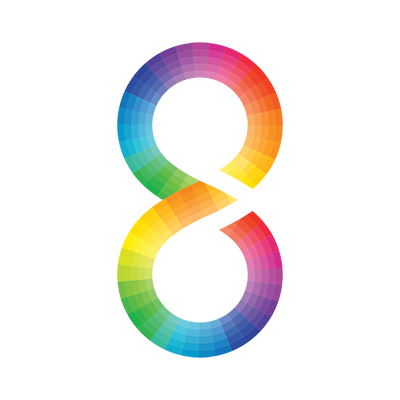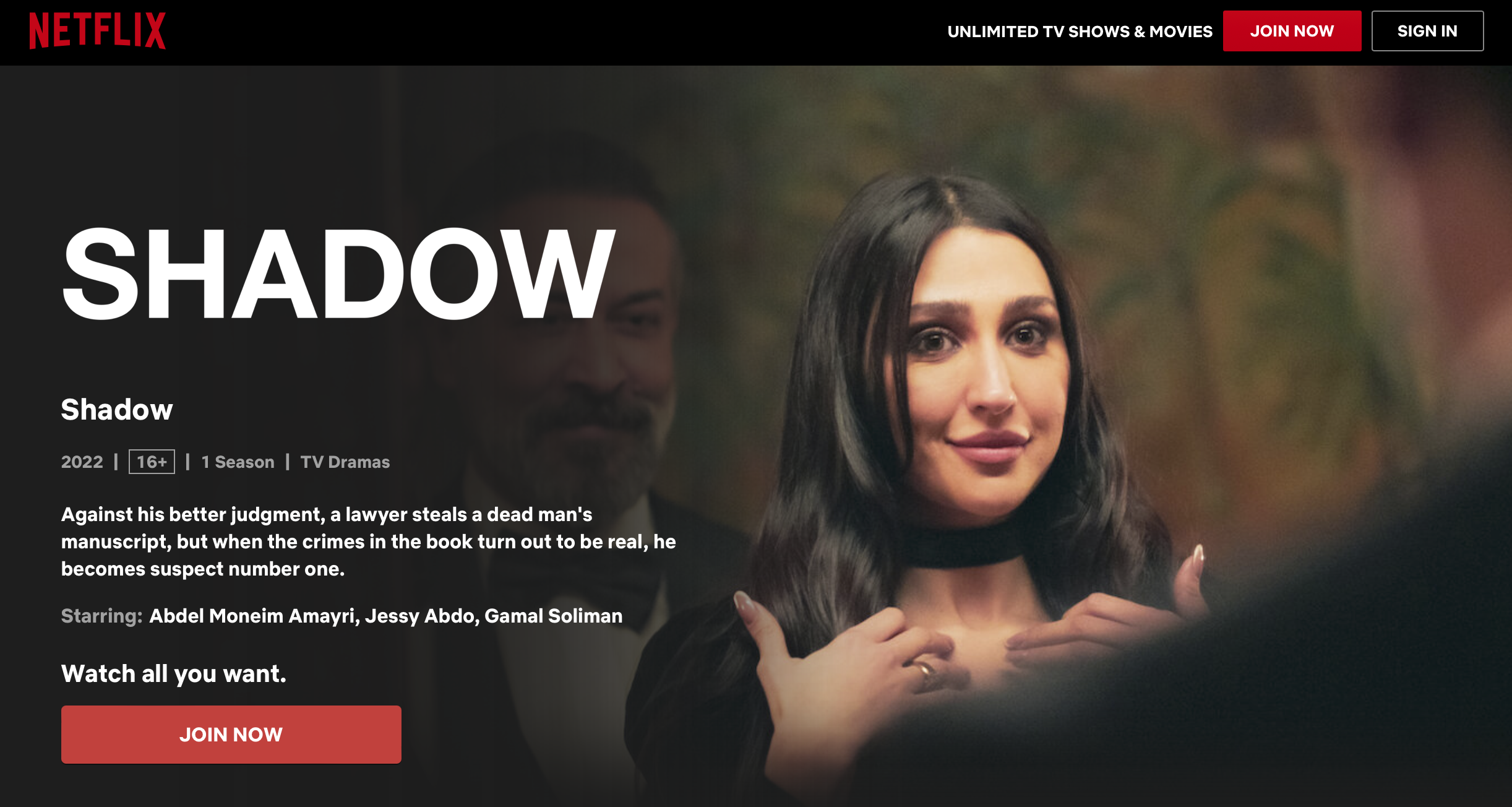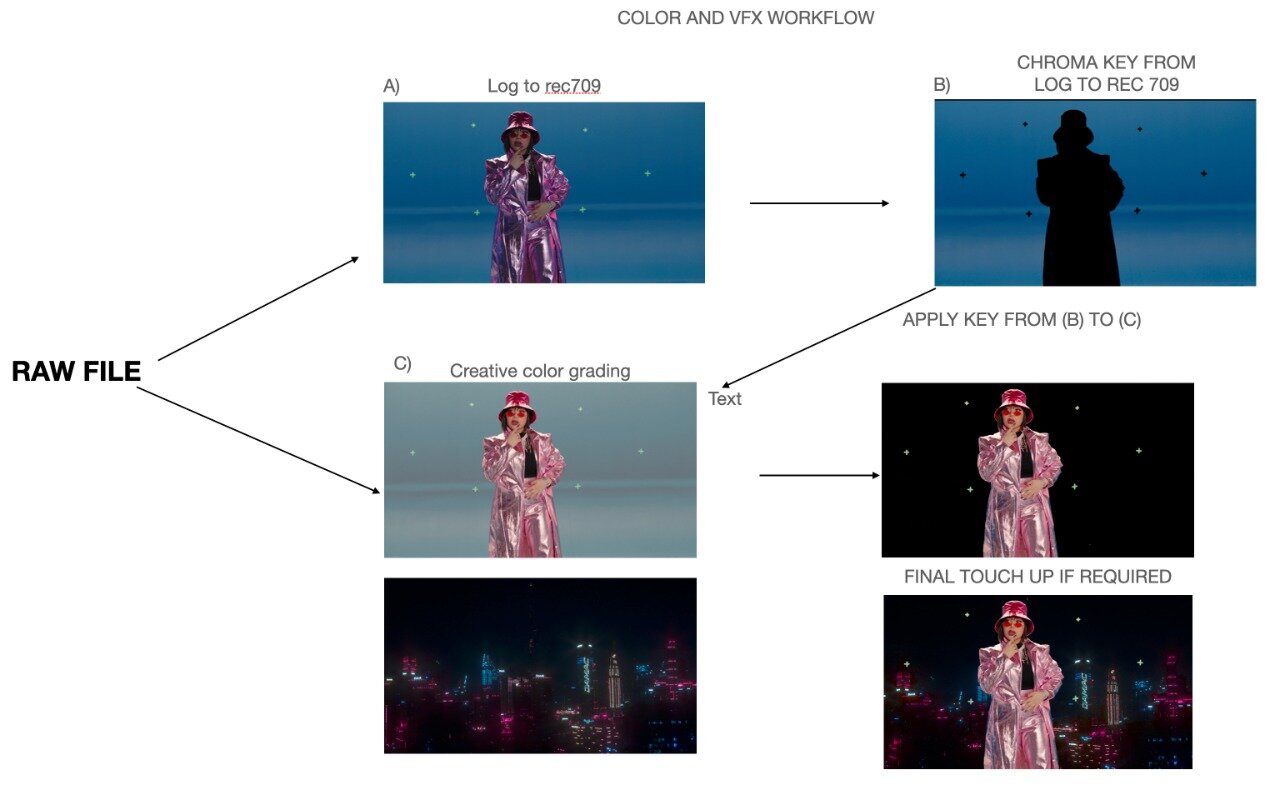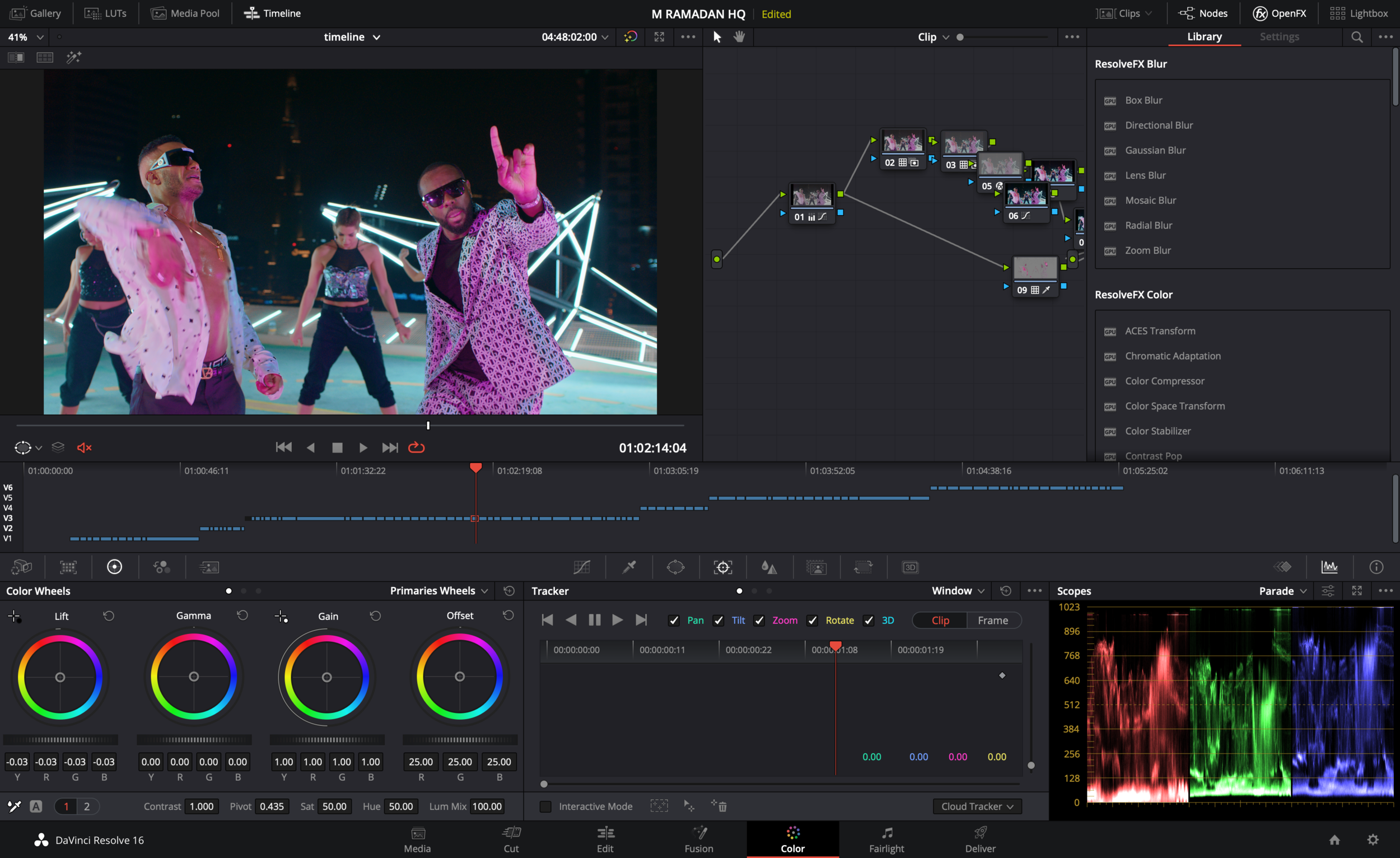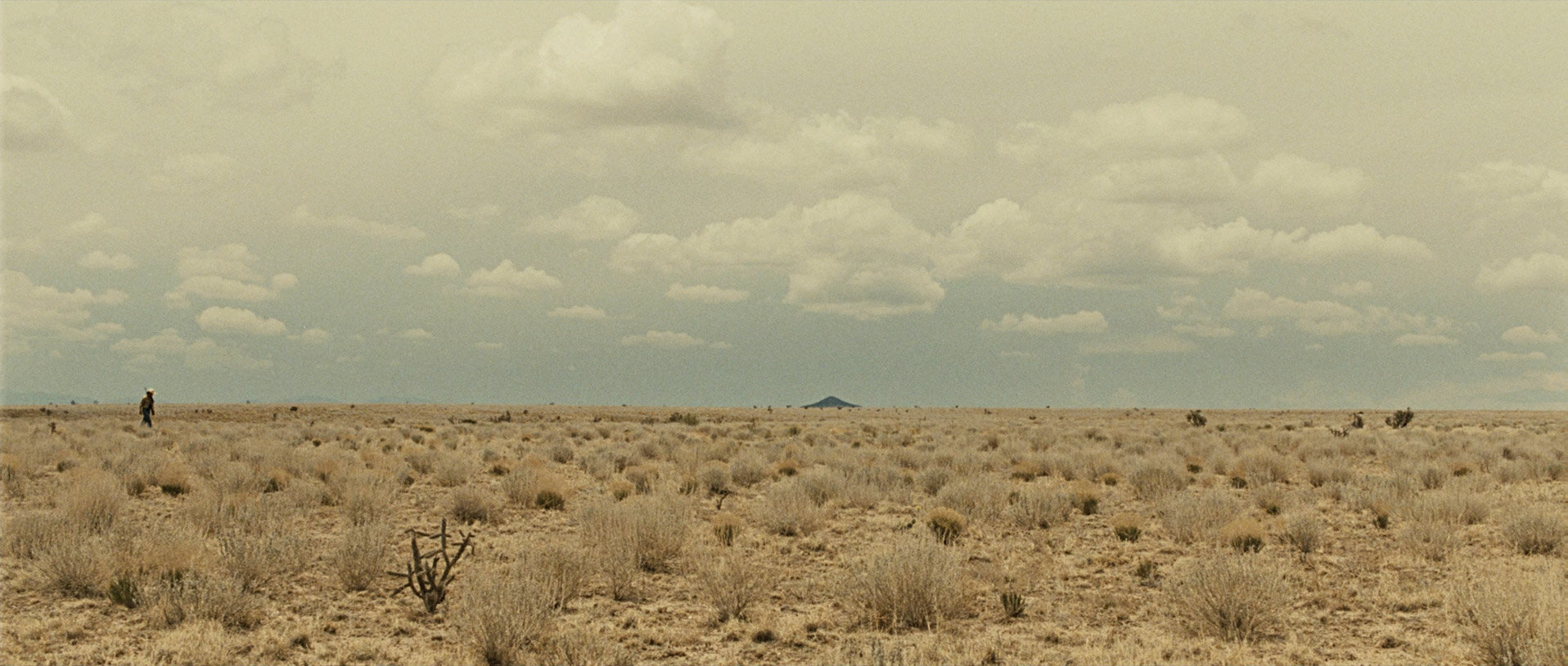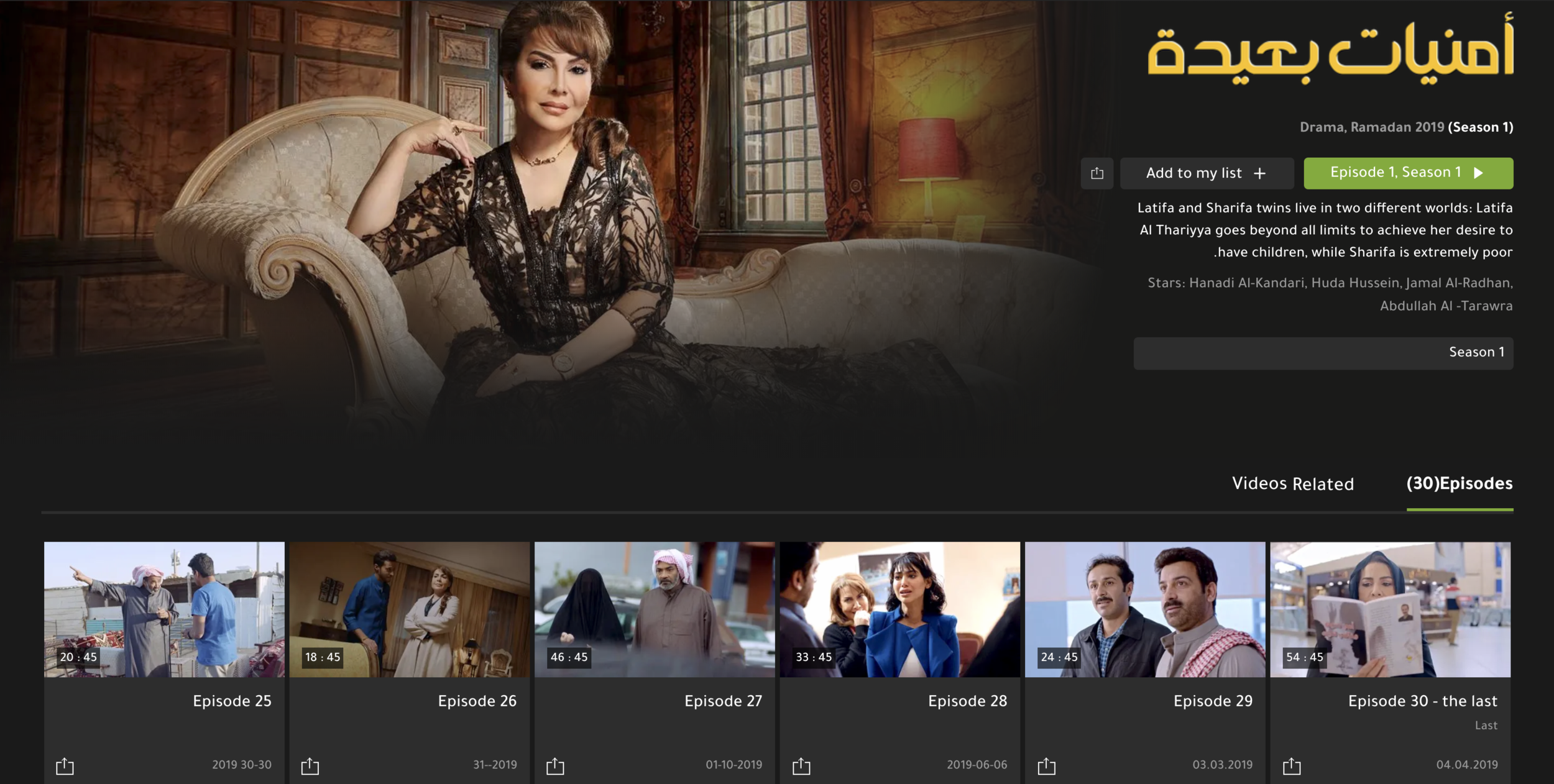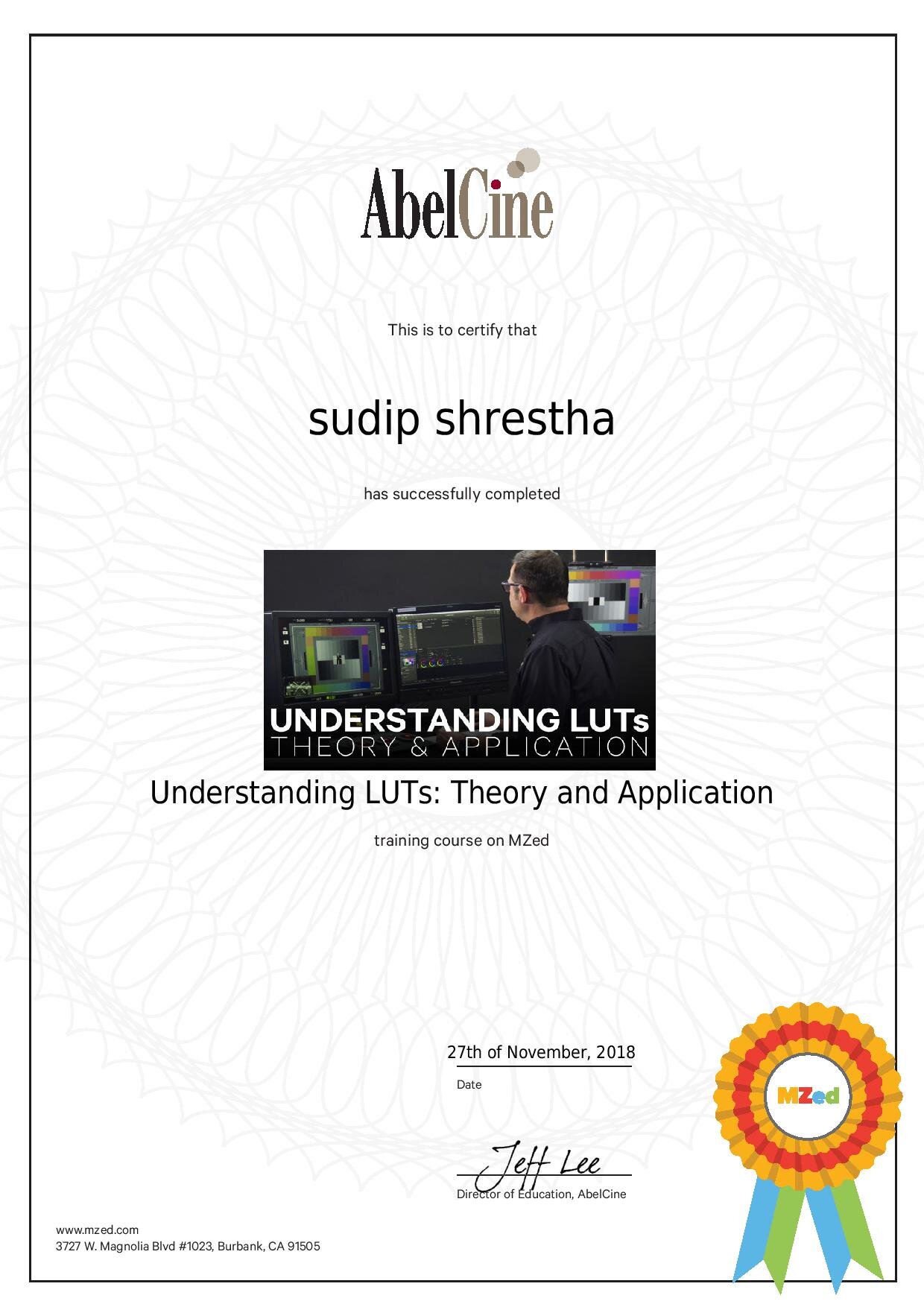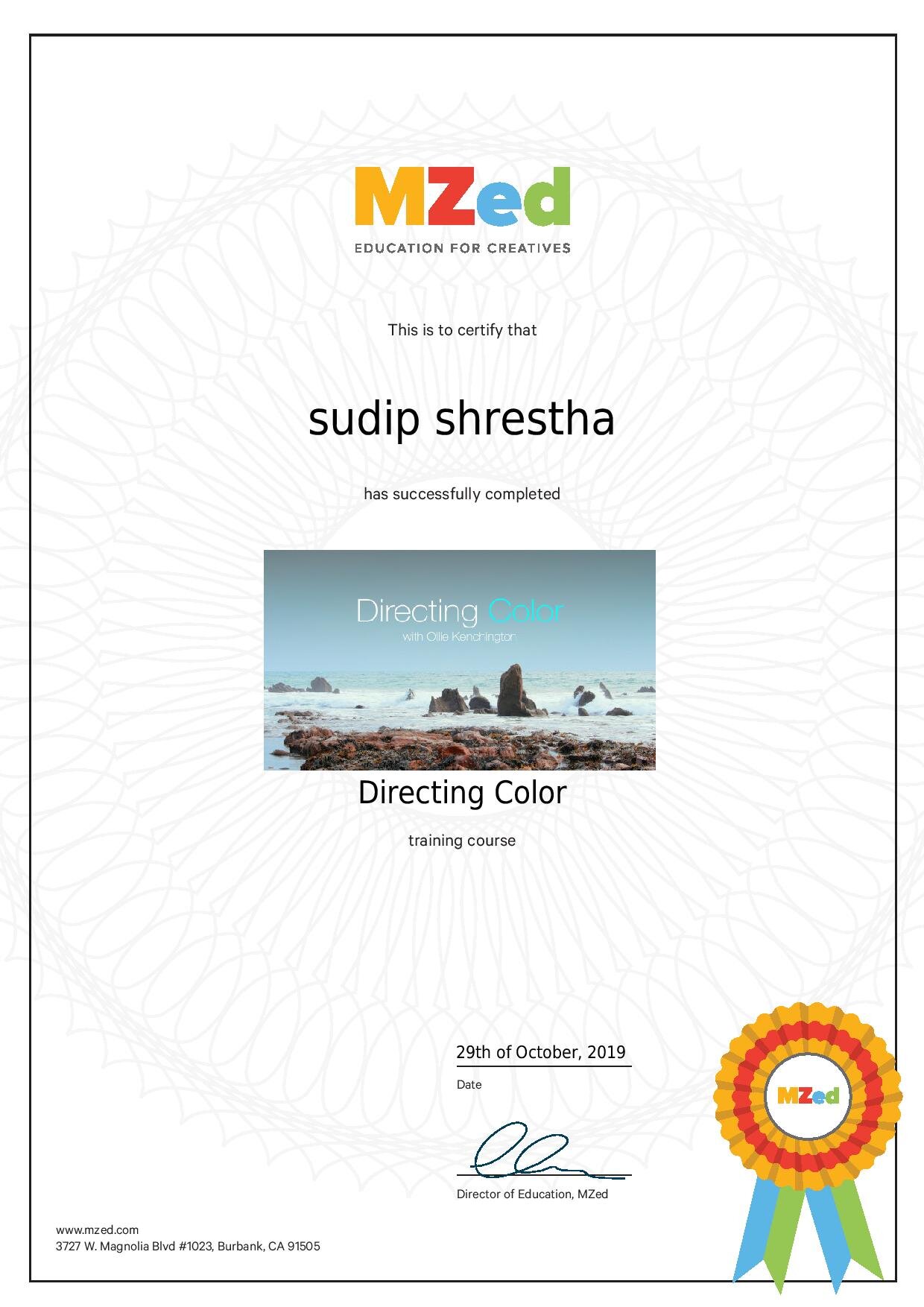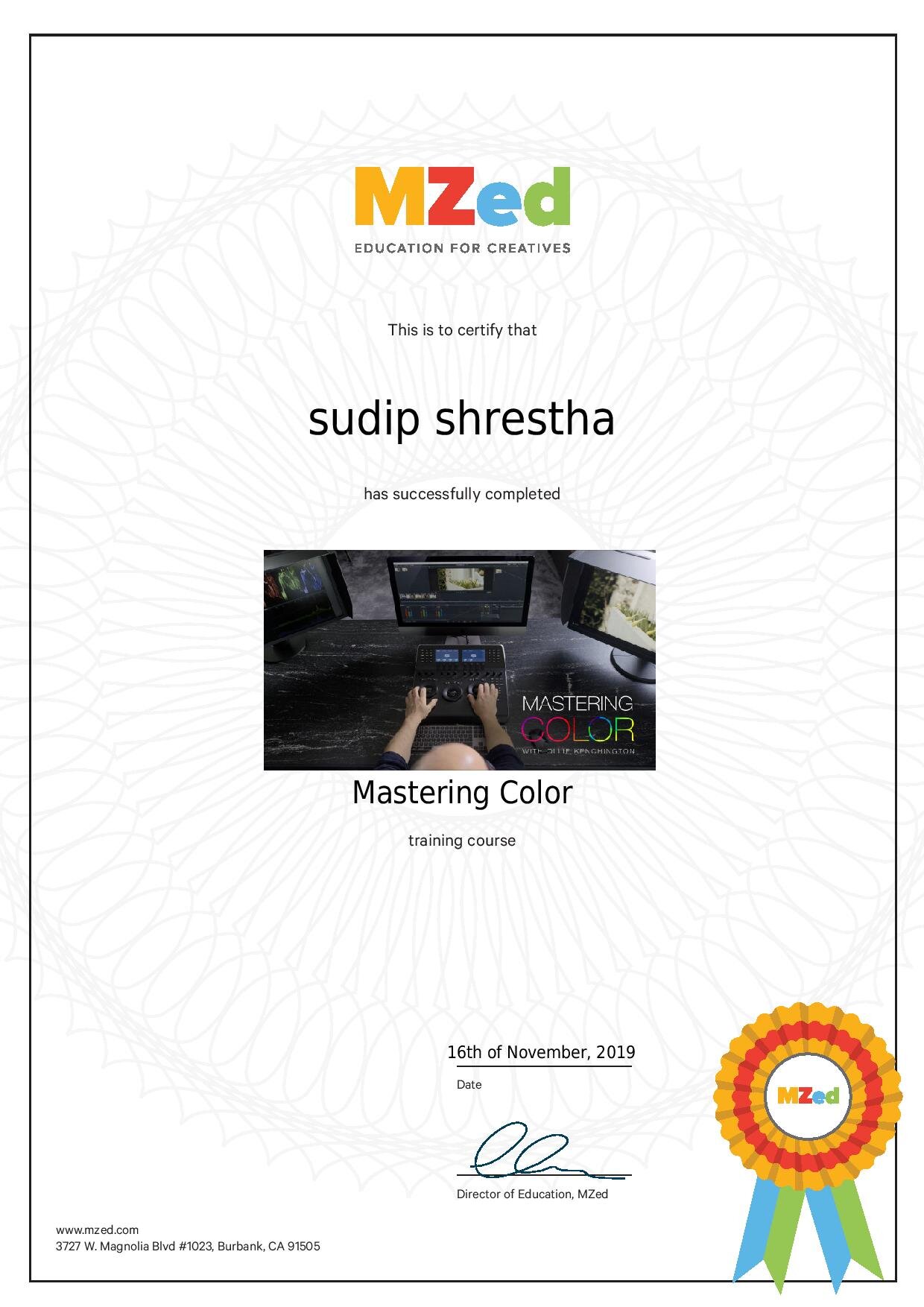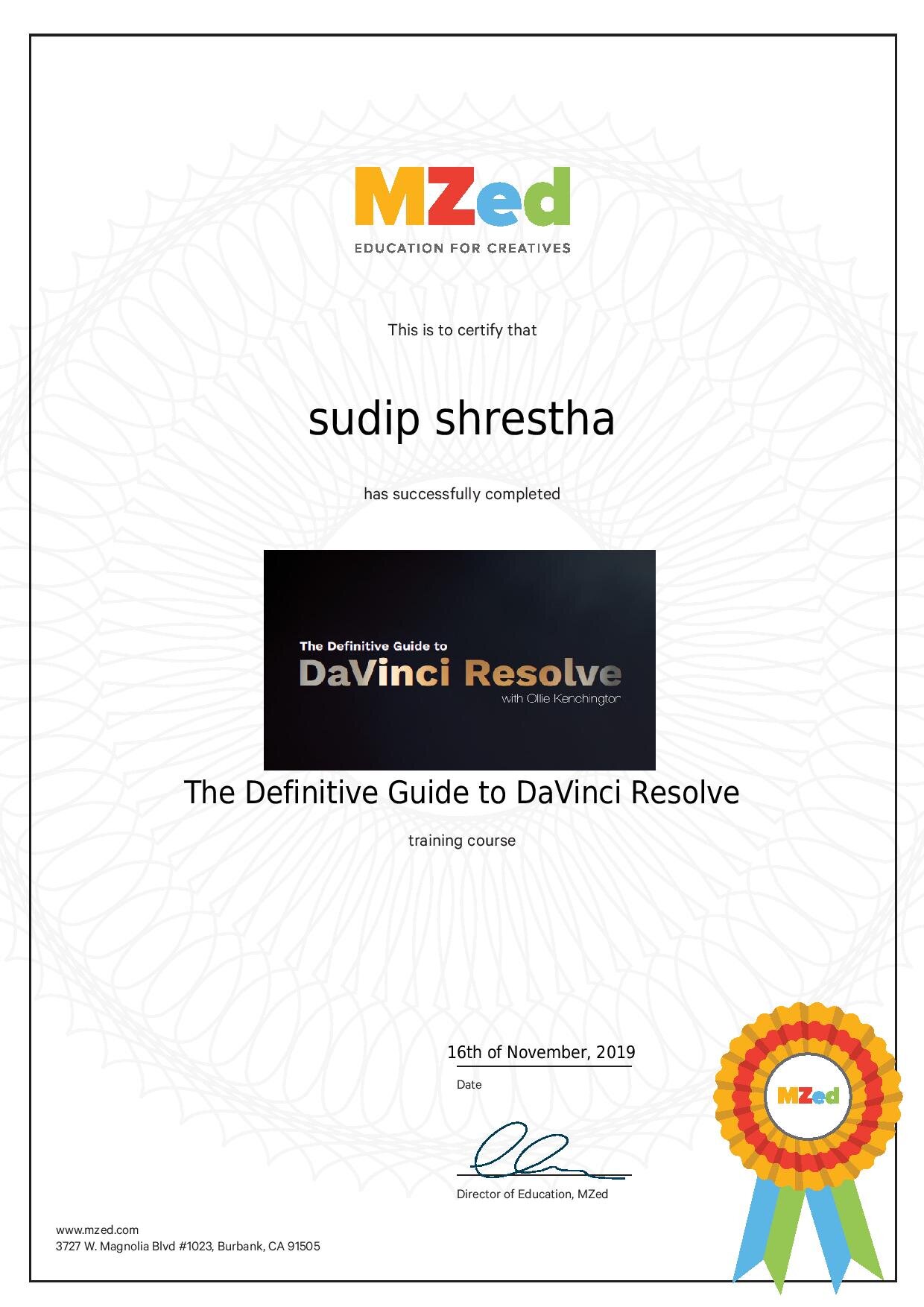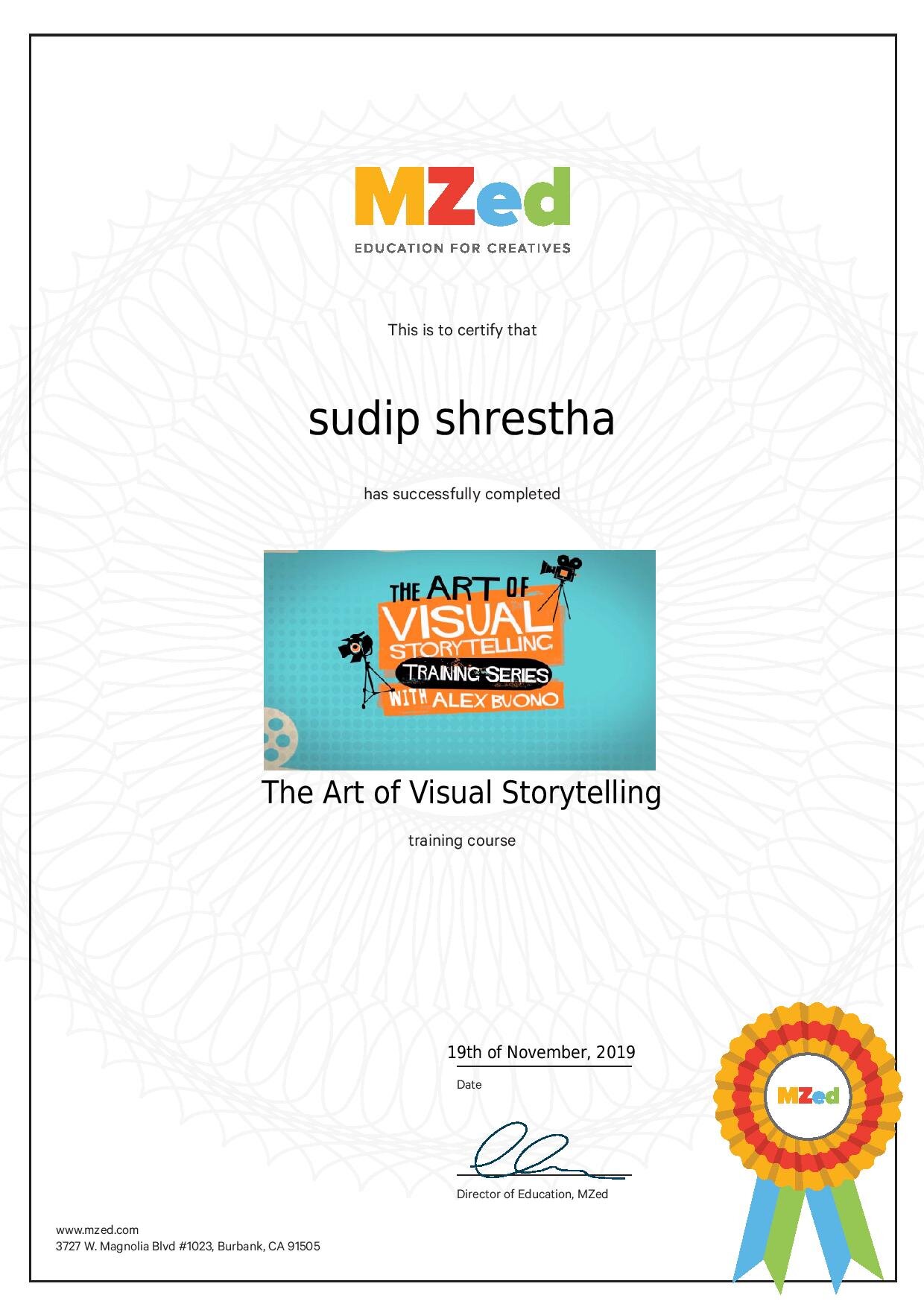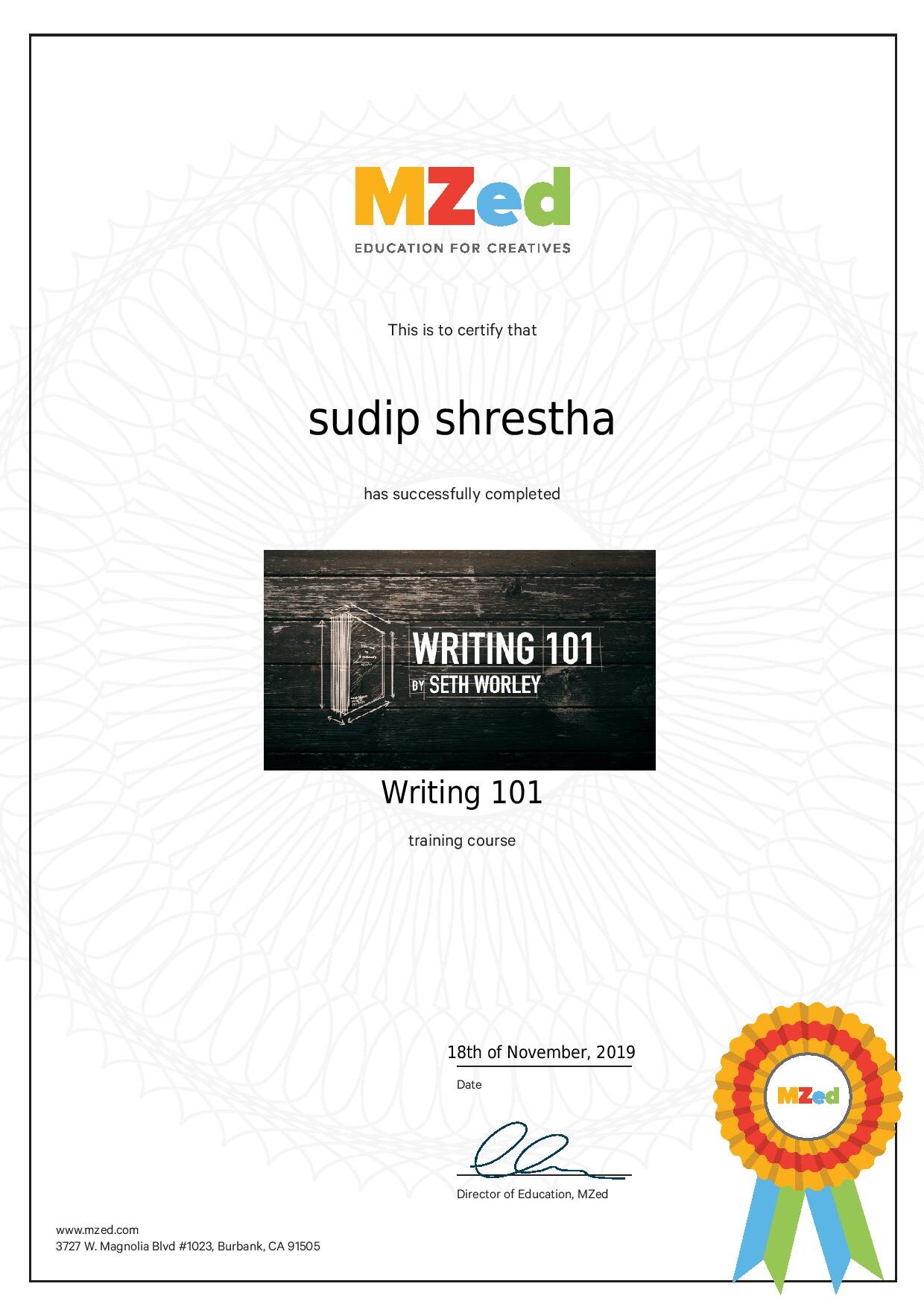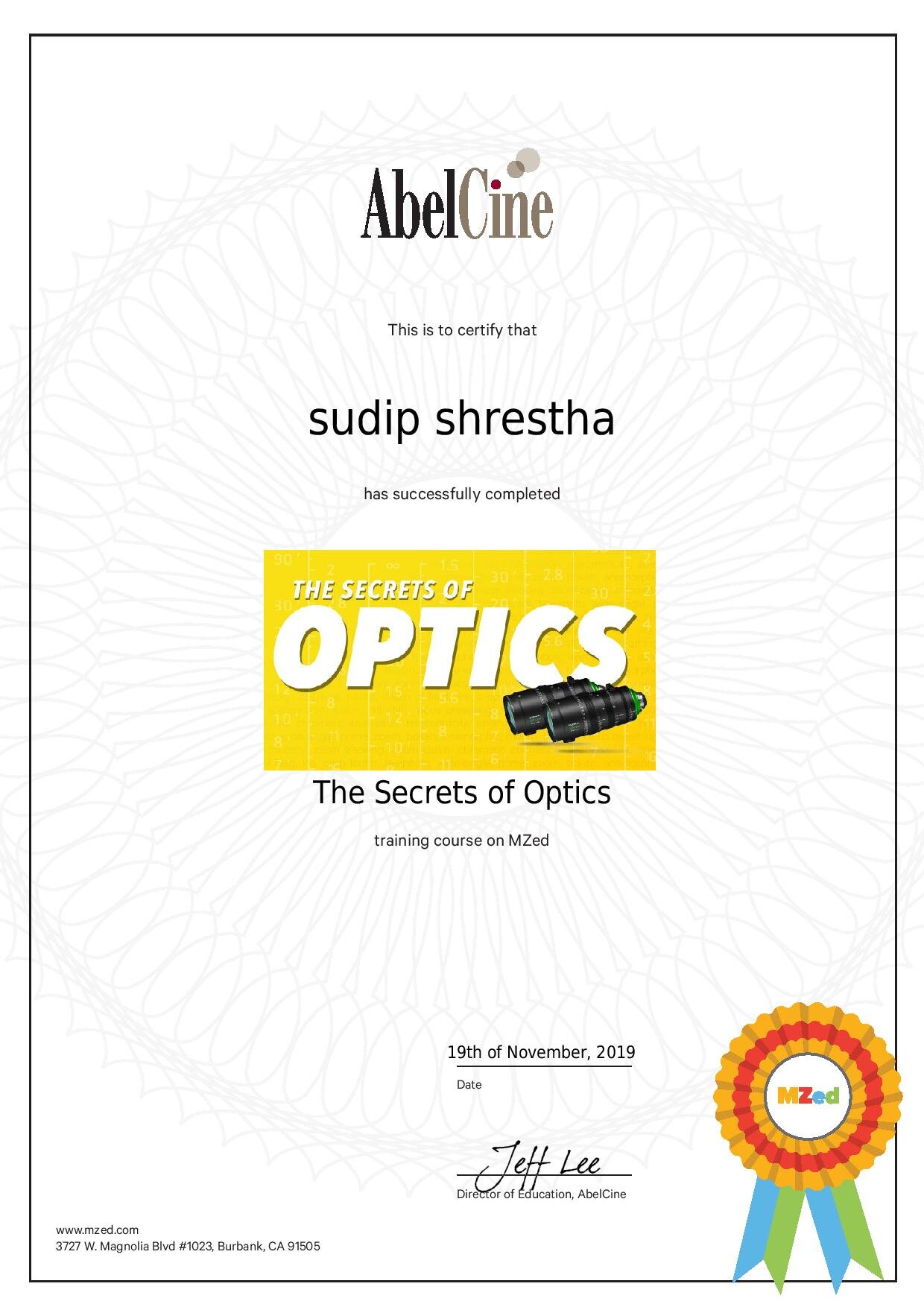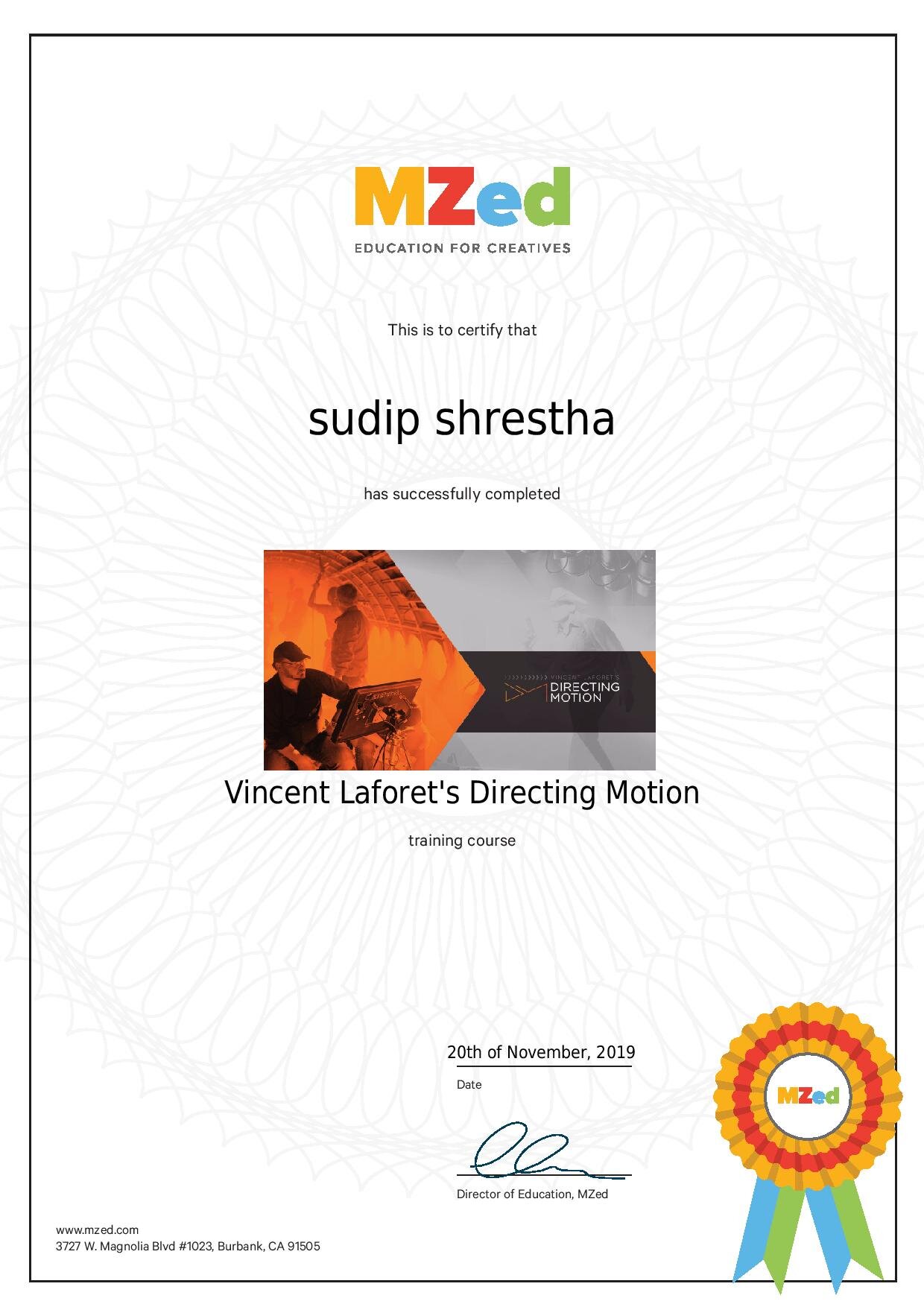New features developed to promote control, creativity, confidence and collaboration
FilmLight today announced Baselight 5.3, the latest release of the company’s renowned colour grading platform.
This release includes many improvements to boost control throughout the grading process, such as Partial Conform and T-CAM v2, with even more new features that keep the system at the cutting edge of creativity, including Lens Distortion and an expanded Look Library. New features to improve confidence and collaboration with other departments are also included, such as improved trackers, wildcards for sequence versioning, improved export facilities, and more.
Conform
Baselight 5.3’s powerful Partial Conform feature allows you to conform new media to existing shots in the timeline, so you can piece together complex conforms by loading a single edit list and then conform parts separately using different criteria. Combined with the robust filtering in Shots View, it provides a much faster way to update media for multiple shots.
Input/sequence versioning, introduced in a previous release, provides massive time savings in quick-turnaround VFX jobs where new versions are constantly arriving. And with Baselight 5.3, you have even more flexibility with the introduction of wildcards. Wildcards allow you to work with versions within date folders, or with more complex file and folder naming strategies. Baselight can even detect dates automatically.
Colour
Baselight 5.3 sees the introduction of a new release of T-CAM, FilmLight’s display rendering transforms based on emulating human perception. T-CAM v2 improves appearance matching between viewing conditions, provides better shadow definition and improved skin tones, and minimises noise in underexposed images.
The new Lens Distortion feature allows you to correct – or apply – lens distortion based on analysis of the image or by using presets for common industry lenses. This is useful for preparing plates for VFX, but it can also be used for creative grading effects too.
And if you need to perform operations like tracking or Paint on distorted plates, you can place any Baselight grading stack in a Lens Distortion ‘sandwich’ to modify the undistorted image before re-applying the distortion.
The new LUT operator allows you to set input and output colour spaces for each LUT. You can also apply LUTs embedded in ARRI and RED camera files, and even use Baselight’s Media Import Rules so that this happens automatically whenever you add these types of camera file to your timeline.
We’ve also expanded the Baselight Look Library, adding ENR and other classic film and digital looks that preserve dynamic range for modern scene-referred and HDR workflows.
A host of other improvements have been made to colour control throughout Baselight, including the new Gamut Alarm, which allows you to pin-point out-of-gamut colours based on your current settings, and the Processing Format functionality, where you can specify that all image processing happens at the working format resolution for consistent results with spatial shaders and OFX plugins that behave differently when applied to different image resolutions.
Efficiency
Baselight 5.3 takes Baselight’s already powerful trackers and improves on them even more. Featuring a simplified user interface, all trackers allow you to create planes separately and easily reuse them, enter custom names for easy identification, and filter motion data for the smoothest track possible.
Baselight 5.3 also introduces web browser-based system management. Access system administration information directly via a browser, where you can view and amend jobs, the operations queue, licences, diagnostic information and more. The web interface is built using the FilmLight API, the new programming interface to Baselight and Daylight designed to automate otherwise time-consuming tasks.
ARRIRAW MXF files are now trimmed – either during Consolidate or copying via FLUX Manage – to create new MXF files, retaining any audio tracks in the source media. This includes ARRI MXF files that use Apple ProRes.
Delivery
Baselight’s powerful export functionality for reports, LUTs and other metadata has also been boosted. An improved UI makes batch export file naming easy, and the new Export Preview allows you to view a list of the files that will be created. All exports are now processed in the Operations Queue, too, so you can export without locking the user interface, or process exports on another system such as a FLUX Store.
In this latest release, Baselight also introduces hardware-accelerated H.264 and HEVC encoding, and native support for non-Latin text – such as Chinese, Japanese and Korean – throughout the application, in filenames, metadata, counters, burnins and even in PDF reports.
The latest release is available to download now on the FilmLight web site for existing clients. Beta releases of Daylight 5.3 and Baselight Editions 5.3 are also available on request for interoperability with Baselight 5.3.