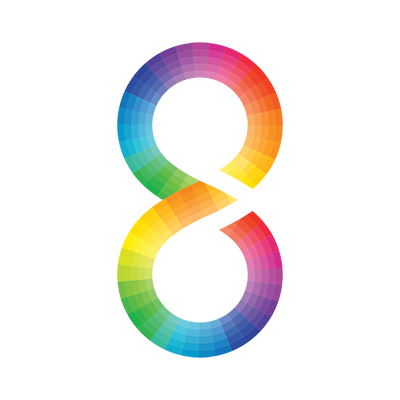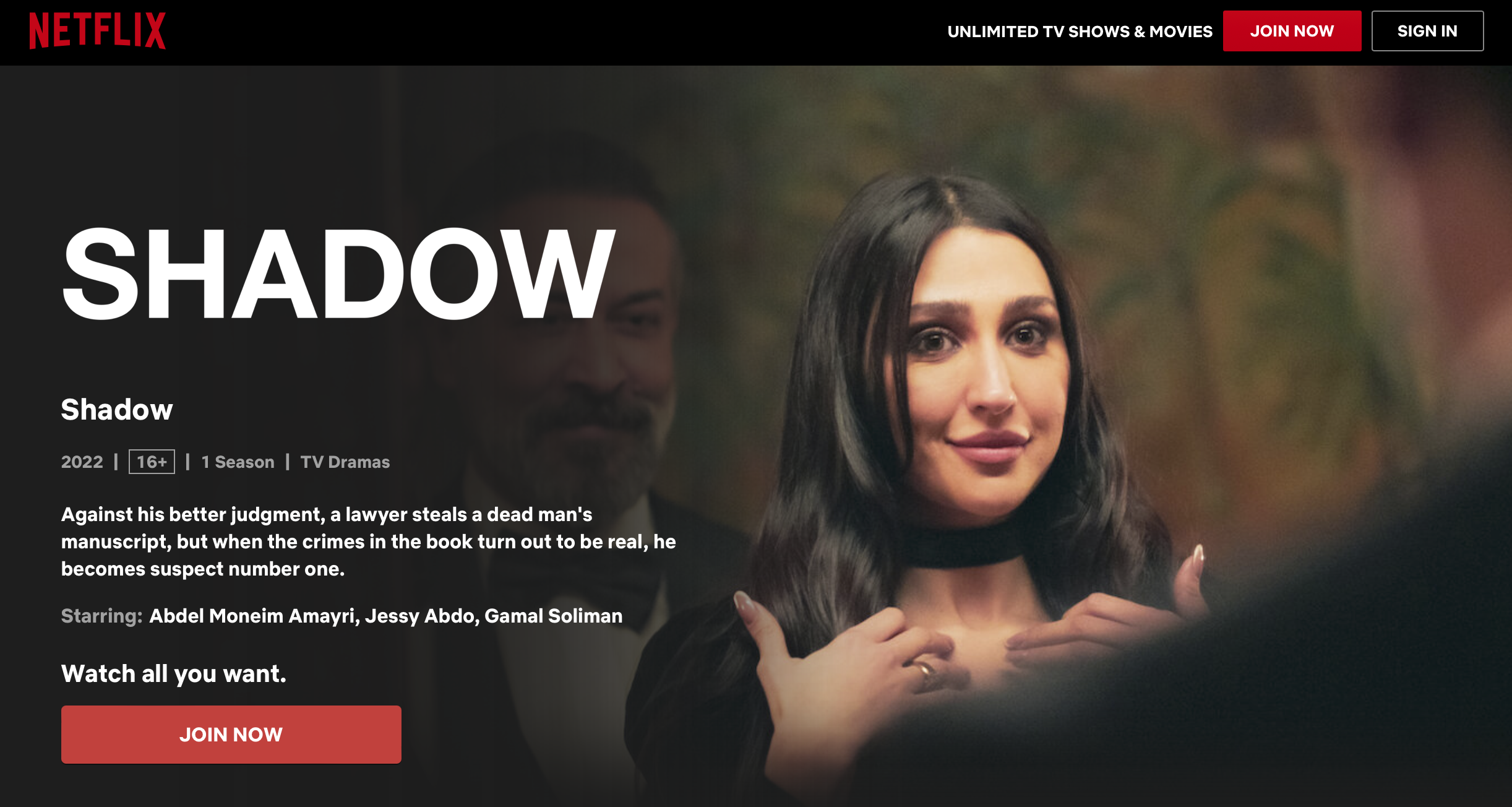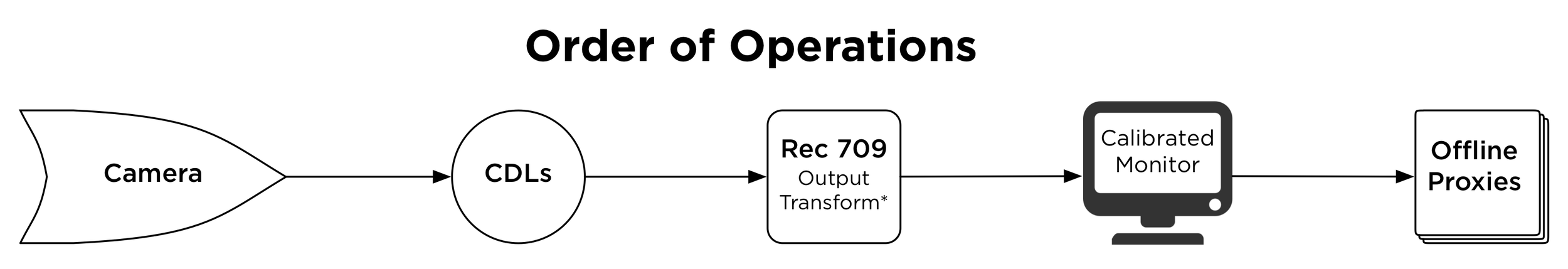External Graphics Processing Unit” is an idea that has been around for years, and in the R&D departments of video card manufacturers for even longer. The general concept involves hooking up a regular laptop to an external graphics card through a single cable, which can then take all of the load off your laptop’s internal GPU and put it on the more powerful extension instead.
Blackmagic Design has announced the new eGPU Pro, a Thunderbolt 3 equipped external GPU powered by a Radeon RX Vega 56 graphics processor. The original eGPU was only just released in July 2018 which uses the Radeon Pro 580 graphics card.
Will you buy Blackmagic design eGPU Pro?
In its current form: probably not (yet).
Being a Blackmagic Design product designed in collaboration with Apple, Davinci Resolve automatically recognises the eGPU and supports it, offering increased performance. But it is still an unfinished product.
Pros :
Sleek design• Super quiet • Pass-through charging for MacBooks with USB-C. Good gpu.
Cons :
Expensive • Non-replaceable graphics processor • Many apps aren't optimized for eGPU • Most apps don't support hot-plugging • eGPU support for macOS High Sierra and Mojave varies •
What’s missing in Blackmagic design egpu pro for digital cinema colorists?
We would like to see Decklink capture and playback cards built in with egpu pro.
For more information about Blackmagic egpu pro.