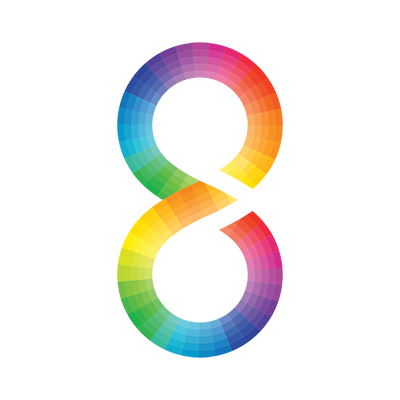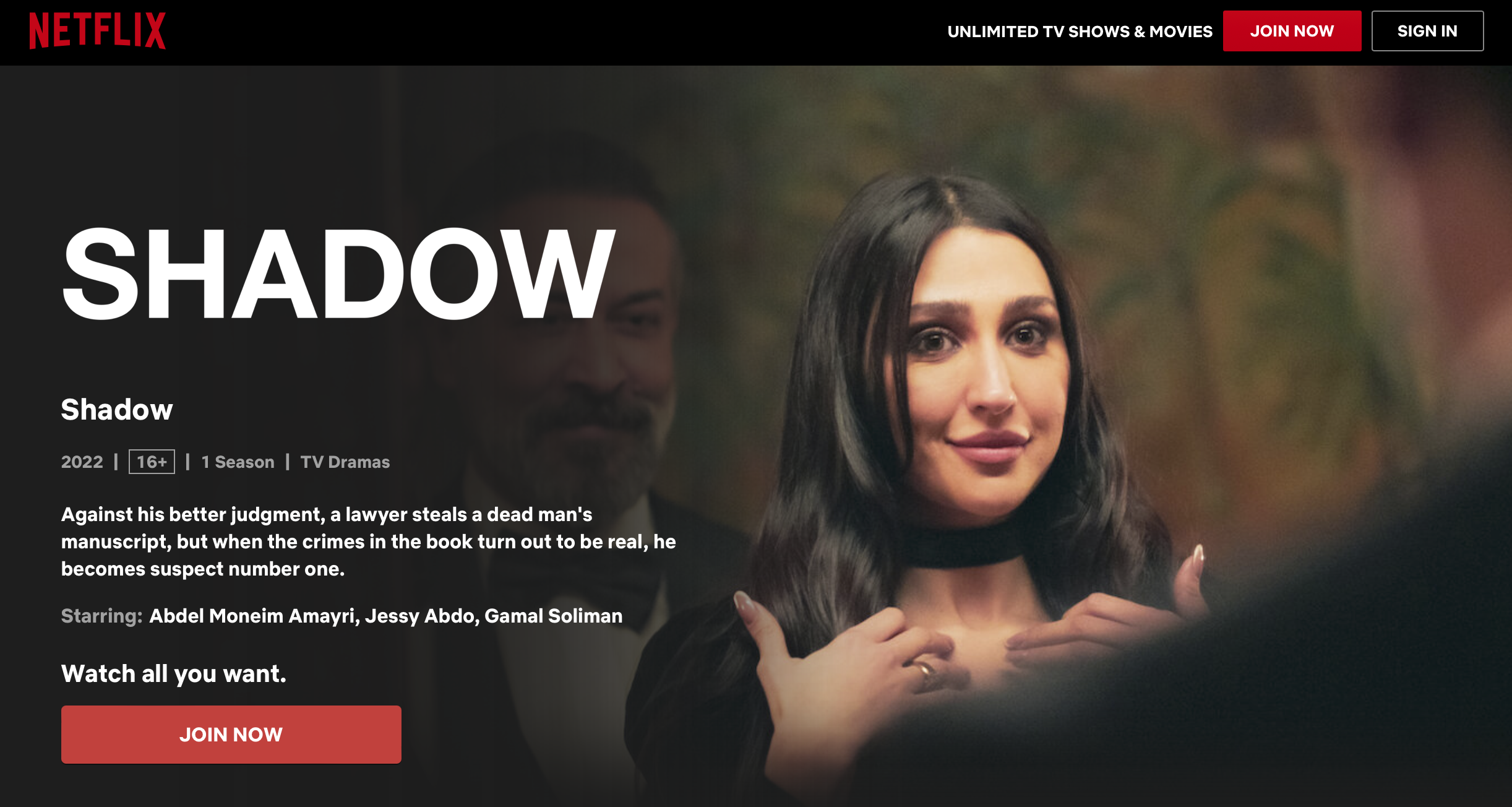Sudip Shrestha color graded the world's first Arabic Soap Opera 'Al Meerath' aka Inheritance drama series.
Sudip Shrestha - color graded 250 episodes of Al meerath Season 2 - 2021 and working on next seasons.
Shot is - 3 set Sony Venice 4k cinema camera
Graded - Blackmagic Davinci Resolve
DOP - Fouad Sleiman
Colorist - Sudip Shrestha
MBC STUDIOS
The story of two Saudi families embroiled in a battle over inheritance has laid the foundations for the world's first Arabic soap opera.
Al-Meerath (Inheritance) will screen on MBC 1 from Sunday, March 1 2020 & Shahid VIP (Watch VIP) .
Al Meerath came as part of a strategic partnership between MBC Studios, twofour54 and Image Nation Abu Dhabi. A show about life in the Kingdom of Saudi Arabia, the soap is a melodramatic saga that grapples with the country’s social, economic and cultural aspects of Saudi life and their evolution.
Four 23-minute episodes will air every week, from Sunday to Wednesday.
It tells the story of an old and deeply entrenched rivalry between two families (the Bahitanis and the Khawatnis). However, Romance comes into play as a young man and woman from the rival families fall in love. The story develops under many thrilling circumstances.