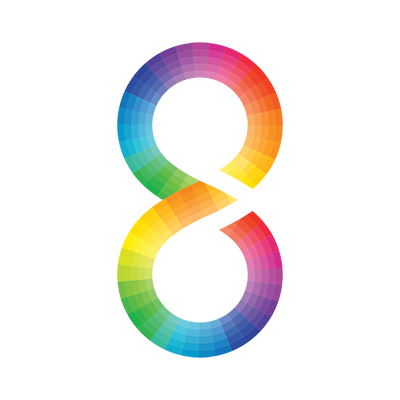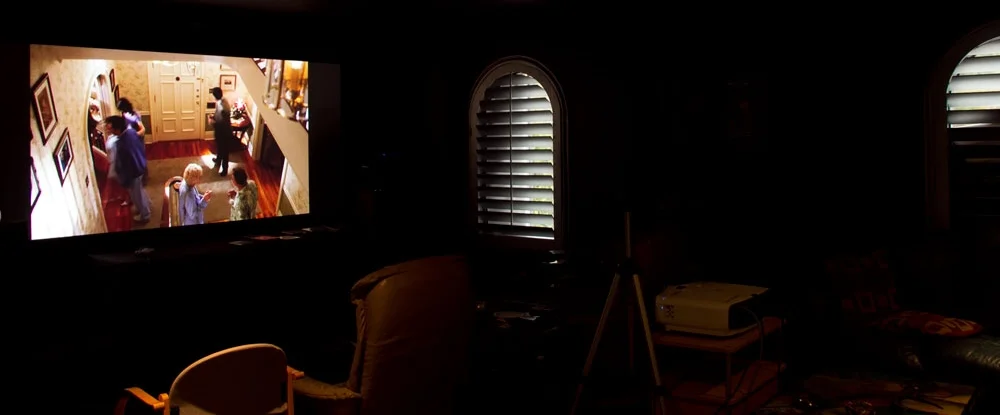DCP- Universal format to exhibit your movie worldwide.
What Is DCP?
Digital Cinema Initiatives (most of the major studios) coined the expression when looking at ways of packaging Digital Cinema contents. DCP is a collection of digital files used to store and convey Digital Cinema audio, image, and data streams (Wikipedia).
A DCP is usually made up of large MXF (Material Exchange Format) and XML files.
Making a DCP means -
- Creating the image sequence, from your digital masters, into TIFF, BMP or DPX will take up a lot of space.
- Converting the image sequence to JPEG 2000 images will take a lot of processing power.
- One of the great benefits of image sequences is that if you need to change a portion of your film, a shot or scene needs fixing, you only need to re-render that shot or scene and replace those images in your sequence without having to re-export the whole film.
- The best format for your delivery drive (or USB stick) is Linux EXT.
- One of the main benefits of DCP is the XYZ colour space, which has a much greater gamut:
How do I make a DCP?
Watch the video for a more detailed look at the DCP making process. In simple terms, it goes like this:
1. Export your film as a 16-bit TIFF sequence.
2. Use free, open source DCP software to convert the TIFF sequence into JPEG 2000
3. The DCP software then wraps the video (JPEG2000) and audio (WAV) in to MXF files.
4. The final stage is creating the DCP which generates 6 files that will be recognised by a DCP server.